I/o interface – Rockwell Automation 8520 9/Series CNC Integration Maintenance Manual Documentation Set User Manual
Page 524
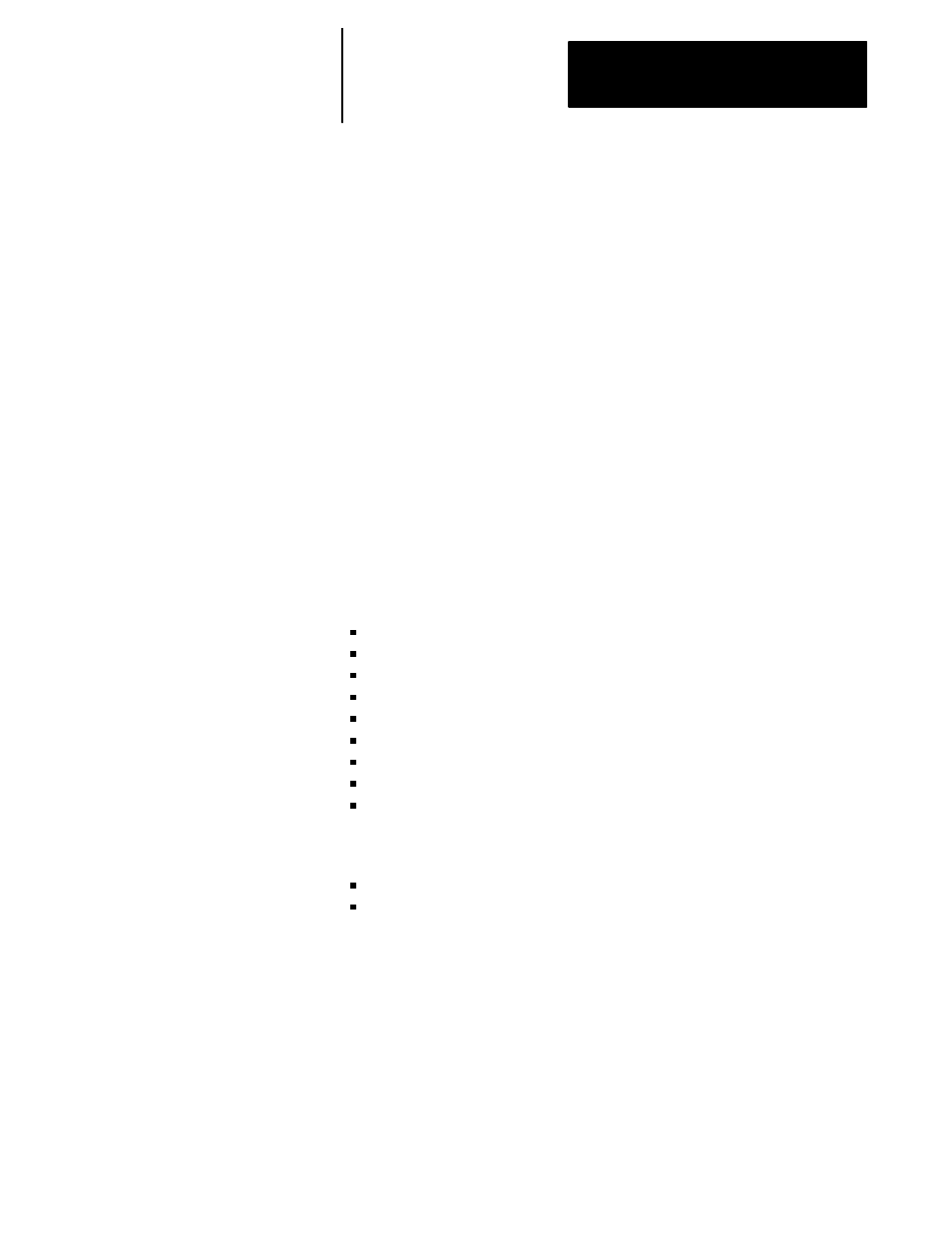
Section
10A
10A-1
I/O Interface
This section covers the devices that provide an I/O interface with the
control. I/O devices transmit inputs from external switches, sensors, etc. to
the executing PAL program for processing. Outputs originating from the
PAL program are transmitted through the I/O devices to external lamps,
relays, valves, etc.
The I/O devices are connected either directly to the control or through a
fiber optic I/O ring that provides serial communication with the control.
The devices on the I/O ring convert electrical signals to optical signals for
transmission through the I/O ring. These optical signals are converted
back to electrical signals at the CPU board for use by the PAL program.
This entire process is reversed for outputs originating from the PAL
program.
The following I/O devices can be installed on the I/O ring:
Push-Button MTB Panel I/O Module
Digital I/O
High--density I/O Module
Analog I/O
1746 I/O Ring Adapter
1771 I/O Ring Adapter
HPG
Operator Panel
1394 Digital Drive
In addition, the following I/O devices can be connected directly to the
motherboard (it does not transmit through the fiber optic ring):
Fast I/O (9/260 and 9/290 only)
Remote I/O Port
The size of the I/O ring is limited in how many I/O devices it can support.
This limitation is imposed to make sure that the I/O data used by PAL is
updated within the time period allotted for PAL foreground execution.
Refer to the 9/Series CNC 9/230,9/260, and 9/290 PAL Reference Manual,
publication 8520-4.3, for more information.
10A.0
Section Overview
