Rockwell Automation 8520 9/Series CNC Integration Maintenance Manual Documentation Set User Manual
Page 585
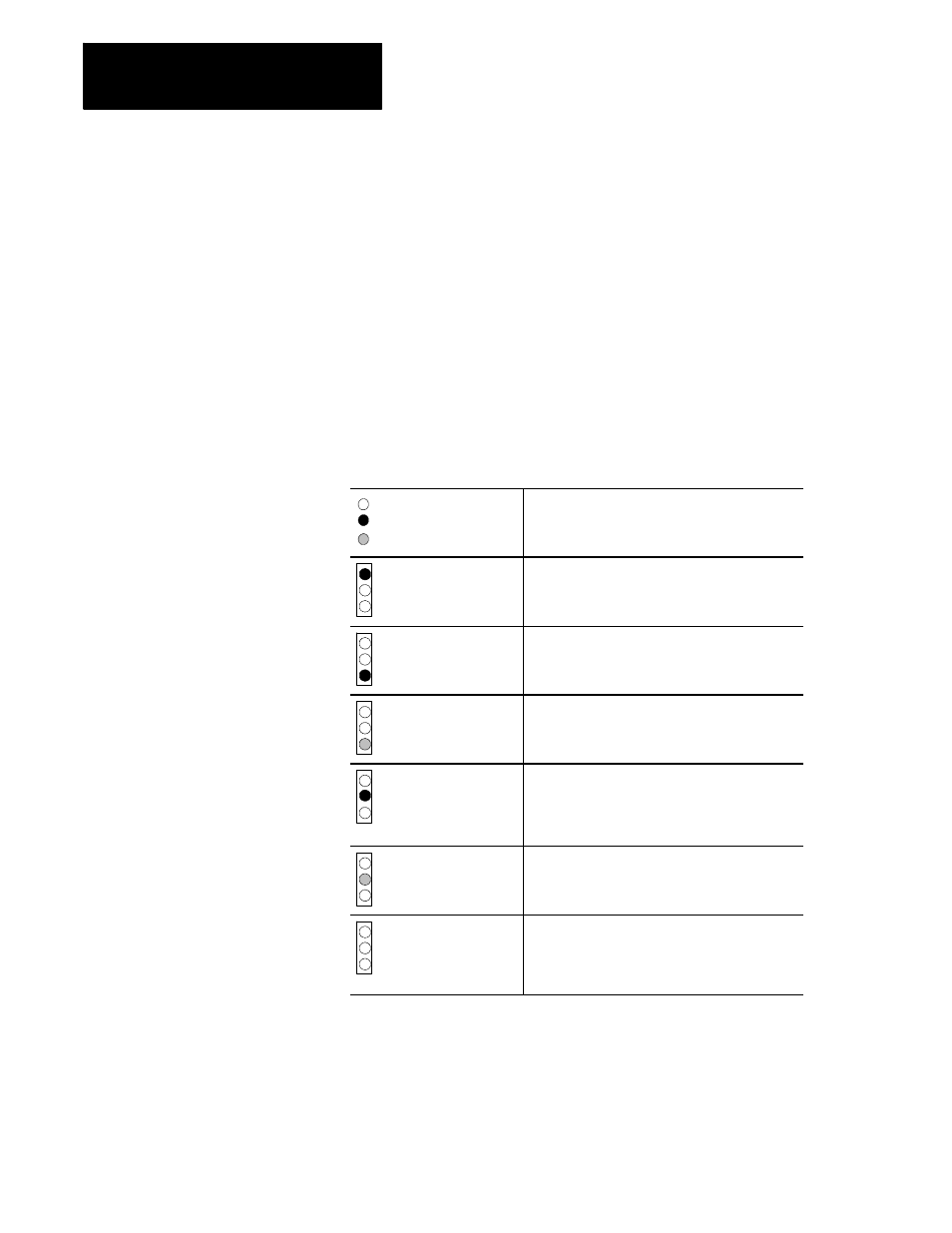
I/O Interface
Section 10A
10A-62
If the 9/Series fiber optic I/O ring should fault or any other fault should
occur within the 1746 I/O rack, the 1746I module will attempt to maintain
all of its I/O in the same state condition. This holds all output devices in
the chassis to their present state. (Outputs already ON remain ON, outputs
already OFF remain OFF, and analog modules maintain their present
output voltage).
Wire your I/O devices accordingly considering all safety issues.
This section provides diagnostic information for troubleshooting your 1746
I/O chassis using the LED’s on the front of the 1746I module. Also in this
section is information on using test modes to diagnose any problems with
the fiber-optic connections.
OFF
ON
Flashing
This LED Status
Indicates this possible cause:
Run LED On
·The I/O ring and the 1746 I/O rack are
communicating properly and the rack is
functioning.
Rack LED On
·RAM or ROM failure at power turn on.
·Device in rack failed or is not seated properly.
·Internal error in the 1746I adapter.
Rack LED Flashing
·A card type was found in the rack at power turn
on that is not supported by the 1746I module.
Ring LED On
·Connection or device has failed in the I/O ring for
a device before the 1746I in the ring.
·Power turned off at the CNC.
·Transmitter and receiver cables are reversed.
Ring LED Flashing
·Connection or device has failed in the I/O ring for
a device after the 1746I in the ring.
All LEDs Off
·Power turned off at the CNC while the ring was
up and running.
·Connection of I/O ring broken before this 1746I
module while the ring was up and running.
10A.9
1746 I/O Fault Status
10A.9.1
Troubleshooting the 1746I
Communication Module
