Rockwell Automation 8520 9/Series CNC Integration Maintenance Manual Documentation Set User Manual
Page 341
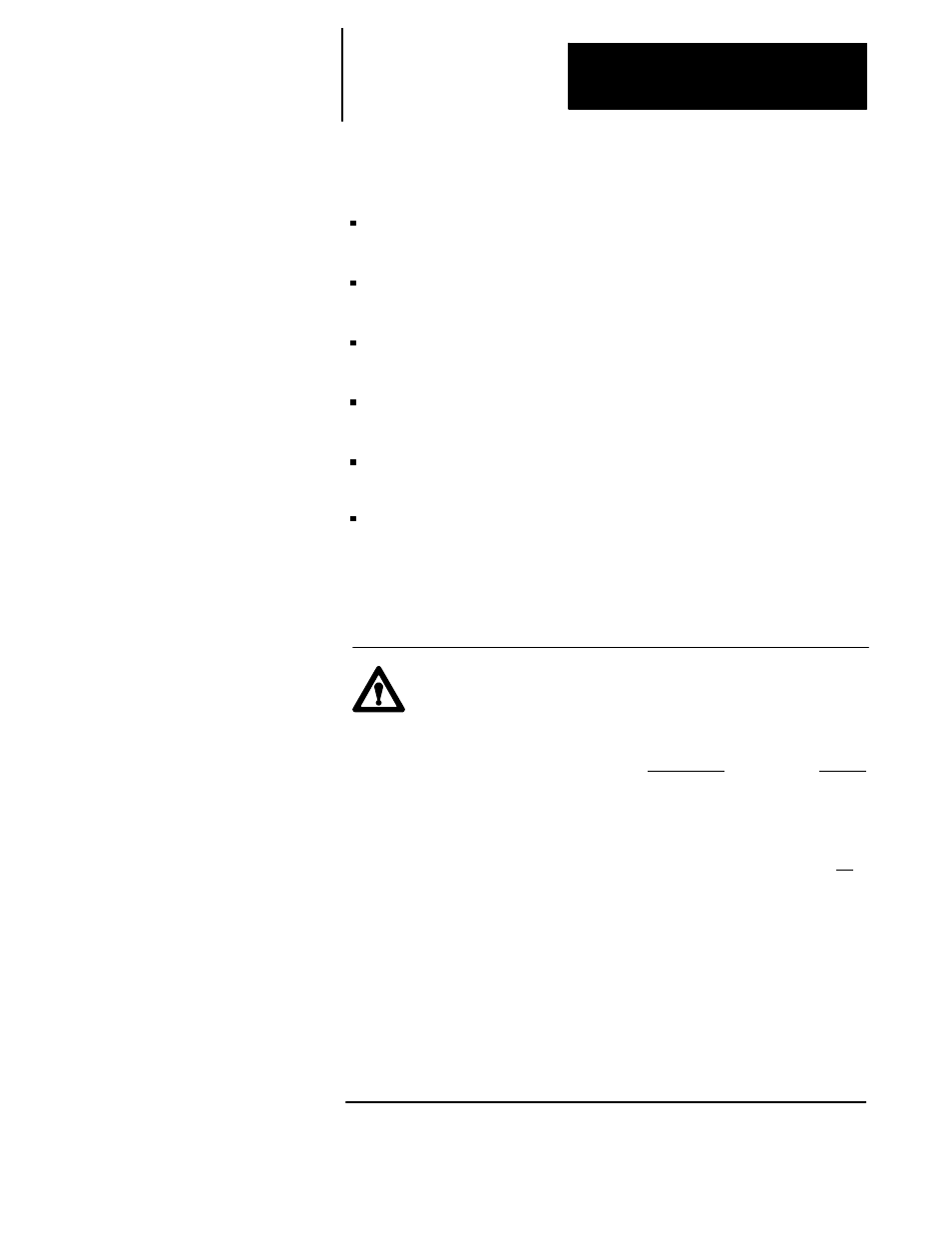
Section 6
Emergency STOP Design
6-5
The E-Stop string begins at the E-Stop connector, then may contain:
remote E-Stop pushbutton(s) whose contacts open when the button is
pushed to cause E-Stop.
axes overtravel limit switches whose contacts open when an axis travels
over the switch.
auxiliary machine fault detection equipment whose contacts open when
an auxiliary device fails.
contacts associated with the servo drives that open when a fault
condition occurs in the drive.
contacts associated with the spindle that open when a fault condition
occurs.
motor over temperature (thermal) sensors that cause the E-Stop string to
open when they sense an over temperature condition.
The E-Stop string terminates on one side of the 12 V dc relay coil. The
opposite side of the coil connects to the supply common through a
software-controlled E-Stop request transistor. This permits the coil to be
energized when there is series continuity through the E-Stop string.
ATTENTION: The E-Stop button is designed to be used in
emergency situations to protect equipment or personnel. Make
sure that it performs properly by wiring the E-Stop string with
the following considerations:
1.
The E-Stop string must be hardwired and working before
enabling drives. This provides a safe and reliable way of
de-energizing the drives if an E-Stop condition should
occur when the drives are enabled.
2.
Current always flows through the string when there is no
E-Stop condition. This makes sure that the control will go
into E-Stop should a wire be broken.
3.
Triggering the E-Stop string should be exclusively a
hardware function that can be monitored or induced by
software, but never dependant on software. This makes
sure that a software failure or loss of logic power does not
prevent an E-Stop condition.
4.
Do not use devices on the fiber optic ring to trigger
E-Stop.
6.2
E-Stop String
