Setting the group membership time, Setting the maximum response time, Displaying igmp v3 information on layer 3 switches – Brocade TurboIron 24X Series Configuration Guide User Manual
Page 892: Displaying igmp group status
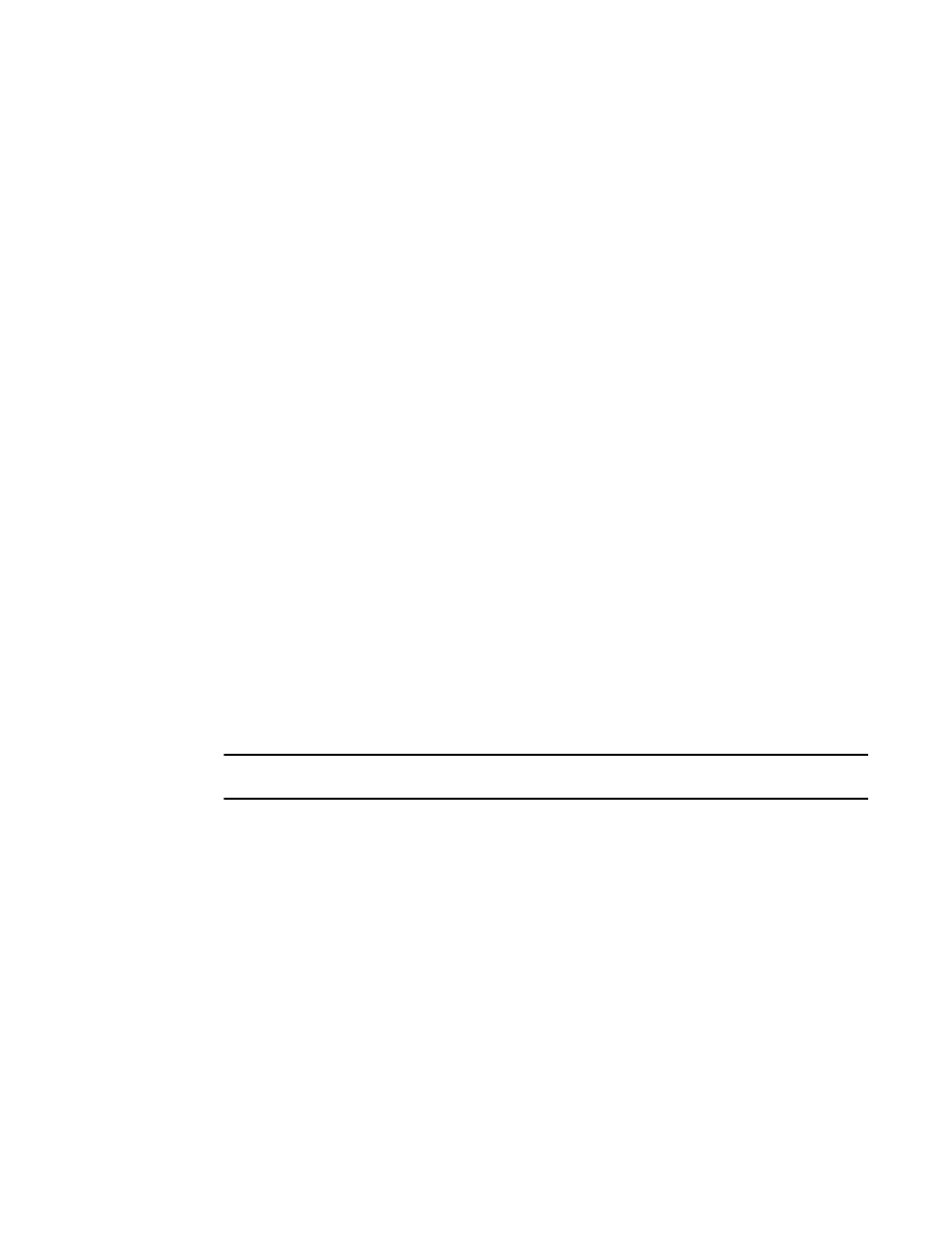
858
Brocade TurboIron 24X Series Configuration Guide
53-1003053-01
IGMP V3
Setting the group membership time
Group membership time defines how long a group will remain active on an interface in the absence
of a group report. Possible values are from 20 – 7200 seconds and the default value is 140
seconds.
To define an IGMP membership time of 240 seconds, enter the following.
TurboIron(config)#ip igmp group-membership-time 240
Syntax: ip igmp group-membership-time <20-7200>
Setting the maximum response time
The maximum response time defines the maximum number of seconds that a client can wait
before it replies to the query sent by the router. Possible values are 1 – 10. The default is 10.
To change the IGMP maximum response time, enter a command such as the following at the global
CONFIG level of the CLI.
TurboIron(config)#ip igmp max-response-time 8
Syntax: [no] ip igmp max-response-time
The
value from 1 – 10. The default is 10.
Displaying IGMP V3 information on Layer 3 Switches
The sections below present the show commands available for IGMP V3 on Layer 3 Switches. For
show commands on Layer 2 Switches, use the show ip multicast commands which are discussed in
the section
Displaying IGMP group status
NOTE
This report is available on Layer 3 Switches.
To display the status of all IGMP multicast groups on a device, enter the following command.
To display the status of one IGMP multicast group, enter a command such as the following.
TurboIron#show ip igmp group
Interface v18 : 1 groups
group phy-port static querier life mode #_src
1 239.0.0.1 e20 no yes include 19
Interface v110 : 3 groups
group phy-port static querier life mode #_src
2 239.0.0.1 e5 no yes include 10
3 239.0.0.1 e6 no yes 100 exclude 13
4 224.1.10.1 e5 no yes include 1
