Displaying cpu utilization statistics – Brocade TurboIron 24X Series Configuration Guide User Manual
Page 529
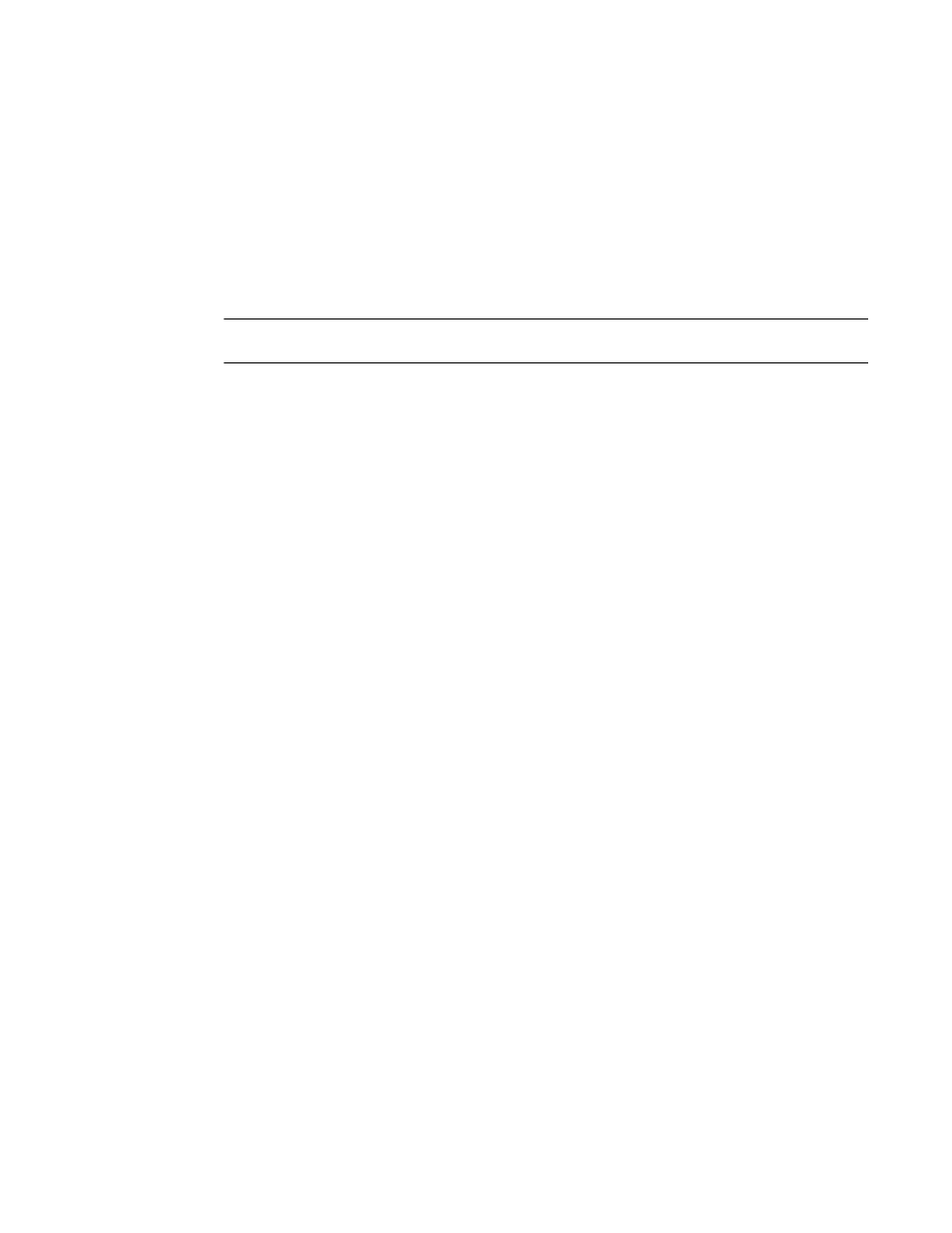
Brocade TurboIron 24X Series Configuration Guide
495
53-1003053-01
Displaying IP configuration information and statistics
Displaying CPU utilization statistics
You can display CPU utilization statistics for IP protocols using the show process cpu command.
The show process cpu command includes CPU utilization statistics for ACL, 802.1x, and L2VLAN.
L2VLAN contains any packet transmitted to a VLAN by the CPU, including unknown unicast,
multicast, broadcast, and CPU forwarded Layer 2 traffic.
To display CPU utilization statistics for the previous one-second, one-minute, five-minute, and
fifteen-minute intervals, enter the following command at any level of the CLI.
NOTE
The show process cpu command is supported only on the router images.
If the software has been running less than 15 minutes (the maximum interval for utilization
statistics), the command indicates how long the software has been running. Here is an example.
To display utilization statistics for a specific number of seconds, enter a command such as the
following.
TurboIron#show process cpu
Process Name 5Sec(%) 1Min(%) 5Min(%) 15Min(%) Runtime(ms)
ACL 0.00 0.00 0.00 0.00 0
ARP 0.01 0.01 0.01 0.01 714
BGP 0.00 0.00 0.00 0.00 0
DOT1X 0.00 0.00 0.00 0.00 0
ICMP 0.00 0.00 0.00 0.00 161
IP 0.00 0.00 0.00 0.00 229
L2VLAN 0.01 0.00 0.00 0.01 673
OSPF 0.00 0.00 0.00 0.00 0
RIP 0.00 0.00 0.00 0.00 9
STP 0.00 0.00 0.00 0.00 7
VRRP 0.00 0.00 0.00 0.00 0
TurboIron#show process cpu
The system has only been up for 6 seconds.
Process Name 5Sec(%) 1Min(%) 5Min(%) 15Min(%) Runtime(ms)
ACL 0.00 0.00 0.00 0.00 0
ARP 0.01 0.01 0.01 0.01 714
BGP 0.00 0.00 0.00 0.00 0
DOT1X 0.00 0.00 0.00 0.00 0
ICMP 0.00 0.00 0.00 0.00 161
IP 0.00 0.00 0.00 0.00 229
L2VLAN 0.01 0.00 0.00 0.01 673
OSPF 0.00 0.00 0.00 0.00 0
RIP 0.00 0.00 0.00 0.00 9
STP 0.00 0.00 0.00 0.00 7
VRRP 0.00 0.00 0.00 0.00 0
