Brocade TurboIron 24X Series Configuration Guide User Manual
Page 706
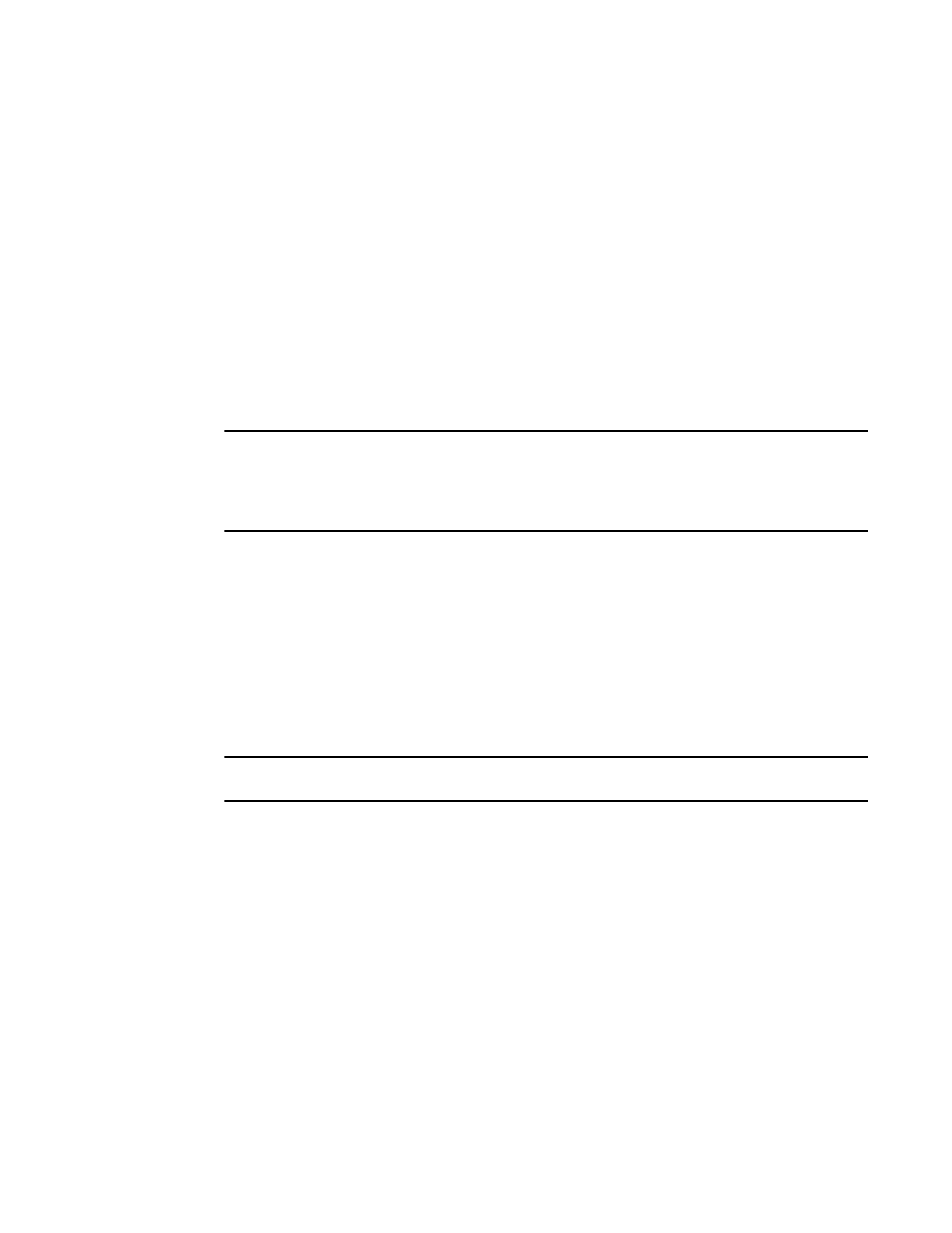
672
Brocade TurboIron 24X Series Configuration Guide
53-1003053-01
Basic configuration tasks
[send-community]
[soft-reconfiguration inbound]
[shutdown]
[timers keep-alive
[unsuppress-map
[update-source
[weight
The
neighbor or a peer group. If you specify a neighbor IP address, you are configuring that individual
neighbor. If you specify a peer group name, you are configuring a peer group. Refer to
advertisement-interval
specified neighbor. The default is 30 for EBGP neighbors (neighbors in other ASs). The default is 5
for IBGP neighbors (neighbors in the same AS). The range is 0 – 600.
NOTE
The Layer 3 Switch applies the advertisement interval only under certain conditions. The Layer 3
Switch does not apply the advertisement interval when sending initial updates to a BGP4 neighbor.
As a result, the Layer 3 Switch sends the updates one immediately after another, without waiting for
the advertisement interval.
capability orf prefixlist [send | receive] configures cooperative router filtering. The send | receive
parameter specifies the support you are enabling:
•
send – The Layer 3 Switch sends the IP prefix lists as Outbound Route Filters (ORFs) to the
neighbor.
•
receive – The Layer 3 Switch accepts filters as Outbound Route Filters (ORFs) from the
neighbor.
If you do not specify the capability, both capabilities are enabled. The prefixlist parameter specifies
the type of filter you want to send to the neighbor.
For more information, refer to
“Configuring cooperative BGP4 route filtering”
NOTE
The current release supports cooperative filtering only for filters configured using IP prefix lists.
default-originate [route-map
0.0.0.0 to the neighbor. If you use the route-map
the default route conditionally, based on the match conditions in the route map.
description
up to 80 characters long.
distribute-list in | out
the specified neighbor. The in | out keyword specifies whether the list is applied on updates
received from the neighbor or sent to the neighbor. The
of address-list filters. The router applies the filters in the order in which you list them and stops
applying the filters in the distribute list when a match is found.
Alternatively, you can specify distribute-list
distribute list. In this case,
