Brocade TurboIron 24X Series Configuration Guide User Manual
Page 555
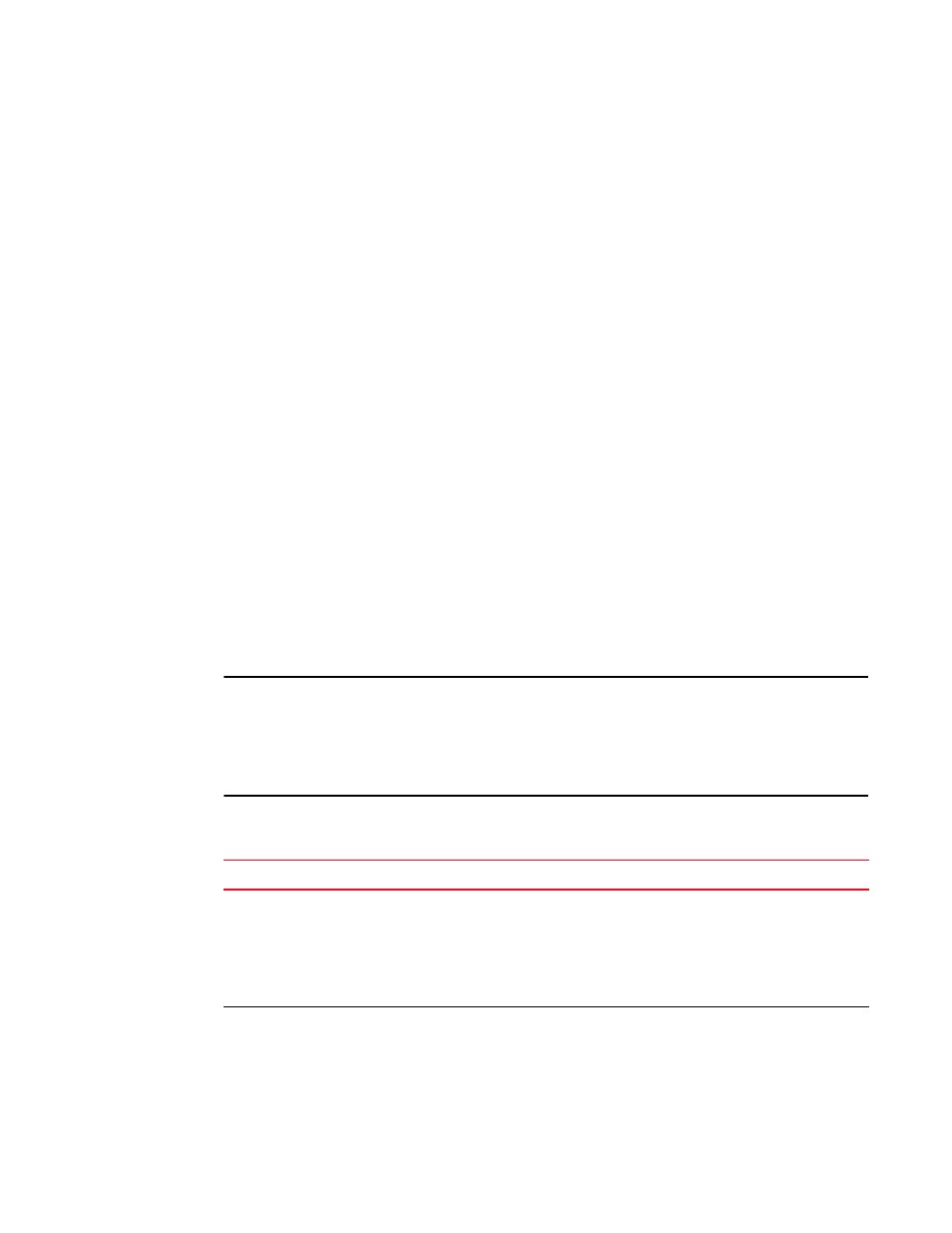
Brocade TurboIron 24X Series Configuration Guide
521
53-1003053-01
Configuring standard STP parameters
If a port is disabled, the only information shown by this command is “DISABLED”. If a port is
enabled, this display shows the following information.
Syntax: show span detail [vlan
The vlan
The
. The
The
detailed STP information. For example, if the device has six VLANs configured (VLAN IDs 1, 2, 3,
99, 128, and 256) and you enter the command show span detail 4, detailed STP information is
displayed for VLANs 128 and 256 only.
NOTE
If the configuration includes VLAN groups, the show span detail command displays the master
VLANs of each group but not the member VLANs within the groups. However, the command does
indicate that the VLAN is a master VLAN. The show span detail vlan
the information for the VLAN even if it is a member VLAN. To list all the member VLANs within a VLAN
group, enter the show vlan-group [
The show span detail command shows the following information.
TABLE 89
CLI display of detailed STP information for ports
This field...
Displays...
Active Spanning Tree protocol
The VLAN that contains the listed ports and the active Spanning Tree protocol.
The STP type can be one of the following:
•
MULTIPLE SPANNNG TREE (MSTP)
•
GLOBAL SINGLE SPANNING TREE (SSTP)
NOTE: If STP is disabled on a VLAN, the command displays the following
message instead: “Spanning-tree of port-vlan
Bridge identifier
The STP identity of this device.
TurboIron#show span detail
======================================================================
VLAN 1 - MULTIPLE SPANNING TREE (MSTP) ACTIVE
======================================================================
Bridge identifier - 0x80000000804d4a00
Active global timers - Hello: 0
Port 1 is FORWARDING
Port - Path cost: 19, Priority: 128, Root: 0x8000000000a9bb00
Designated - Bridge: 0x8000000000a9bb00, Interface: 1, Path cost: 0
Active Timers - None
BPDUs - Sent: 11, Received: 0
Port 2 is DISABLED
Port 3 is DISABLED
Port 4 is DISABLED
