Displaying lacp status information, Clearing the negotiated aggregate links table, Configuring single link lacp – Brocade TurboIron 24X Series Configuration Guide User Manual
Page 392
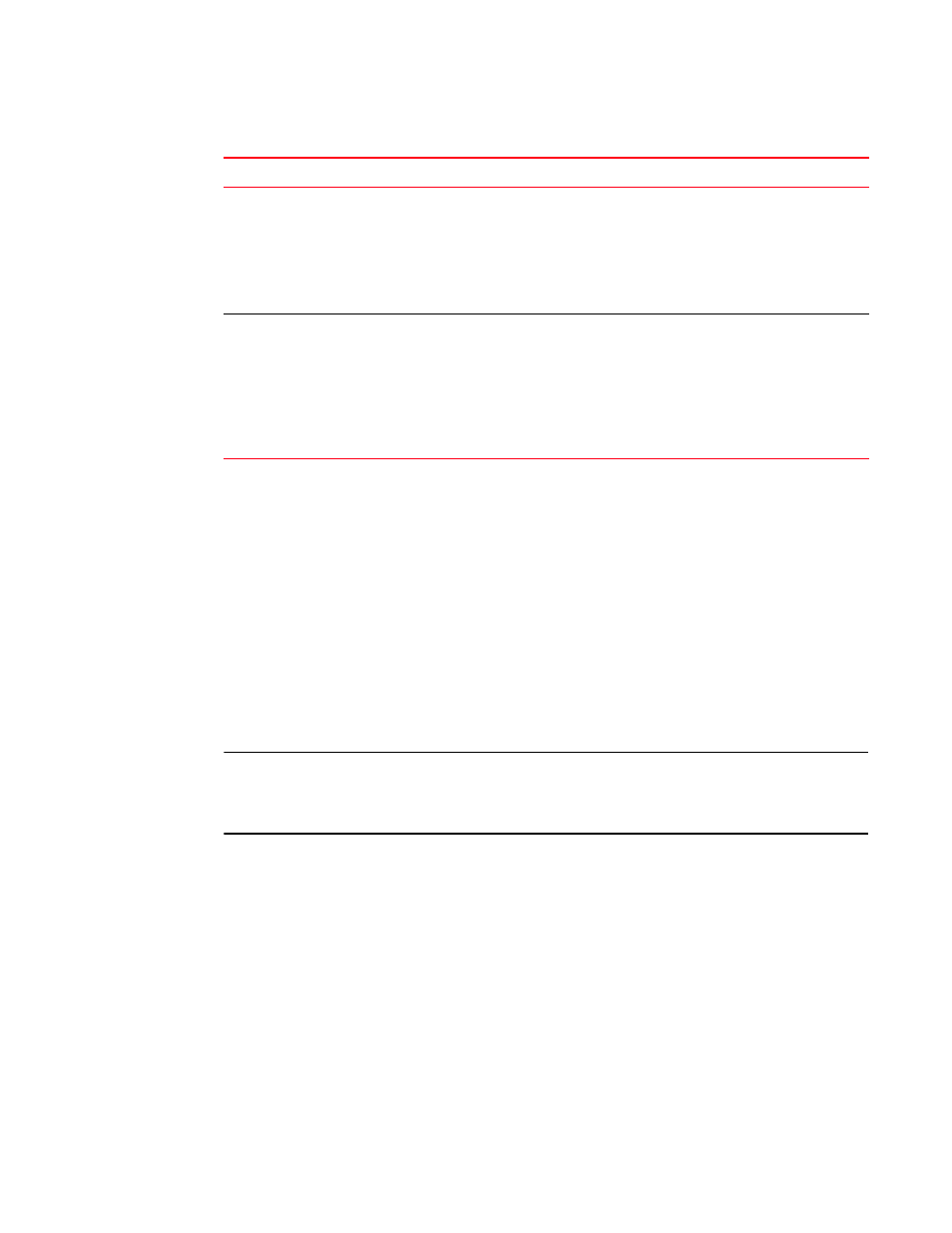
358
Brocade TurboIron 24X Series Configuration Guide
53-1003053-01
Clearing the negotiated aggregate links table
Displaying LACP status information
Use the show trunk command to determine the status of LACP. Refer to
Clearing the negotiated aggregate links table
When a group of ports negotiates a trunk group configuration, the software stores the negotiated
configuration in a table. You can clear the negotiated link aggregation configurations from the
software. When you clear the information, the software does not remove link aggregation
parameter settings you have configured. Only the configuration information negotiated using LACP
is removed.
NOTE
The software automatically updates the link aggregation configuration based on LACPDU messages.
However, clearing the link aggregation information can be useful if you are troubleshooting a
configuration.
To clear the link aggregation information, enter the following command at the Privileged EXEC level
of the CLI.
TurboIron#clear link-aggregate
Syntax: clear link-aggregate
Configuring single link LACP
A single instance of link aggregation (or single link LACP) can be used for unidirectional link
detection. Single link LACP is based on the 802.3ad LACP protocol; but allows you to form an
aggregated link with only one Ethernet port. It is the preferred method for detecting unidirectional
links across multi-vendor devices, instead of link-keepalive (UDLD), since it is based on a standard
rather than on a proprietary solution.
Exp
Indicates whether the negotiated link aggregation settings have expired. The settings expire if
the port does not receive an LACPDU message from the port at the other end of the link before
the message timer expires. This field can have one of the following values:
•
Exp – The link aggregation settings this port negotiated with the port at the other end of the
link have expired. The port is now using its default link aggregation settings.
•
No – The link aggregation values that this port negotiated with the port at the other end of
the link have not expired, so the port is still using the negotiated settings.
Ope
•
Ope (operational) - The port is operating normally.
•
Ina (inactive) - The port is inactive because the port on the other side of the link is down or
has stopped transmitting LACP packets.
•
Blo (blocked) - The port is blocked because the adjacent port is not configured with link
aggregation or because it is not able to join a trunk group. To unblock the port and bring it to
an operational state, enable link aggregation on the adjacent port and ensure that the ports
have the same key.
•
Dwn.
TABLE 64
CLI display of link aggregation information (Continued)
This field...
Displays...
