Configuring uni-directional link detection (udld), Udld overview, Configuration considerations – Brocade TurboIron 24X Series Configuration Guide User Manual
Page 359: Chapter 16
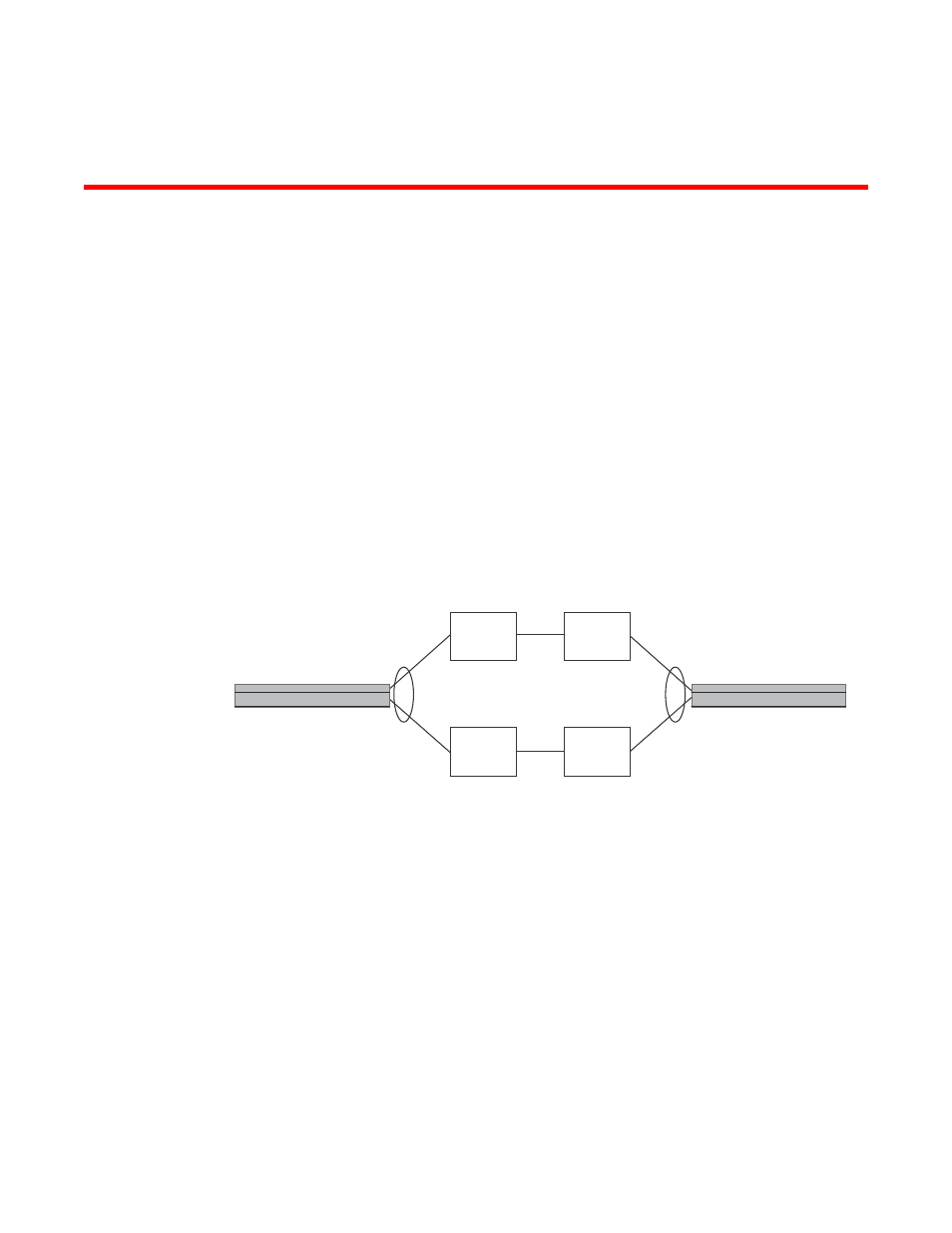
Brocade TurboIron 24X Series Configuration Guide
325
53-1003053-01
Chapter
16
Configuring Uni-Directional Link Detection (UDLD)
In this chapter
•
UDLD overview
Uni-Directional Link Detection (UDLD) monitors a link between two devices and brings the ports on
both ends of the link down if the link goes down at any point between the two devices. This feature
is useful for links that are individual ports and for trunk links.
FIGURE 27
UDLD example
Normally, a device load balances traffic across the ports in a trunk group. In this example, each
device load balances traffic across two ports. Without the UDLD feature, a link failure on a link that
is not directly attached to one of the devices is undetected by the devices. As a result, the devices
continue to send traffic on the ports connected to the failed link.
When UDLD is enabled on the trunk ports on each device, the devices detect the failed link, disable
the ports connected to the failed link, and use the remaining ports in the trunk group to forward the
traffic.
Ports enabled for UDLD exchange proprietary health-check packets once every second (the
keepalive interval). If a port does not receive a health-check packet from the port at the other end
of the link within the keepalive interval, the port waits for two more intervals. If the port still does
not receive a health-check packet after waiting for three intervals, the port concludes that the link
has failed and takes the port down.
Configuration considerations
•
This feature is supported only on Ethernet ports.
X
Without link keepalive, the ports remain
enabled. Traffic continues to be load balanced to the
ports connected to the failed link.
When link keepalive is enabled, the feature
brings down the ports connected
to the failed link.
Switch
Switch
