Displaying rp information for a pim sparse group, Displaying the rp set list – Brocade TurboIron 24X Series Configuration Guide User Manual
Page 858
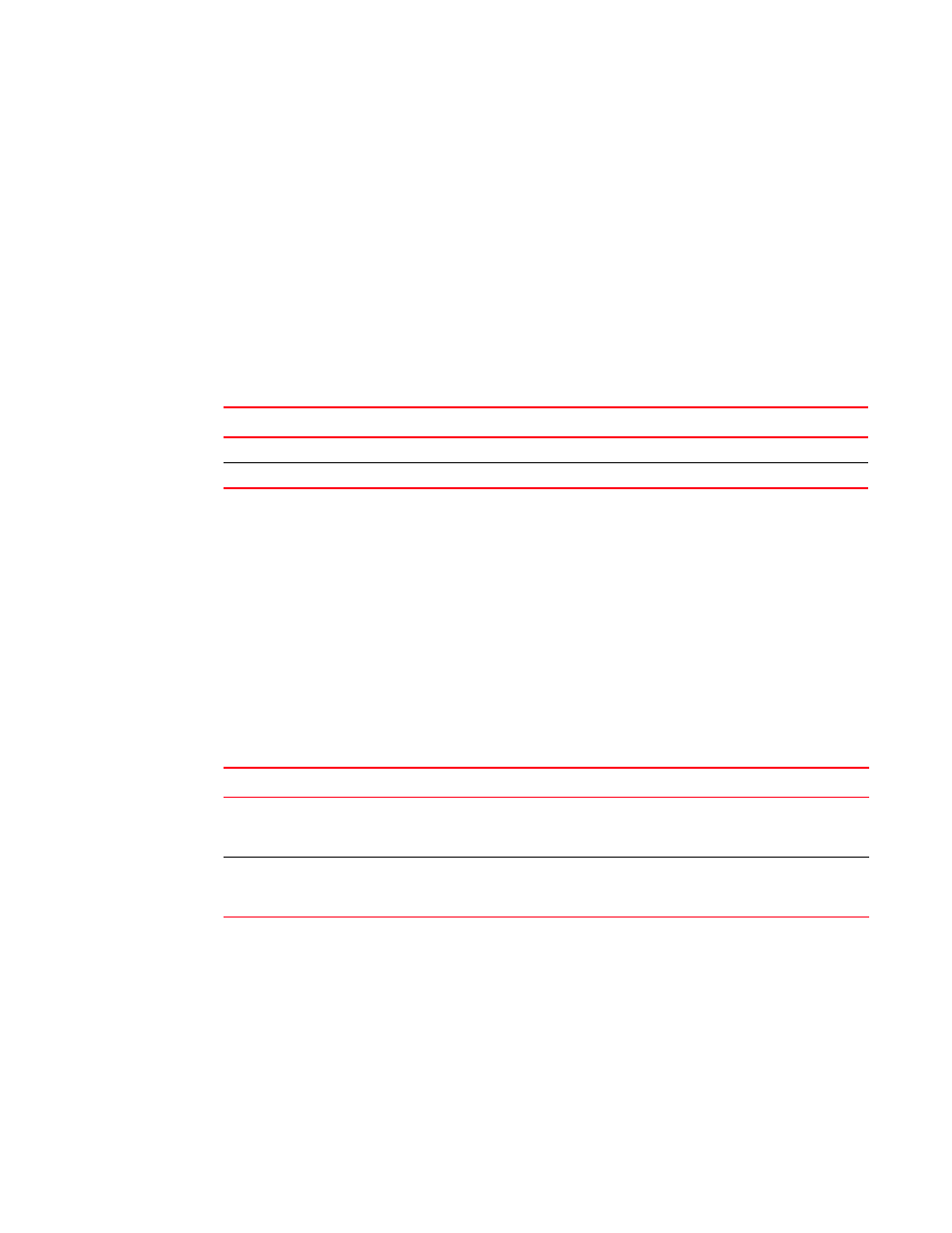
824
Brocade TurboIron 24X Series Configuration Guide
53-1003053-01
PIM Sparse
TurboIron#show ip pim rp-map
Number of group-to-RP mappings: 6
Group address RP address
-------------------------------
1 239.255.163.1 10.99.99.5
2 239.255.163.2 10.99.99.5
3 239.255.163.3 10.99.99.5
4 239.255.162.1 10.99.99.5
5 239.255.162.2 10.43.43.1
6 239.255.162.3 10.99.99.5
Syntax: show ip pim rp-map
This display shows the following information.
Displaying RP information for a PIM Sparse group
To display RP information for a PIM Sparse group, enter the following command at any CLI level.
Syntax: show ip pim rp-hash
The
This display shows the following information.
Displaying the RP set list
To display the RP set list, enter the following command at any CLI level.
TABLE 122
Output of show ip pim rp-map command
This field...
Displays...
Group address
Indicates the PIM Sparse multicast group address using the listed RP.
RP address
Indicates the IP address of the Rendezvous Point (RP) for the listed PIM Sparse group.
TABLE 123
Output of show ip pim rp-hash command
This field...
Displays...
RP
Indicates the IP address of the Rendezvous Point (RP) for the specified PIM Sparse group.
Following the IP address is the port or virtual interface through which this Layer 3 Switch learned
the identity of the RP.
Info source
Indicates the IP address on which the RP information was received.
Following the IP address is the method through which this Layer 3 Switch learned the identity of
the RP.
TurboIron#show ip pim rp-hash 239.255.162.1
RP: 10.95.7.1, v2
Info source: 10.95.7.1, through bootstrap
