Assigning an ip address to a virtual interface, Deleting an ip address – Brocade TurboIron 24X Series Configuration Guide User Manual
Page 484
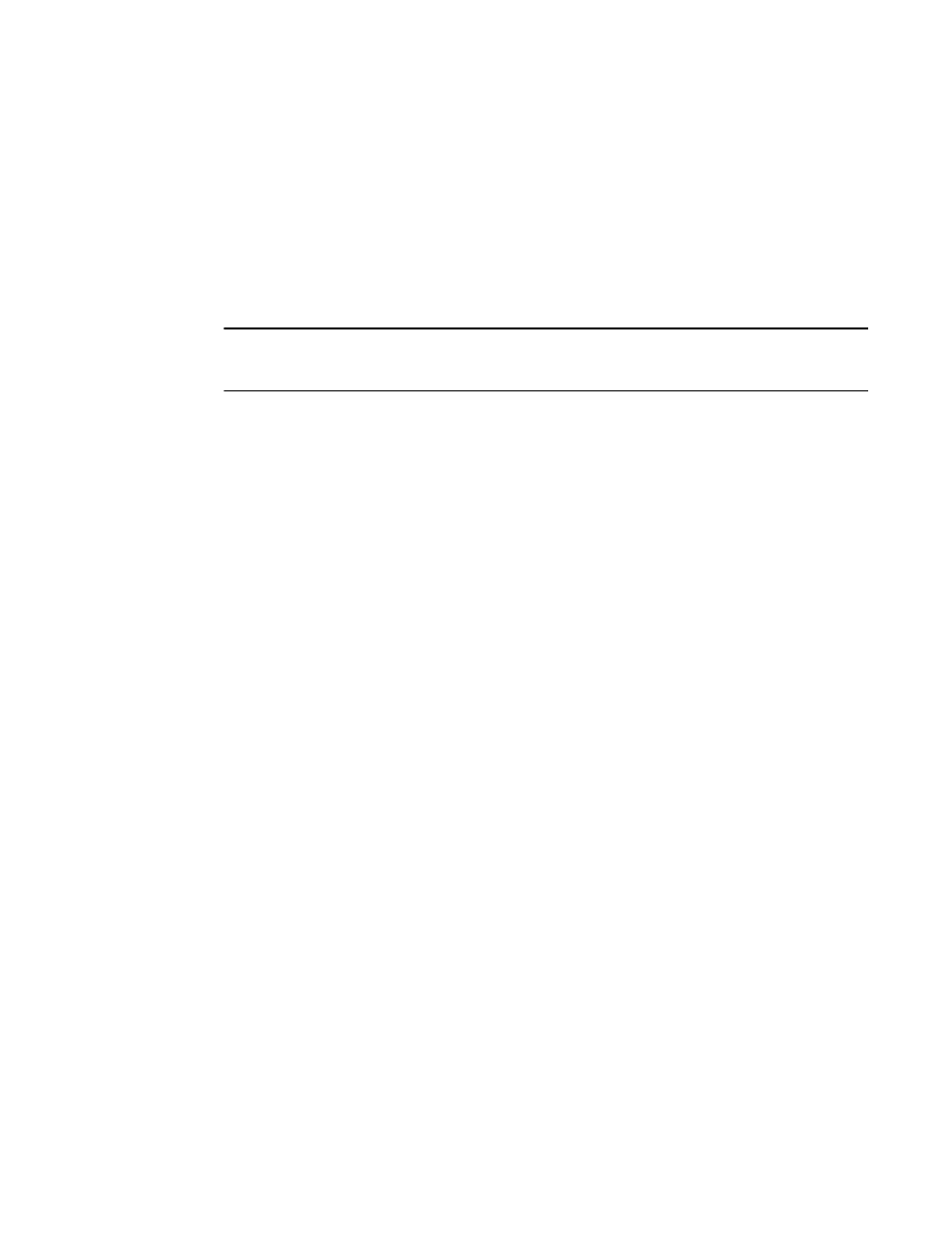
450
Brocade TurboIron 24X Series Configuration Guide
53-1003053-01
Configuring IP parameters – Layer 3 Switches
Assigning an IP address to a virtual interface
A virtual interface is a logical port associated with a Layer 3 Virtual LAN (VLAN) configured on a
Layer 3 Switch. You can configure routing parameters on the virtual interface to enable the Layer 3
Switch to route protocol traffic from one Layer 3 VLAN to the other, without using an external
router.
1
You can configure IP routing interface parameters on a virtual interface. This section describes
how to configure an IP address on a virtual interface. Other sections in this chapter that describe
how to configure interface parameters also apply to virtual interfaces.
NOTE
The Layer 3 Switch uses the lowest MAC address on the device (the MAC address of port 1) as the
MAC address for all ports within all virtual interfaces you configure on the device.
To add a virtual interface to a VLAN and configure an IP address on the interface, enter commands
such as the following.
TurboIron(config)#vlan 2 name IP-Subnet_10.1.2.0/24
TurboIron(config-vlan-2)#untag e1 to 4
TurboIron(config-vlan-2)#router-interface ve1
TurboIron(config-vlan-2)#interface ve1
TurboIron(config-vif-1)#ip address 10.1.2.1/24
The first two commands in this example create a Layer 3 protocol-based VLAN name
“IP-Subnet_10.1.2.0/24” and add a range of untagged ports to the VLAN. The router-interface
command creates virtual interface 1 as the routing interface for the VLAN. The last two commands
change to the interface configuration level for the virtual interface and assign an IP address to the
interface.
Syntax: router-interface ve
Syntax: interface ve
Refer to the syntax description in
“Assigning an IP address to an Ethernet port”
Deleting an IP address
To delete an IP address, enter a command such as the following.
TurboIron(config-if-e10000-1)#no ip address 10.1.2.1
This command deletes IP address 10.1.2.1. You do not need to enter the subnet mask.
To delete all IP addresses from an interface, enter the following command.
TurboIron(config-if-e10000-1)#no ip address *
Syntax: [no] ip address
Configuring 31-bit subnet masks on point-to-point networks
To conserve IPv4 address space, a 31-bit subnet mask can be assigned to point-to-point networks.
Support for an IPv4 address with a 31-bit subnet mask is described in RFC 3021.
1.
