Dynamically refreshing routes – Brocade TurboIron 24X Series Configuration Guide User Manual
Page 795
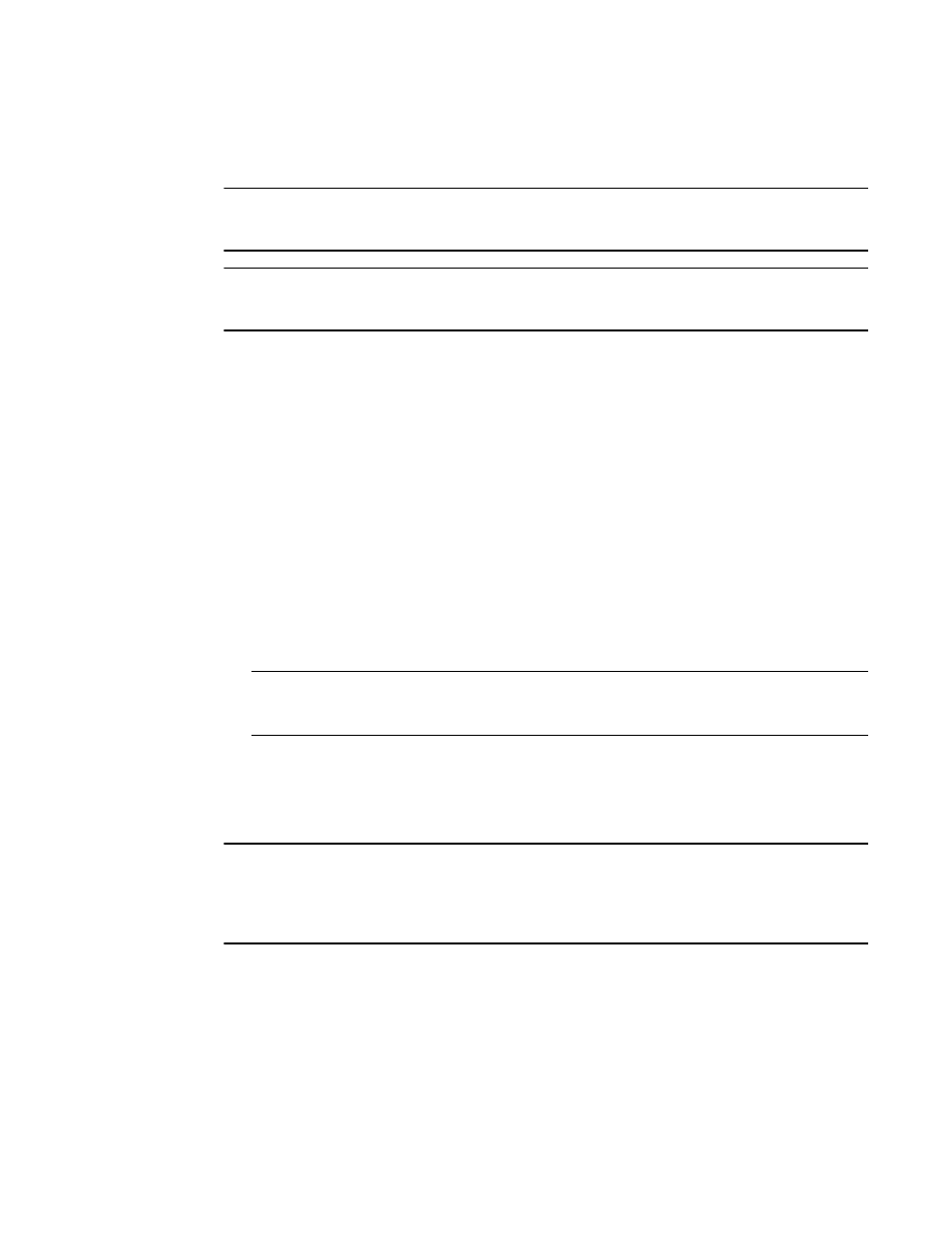
Brocade TurboIron 24X Series Configuration Guide
761
53-1003053-01
Updating route information and resetting a neighbor session
The detail parameter displays detailed information for the routes. The example above shows
summary information.
NOTE
The syntax for displaying received routes is shown. For complete command syntax, refer to
“Displaying BGP4 neighbor information”
NOTE
The show ip bgp neighbor
is changed to the following syntax: show ip bgp neighbor
Dynamically requesting a route refresh from
a BGP4 neighbor
You can easily apply changes to filters that control BGP4 routes received from or advertised to a
neighbor, without resetting the BGP4 session between the Layer 3 Switch and the neighbor. For
example, if you add, change, or remove a BGP4 address filter that denies specific routes received
from a neighbor, you can apply the filter change by requesting a route refresh from the neighbor. If
the neighbor also supports dynamic route refreshes, the neighbor resends its Adj-RIB-Out, its table
of BGP4 routes. Using the route refresh feature, you do not need to reset the session with the
neighbor.
The route refresh feature is based on the following specifications:
•
RFC 2842. This RFC specifies the Capability Advertisement, which a BGP4 router uses to
dynamically negotiate a capability with a neighbor.
•
RFC 2858 for Multi-protocol Extension.
NOTE
The Brocade implementation of dynamic route refresh supports negotiation of IP version 4
unicasts only.
•
RFC 2918, which describes the dynamic route refresh capability
The dynamic route refresh capability is enabled by default and cannot be disabled. When the Layer
3 Switch sends a BGP4 OPEN message to a neighbor, the Layer 3 Switch includes a Capability
Advertisement to inform the neighbor that the Layer 3 Switch supports dynamic route refresh.
NOTE
The option for dynamically refreshing routes received from a neighbor requires the neighbor to
support dynamic route refresh. If the neighbor does not support this feature, the option does not
take effect and the software displays an error message. The option for dynamically re-advertising
routes to a neighbor does not require the neighbor to support dynamic route refresh.
To use the dynamic refresh feature, use either of the following methods.
Dynamically refreshing routes
The following sections describe how to dynamically refresh BGP4 routes to place new or changed
filters into effect.
To request a dynamic refresh of all routes from a neighbor, enter a command such as the following.
