Brocade TurboIron 24X Series Configuration Guide User Manual
Page 353
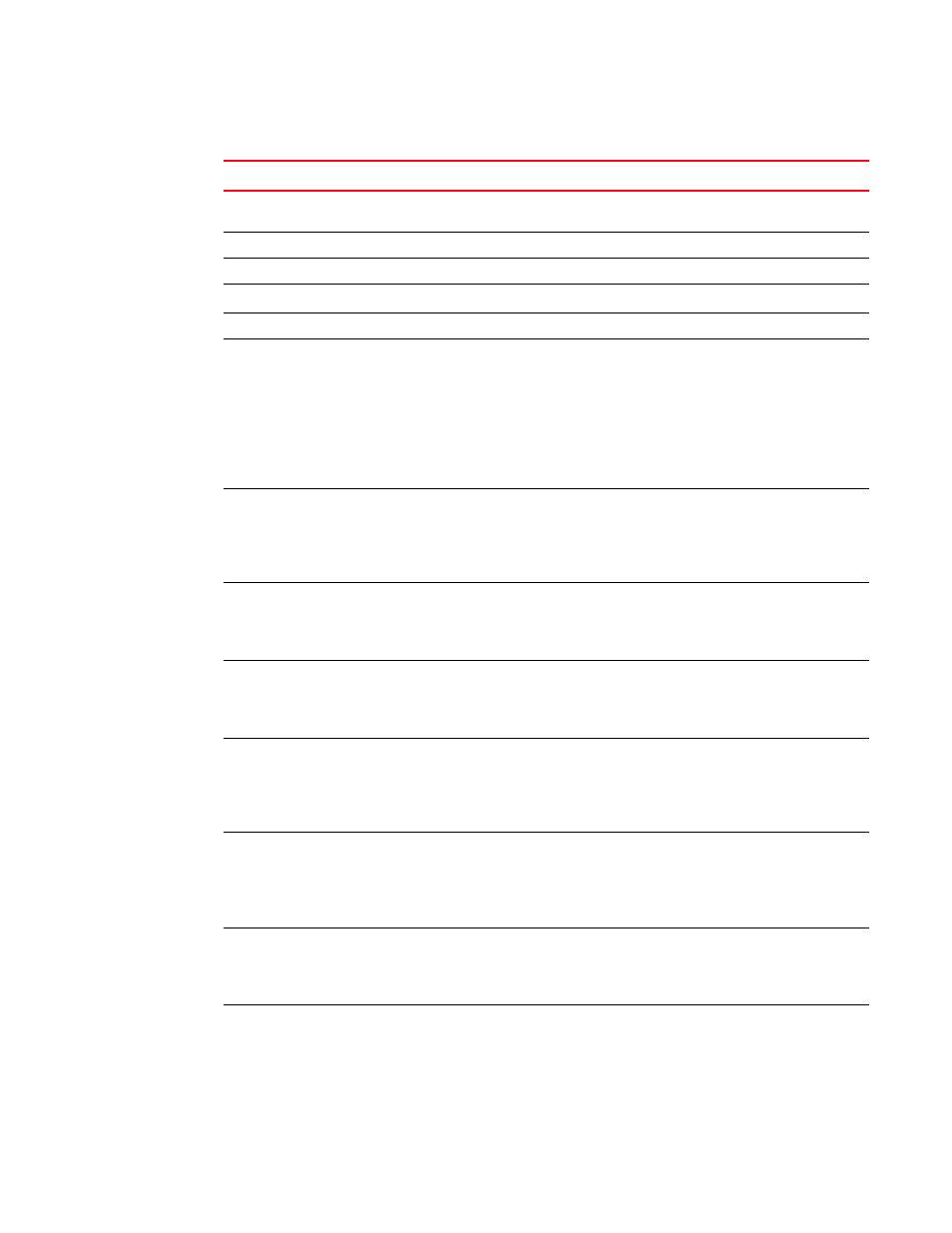
Brocade TurboIron 24X Series Configuration Guide
319
53-1003053-01
Virtual Switch Redundancy Protocol (VSRP)
TABLE 56
CLI display of VSRP VRID or VLAN information
This field...
Displays...
Total number of VSRP
routers defined
The total number of VRIDs configured on this device.
VLAN
The VLAN on which VSRP is configured.
auth-type
The authentication type in effect on the ports in the VSRP VLAN.
VRID parameters
VRID
The VRID for which the following information is displayed.
state
This device VSRP state for the VRID. The state can be one of the following:
•
initialize – The VRID is not enabled (activated). If the state remains “initialize”
after you activate the VRID, make sure that the VRID is also configured on the
other routers and that the routers can communicate with each other.
NOTE: If the state is “initialize” and the mode is incomplete, make sure you have
specified the IP address for the VRID.
•
standby – This device is a backup for the VRID.
•
master – This device is the master for the VRID.
Administrative-status
The administrative status of the VRID. The administrative status can be one of the
following:
•
disabled – The VRID is configured on the interface but VSRP or VRRP-E has not
been activated on the interface.
•
enabled – VSRP has been activated on the interface.
Advertise-backup
Whether the device is enabled to send VSRP hello messages when it is a backup.
This field can have one of the following values:
•
disabled – The device does not send hello messages when it is a backup.
•
enabled – The device does send hello messages when it is a backup.
Preempt-mode
Whether the device can be pre-empted by a device with a higher VSRP priority after
this device becomes the master. This field can have one of the following values:
•
disabled – The device cannot be pre-empted.
•
enabled – The device can be pre-empted.
save-current
The source of VSRP timer values preferred when you save the configuration. This
field can have one of the following values:
•
false – The timer values configured on this device are saved.
•
true – The timer values most recently received from the master are saved
instead of the locally configured values.
NOTE: For the following fields:
•
Configured – indicates the parameter value configured on this device.
•
Current – indicates the parameter value received from the master.
•
Unit – indicates the formula used tor calculating the VSRP priority and the timer scales in effect for the VSRP
timers. A timer true value is the value listed in the Configured or Current field divided by the scale value.
priority
The device preferability for becoming the master for the VRID. During negotiation,
the backup with the highest priority becomes the master.
If two or more backups are tied with the highest priority, the backup interface with
the highest IP address becomes the master for the VRID.
hello-interval
The number of seconds between hello messages from the master to the backups
for a given VRID.
