Enabling loop detection – Brocade TurboIron 24X Series Configuration Guide User Manual
Page 77
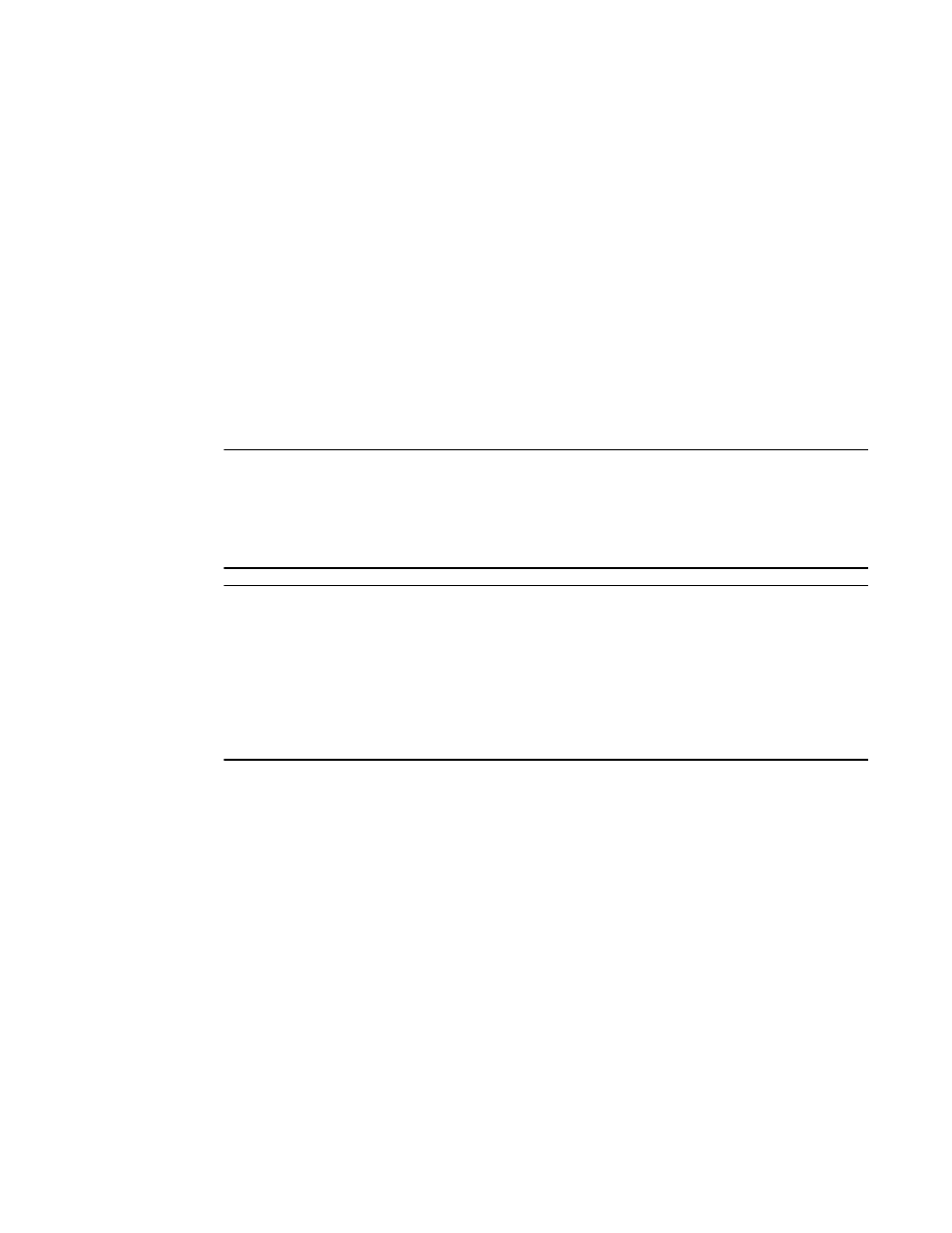
Brocade TurboIron 24X Series Configuration Guide
43
53-1003053-01
Configuring basic port parameters
•
The device automatically re-enables the port. To set your device to automatically re-enable
Err-Disabled ports, refer to
“Configuring the device to automatically re-enable ports”
Configuration notes
•
Loopback detection packets are sent and received on both tagged and untagged ports.
Therefore, this feature cannot be used to detect a loop across separate devices.
•
On TurboIron X Series devices, the port loop detection feature works only on untagged ports.
The following information applies to Loose Mode loop detection:
•
With Loose Mode, two ports of a loop are disabled.
•
Different VLANs may disable different ports. A disabled port affects every VLAN using it.
•
Loose Mode floods test packets to the entire VLAN. This can impact system performance if too
many VLANs are configured for Loose Mode loop detection.
NOTE
Brocade recommends that you limit the use of Loose Mode. If you have a large number of VLANS,
configuring loop detection on all of them can significantly affect system performance because of the
flooding of test packets to all configured VLANs. An alternative to configuring loop detection in a
VLAN-group of many VLANs is to configure a separate VLAN with the same tagged port and
configuration, and enable loop detection on this VLAN only.
NOTE
When loop detection is used with Layer 2 loop prevention protocols, such as spanning tree (STP), the
Layer 2 protocol takes higher priority. Loop detection cannot send or receive probe packets if ports
are blocked by Layer 2 protocols, so it does not detect Layer 2 loops when STP is running because
loops within a VLAN have been prevented by STP. Loop detection running in Loose Mode can detect
and break Layer 3 loops because STP cannot prevent loops across different VLANs. In these
instances, the ports are not blocked and loop detection is able to send out probe packets in one
VLAN and receive packets in another VLAN. In this way, loop detection running in Loose Mode
disables both ingress and egress ports.
Enabling loop detection
Use the loop-detection command to enable loop detection on a physical port (Strict Mode) or a
VLAN (Loose Mode). Loop detection is disabled by default. The following example shows a Strict
Mode configuration.
TurboIron(config)#interface ethernet 1
TurboIron(config-if-e10000-1)#loop-detection
The following example shows a Loose Mode configuration.
TurboIron(config)#vlan20
TurboIron(config-vlan-20)#loop-detection
By default, the port will send test packets every one second, or the number of seconds specified by
the loop-detection-interval command. Refer to
“Configuring a global loop detection interval”
Syntax: [no] loop-detection
Use the [no] form of the command to disable loop detection.
