Displaying information about vlan groups – Brocade TurboIron 24X Series Configuration Guide User Manual
Page 430
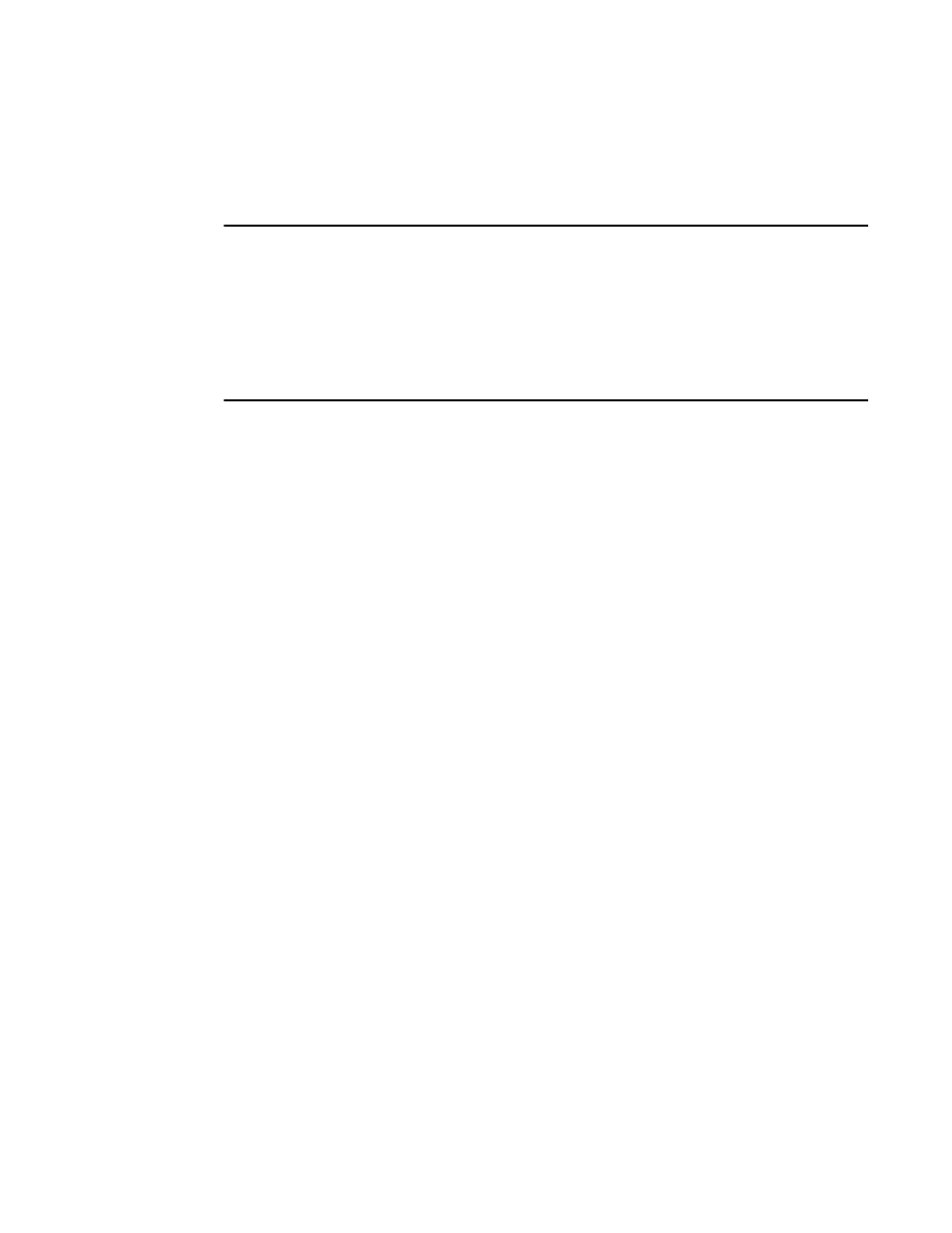
396
Brocade TurboIron 24X Series Configuration Guide
53-1003053-01
Configuring VLAN groups and virtual routing interface groups
The
1 – 32. The vlan
gaps) of individual VLAN IDs. Specify the low VLAN ID first and the high VLAN ID second. The
command adds all the specified VLANs to the VLAN group.
NOTE
The device memory must be configured to contain at least the number of VLANs you specify for the
higher end of the range. For example, if you specify 2048 as the VLAN ID at the high end of the range,
you first must increase the memory allocation for VLANs to 2048 or higher. Additionally, on Layer 3
Switches, if you allocate additional memory for VLANs, you also need to allocate the same amount
of memory for virtual routing interfaces, before you configure the VLAN groups. This is true
regardless of whether you use the virtual routing interface groups. The memory allocation is required
because the VLAN groups and virtual routing interface groups have a one-to-one mapping. Refer to
“Allocating memory for more VLANs or virtual routing interfaces”
If a VLAN within the range you specify is already configured, the CLI does not add the group but
instead displays an error message. In this case, create the group by specifying a valid contiguous
range. Then add more VLANs to the group after the CLI changes to the configuration level for the
group. See the following example.
You can add and remove individual VLANs or VLAN ranges from at the VLAN group configuration
level. For example, if you want to add VLANs 1001 and 1002 to VLAN group 1 and remove VLANs
900 through 1000, enter the following commands.
TurboIron(config-vlan-group-1)#add-vlan 1001 to 1002
TurboIron(config-vlan-group-1)#remove-vlan 900 to 1000
Syntax: add-vlan
Syntax: remove-vlan
Displaying information about VLAN groups
To display VLAN group configuration information for devices, use the show vlan-group command.
Syntax: show vlan-group [
To display VLAN group configuration information, enter the following command.
Syntax: show vlan-group
The
information for all the configured VLAN groups is displayed.
TurboIron#show vlan-group
vlan-group 1 vlan 2 to 20
tagged ethe 1 to 2
!
vlan-group 2 vlan 21 to 40
tagged ethe 1 to 2
!
TurboIron#show vlan-group
vlan-group 1 vlan 2 to 500
tagged ethe 2 ethe 5
