Configuring virtual lans (vlans), Vlan overview, Types of vlans – Brocade TurboIron 24X Series Configuration Guide User Manual
Page 395: Chapter 18, Vlan support, Layer 2 port-based vlans
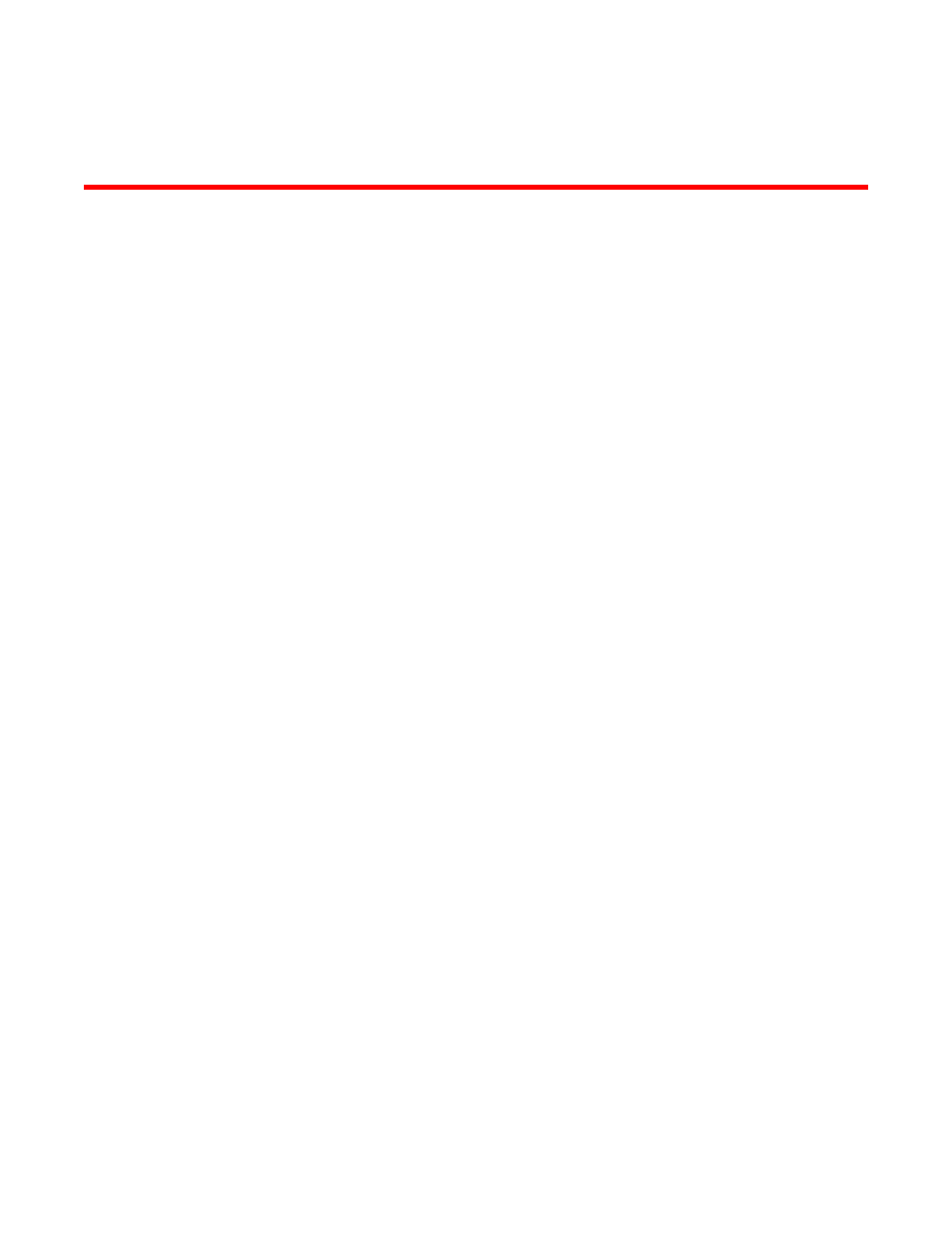
Brocade TurboIron 24X Series Configuration Guide
361
53-1003053-01
Chapter
18
Configuring Virtual LANs (VLANs)
In this chapter
•
•
•
Configuring IP subnet, IPX network andprotocol-based VLANs . . . . . . . . . 383
•
Routing between VLANs using virtual routing interfaces (Layer 3 Switches only) 385
•
Configuring uplink ports within a port-based VLAN . . . . . . . . . . . . . . . . . . 391
•
Configuring the same IP subnet address on multiple port-based VLANs . 392
•
Configuring VLAN groups and virtual routing interface groups . . . . . . . . . 395
•
Configuring super aggregated VLANs. . . . . . . . . . . . . . . . . . . . . . . . . . . . . . 399
•
•
•
•
VLAN overview
The following sections provide details about the VLAN types and features supported on the
TurboIron X Series family of switches.
Types of VLANs
This section describes the VLAN types supported on devices.
VLAN support
The first software release for the TurboIron X Series supports Layer 2 port-based VLANs only. A
Layer 2 port-based VLAN is a set of physical ports that share a common, exclusive Layer 2
broadcast domain. The next section provides more details.
Layer 2 port-based VLANs
On all devices, you can configure port-based VLANs. A port-based VLAN is a subset of ports on a
device that constitutes a Layer 2 broadcast domain.
By default, all the ports on a device are members of the default VLAN. Thus, all the ports on the
device constitute a single Layer 2 broadcast domain. You can configure multiple port-based VLANs.
When you configure a port-based VLAN, the device automatically removes the ports you add to the
VLAN from the default VLAN.
