Brocade TurboIron 24X Series Configuration Guide User Manual
Page 432
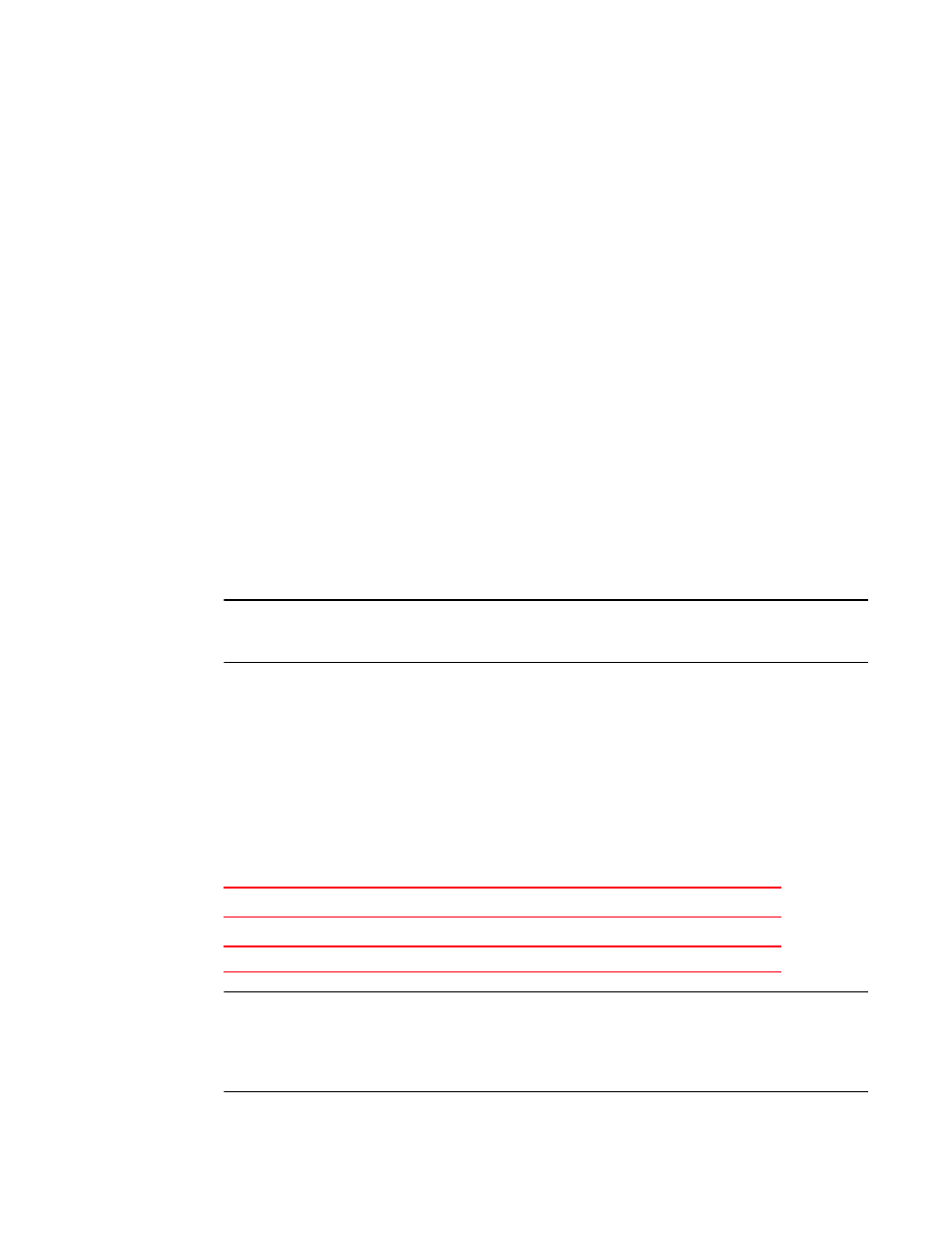
398
Brocade TurboIron 24X Series Configuration Guide
53-1003053-01
Configuring VLAN groups and virtual routing interface groups
The syntax and usage for the ip address command is the same as when you use the command at
the interface level to add an IP interface.
Displaying the VLAN group and virtual routing
interface group information
To verify configuration of VLAN groups and virtual routing interface groups, display the
running-config file. If you have saved the configuration to the startup-config file, you also can verify
the configuration by displaying the startup-config file. The following example shows the
running-config information for the VLAN group and virtual routing interface group configured in the
previous examples. The information appears in the same way in the startup-config file.
TurboIron#show running-config
lines not related to the VLAN group omitted...
vlan-group 1 vlan 2 to 900
add-vlan 1001 to 1002
tagged ethe 1 to 2
router-interface-group
lines not related to the virtual routing interface group omitted...
interface group-ve 1
ip address 10.10.10.1 255.255.255.0
NOTE
If you have enabled display of subnet masks in CIDR notation, the IP address information is shown
as follows: 10.10.10.1/24.
Allocating memory for more VLANs or virtual routing interfaces
Layer 2 and Layer 3 Switches support up to 4095 VLANs. In addition, Layer 3 switches support up
to 512 virtual routing interfaces.
The number of VLANs and virtual routing interfaces supported on your product depends on the
device and, for Chassis devices, the amount of DRAM on the management module.
lists
the default and configurable maximum numbers of VLANs and virtual routing interfaces for Layer 2
and Layer 3 Switches. Unless otherwise noted, the values apply to both types of switches.
NOTE
If many of your VLANs will have an identical configuration, you might want to configure VLAN groups
and virtual routing interface groups after you increase the system capacity for VLANs and virtual
routing interfaces. Refer to
“Configuring VLAN groups and virtual routing interface groups”
TABLE 66
VLAN and virtual routing interface support
VLANs
Virtual routing interfaces
Default maximum
Configurable maximum
Default maximum
Configurable maximum
64
4094
255
512
