Setting ports to be operational edge ports, Setting automatic operational edge ports, Setting point-to-point link – Brocade TurboIron 24X Series Configuration Guide User Manual
Page 618: Disabling mstp on a port
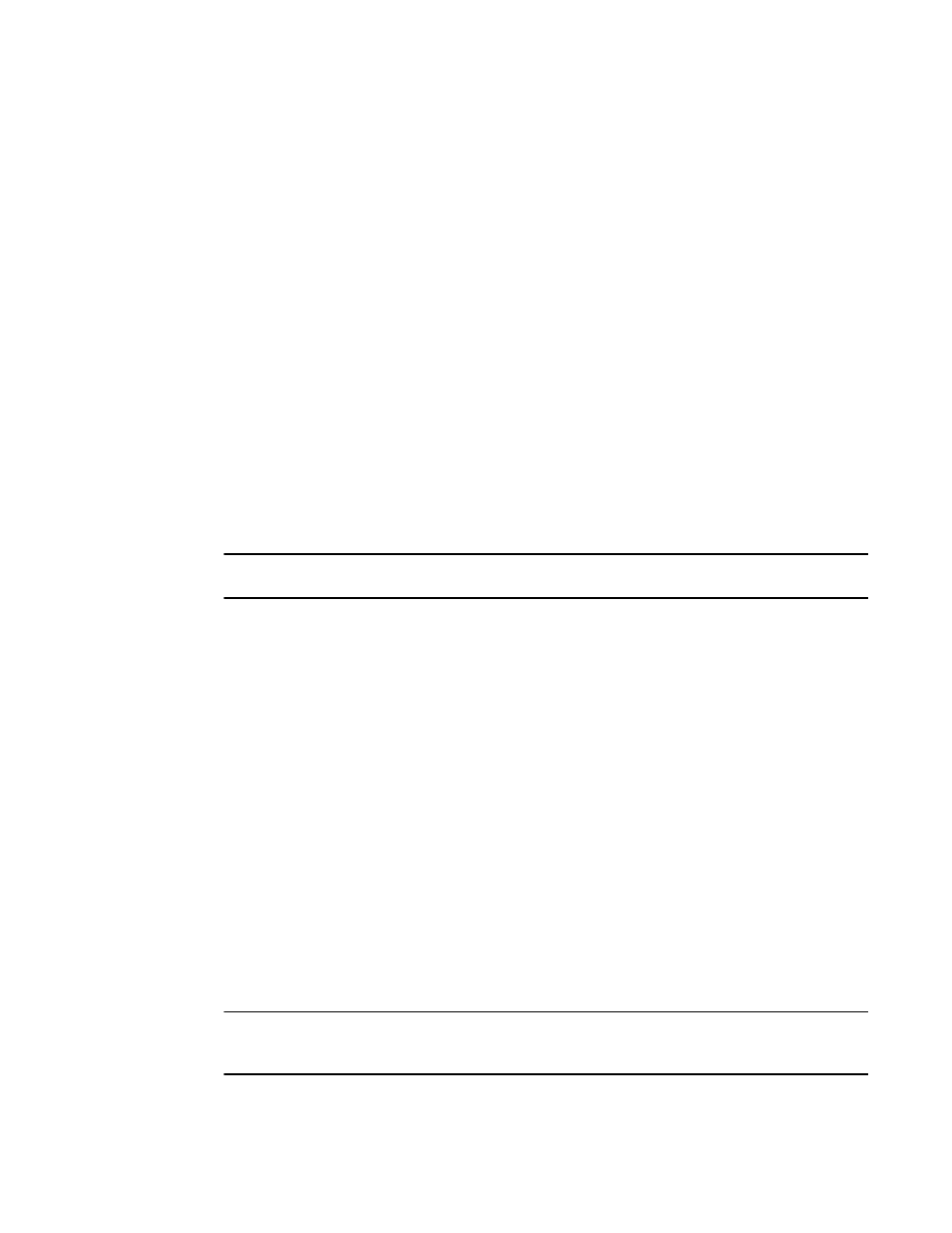
584
Brocade TurboIron 24X Series Configuration Guide
53-1003053-01
802.1s Multiple Spanning Tree Protocol
Setting ports to be operational edge ports
You can define specific ports as edge ports for the region in which they are configured to connect to
devices (such as a host) that are not running STP, RSTP, or MSTP. If a port is connected to an end
device such as a PC, the port can be configured as an edge port. To configure ports as operational
edge ports enter a command such as the following.
TurboIron(config)#mstp admin-edge-port ethernet 1
Syntax: [no] mstp admin-edge-port ethernet
The
they are configured.
Setting automatic operational edge ports
You can configure a Layer 3 switch to automatically set a port as an operational edge port if the
port does not receive any BPDUs since link-up. If the port receives a BPDU later, it is automatically
reset to become an operational non-edge port. This feature is set globally to apply to all ports on a
router where it is configured. This feature is configured as shown in the following.
TurboIron(config)#mstp edge-port-auto-detect
Syntax: [no] mstp edge-port-auto-detect
NOTE
If this feature is enabled, it takes the port about 3 seconds longer to come to the enable state.
Setting point-to-point link
You can set a point-to-point link between ports to increase the speed of convergence. To create a
point-to-point link between ports, use a command such as the following at the Global Configuration
level.
TurboIron(config)#mstp admin-pt2pt-mac ethernet 5
Syntax: [no] mstp admin-pt2pt-mac ethernet
The
they are configured.
Disabling MSTP on a port
To disable MSTP on a specific port, use a command such as the following at the Global
Configuration level.
TurboIron(config)#mstp disable ethernet 1
Syntax: [no] mstp disable ethernet
The
NOTE
When a port is disabled for MSTP, it behaves as blocking for all the VLAN traffic that is controlled by
MSTIs and the CIST.
