Brocade TurboIron 24X Series Configuration Guide User Manual
Page 1005
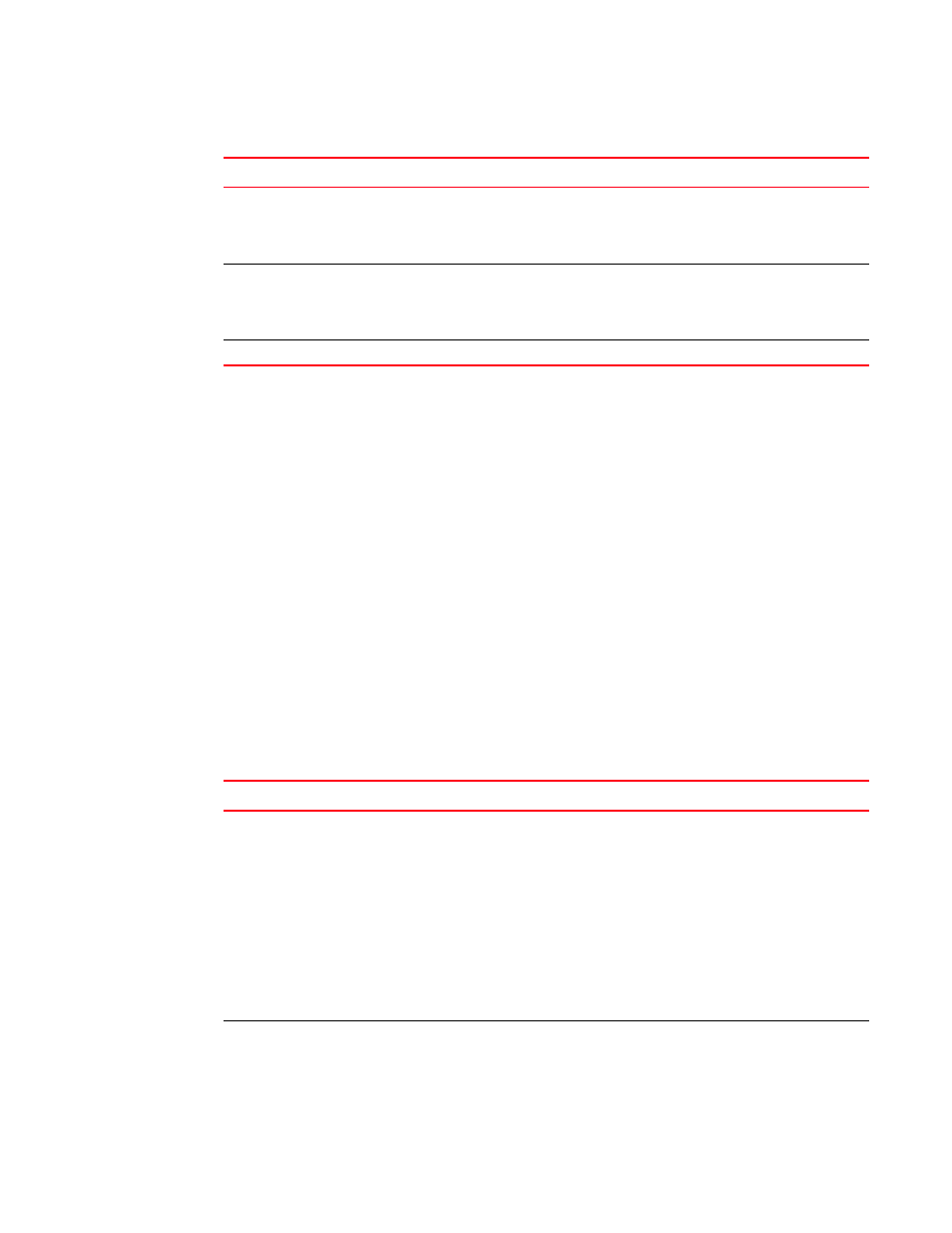
Brocade TurboIron 24X Series Configuration Guide
971
53-1003053-01
Displaying 802.1X information
To display information about the 802.1X configuration on an individual port, enter a command such
as the following.
Syntax: show dot1x config ethernet
The
The following additional information is displayed in the show dot1x config command for an
interface.
max-req
The number of times the device retransmits an EAP-request/identity frame if it
does not receive an EAP-response/identity frame from a Client (default 2 times).
Refer to
“Setting the maximum number of EAP frame retransmissions”
page 964 for information on how to change this setting.
re-authperiod
How often the device automatically re-authenticates Clients when periodic
re-authentication is enabled (default 3,600 seconds).
Refer to
“Configuring periodic re-authentication”
on page 963 for information on
how to change this setting.
Protocol Version
The version of the 802.1X protocol in use on the device.
TABLE 147
Output from the show dot1x config command for an interface
This field...
Displays...
Authenticator PAE state
The current status of the Authenticator PAE state machine. This
can be INITIALIZE, DISCONNECTED, CONNECTING,
AUTHENTICATING, AUTHENTICATED, ABORTING, HELD,
FORCE_AUTH, or FORCE_UNAUTH.
NOTE: When the Authenticator PAE state machine is in the
AUTHENTICATING state, if the reAuthenticate, eapStart,
eapLogoff, or authTimeout parameters are set to TRUE, it
may place the Authenticator PAE state machine indefinitely
in the ABORTING state. If this should happen, use the dot1x
initialize command to initialize 802.1X port security on the
port, or unplug the Client or hub connected to the port, then
reconnect it.
Backend Authentication state
The current status of the Backend Authentication state machine.
This can be REQUEST, RESPONSE, SUCCESS, FAIL, TIMEOUT, IDLE,
or INITIALIZE.
TABLE 146
Output from the show dot1x command (Continued)
This field...
Displays...
TurboIron#show dot1x configuration ethernet 3
Port-Control : control-auto
filter strict security : Enable
Action on RADIUS timeout : Treat as a failed authentication
re-authenticate : 150 seconds
PVID State : Normal (101)
Original PVID : 101
PVID mac total : 1
PVID mac authorized : 1
num mac sessions : 1
num mac authorized : 1
Number of Auth filter : 0
