Rate shaping overview, Configuration notes, Rate shaping overview 2 – Brocade TurboIron 24X Series Configuration Guide User Manual
Page 1066
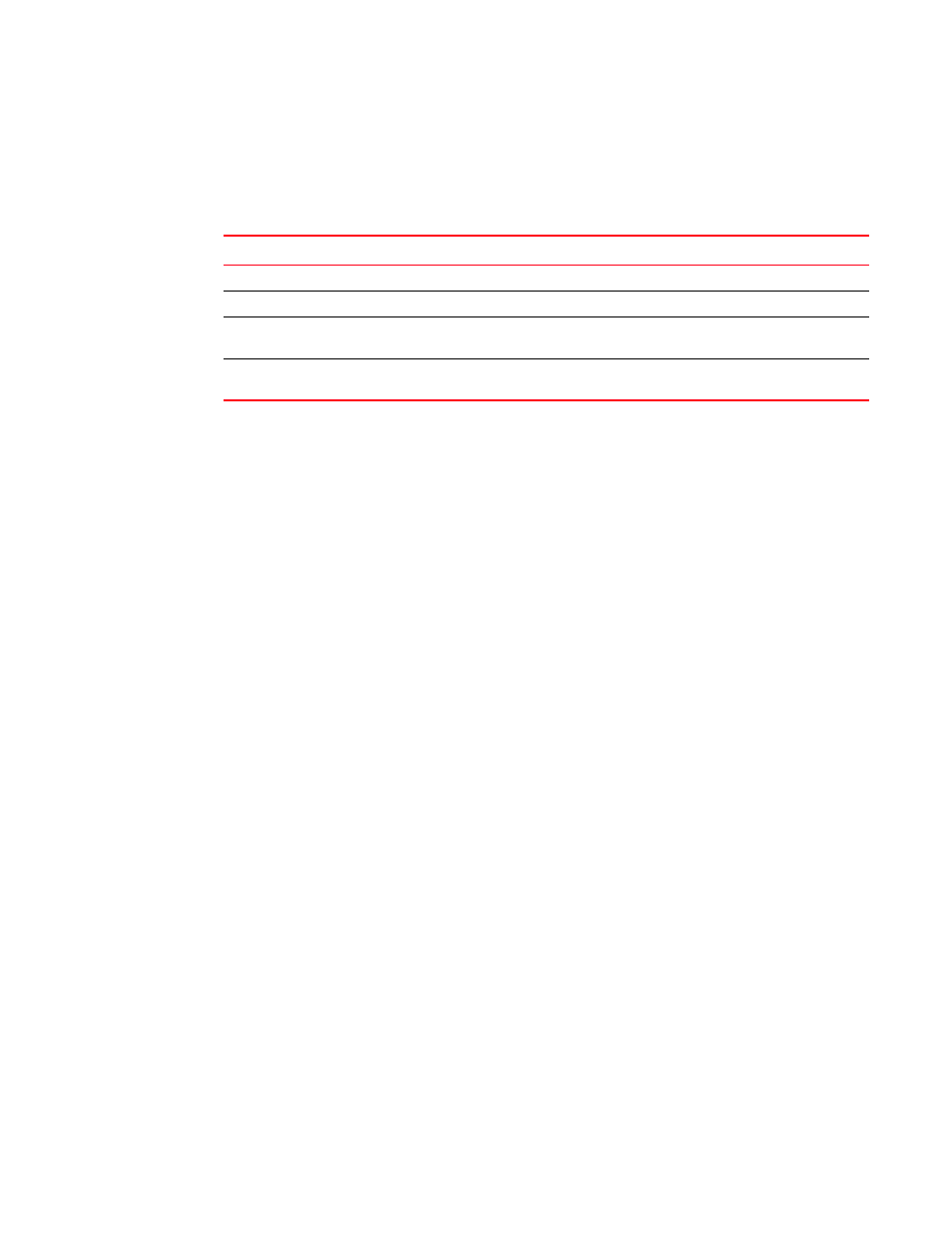
1032
Brocade TurboIron 24X Series Configuration Guide
53-1003053-01
Rate shaping overview
Syntax: show rate-limit fixed
The command lists the ports on which fixed rate limiting is configured, and provides the
information listed in
Rate shaping overview
Outbound Rate Shaping is a port- level feature that is used to shape the rate and control the
bandwidth of outbound traffic on a port. This feature smooths out excess and bursty traffic to the
configured maximum limit before it is sent out on a port. Packets are stored in available buffers
and then forwarded at a rate no greater than the configured limit. This process provides for better
control over the inbound traffic of neighboring devices.
The device has one global rate shaper for a port and one rate shaper for each port priority queue.
Rate shaping is done on a single-token basis, where each token is defined to be 1 byte.
Configuration notes
The following rules apply when configuring outbound rate shapers:
•
Outbound rate shapers can be configured only on physical ports, not on virtual or loopback
ports.
•
For trunk ports, the rate shaper must be configured on individual ports of a trunk using the
config-trunk-ind command (trunk configuration level); you cannot configure a rate shaper for a
trunk.
•
When outbound rate shaping is enabled on a port on an IPv4 device, the port QoS queuing
method (qos mechanism) will be strict mode. This applies to IPv4 devices only. On IPv6
devices, the QoS mechanism is whatever method is configured on the port, even when
outbound rate shaping is enabled.
•
You can configure a rate shaper for a port and for the individual priority queues of that port.
However, if a port rate shaper is configured, that value overrides the rate shaper value of a
priority queue if the priority queue rate shaper is greater than the rate shaper for the port.
•
Configured rate shaper values are rounded up to the nearest values programmable by the
hardware.
•
For priority-based rate shaping, the priority decides the egress queue, and rate shaping is for
the egress queue or port.
TABLE 165
CLI display of Fixed Rate Limiting information
This field...
Displays...
Total rate-limited interface count
The total number of ports that are configured for Fixed Rate Limiting.
Port
The port number.
Configured Input Rate
The maximum rate requested for inbound traffic. The rate is measured
in or kilobits per second (kbps) .
Actual Input Rate
The actual maximum rate provided by the hardware. The rate is
measured in kilobits per second (kbps).
