Enabling or disabling comparison of the router ids – Brocade TurboIron 24X Series Configuration Guide User Manual
Page 727
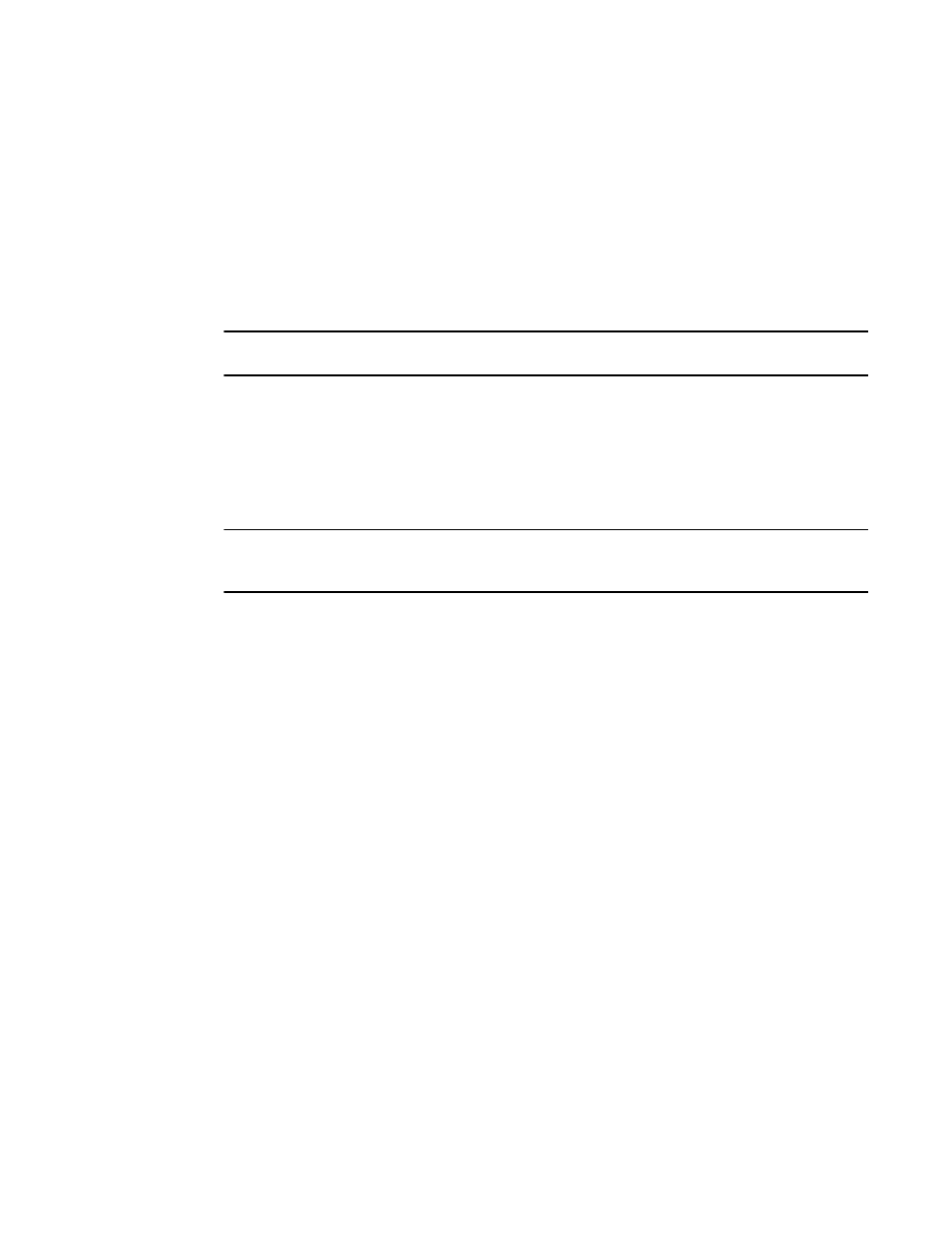
Brocade TurboIron 24X Series Configuration Guide
693
53-1003053-01
Optional configuration tasks
This command disables comparison of the AS-Path lengths of otherwise equal paths. When you
disable AS-Path length comparison, the BGP4 algorithm shown in
“How BGP4 selects a path for a
on page 661 skips from Step 4 to Step 6.
Syntax: [no] as-path-ignore
Enabling or disabling comparison of the router IDs
Router ID comparison is Step 10 in the algorithm BGP4 uses to select the next path for a route.
NOTE
Comparison of router IDs is applicable only when BGP4 load sharing is disabled.
When router ID comparison is enabled, the path comparison algorithm compares the router IDs of
the neighbors that sent the otherwise equal paths:
•
If BGP4 load sharing is disabled (maximum-paths 1), the Layer 3 Switch selects the path that
came from the neighbor with the lower router ID.
•
If BGP4 load sharing is enabled, the Layer 3 Switch load shares among the remaining paths. In
this case, the router ID is not used to select a path.
NOTE
Router ID comparison is disabled by default. In previous releases, router ID comparison is enabled
by default and cannot be disabled.
To enable router ID comparison, enter the following command at the BGP configuration level of the
CLI.
TurboIron(config-bgp-router)#compare-routerid
Syntax: [no] compare-routerid
For more information, refer to
“How BGP4 selects a path for a route”
Configuring the Layer 3 Switch to always compare
Multi-Exit Discriminators (MEDs)
A Multi-Exit Discriminator (MED) is a value that the BGP4 algorithm uses when comparing multiple
paths received from different BGP4 neighbors in the same AS for the same route. In BGP4, a route
MED is equivalent to its “metric”:
•
BGP4 compares the MEDs of two otherwise equivalent paths if and only if the routes were
learned from the same neighboring AS. This behavior is called deterministic MED.
Deterministic MED is always enabled and cannot be disabled.
In addition, you can enable the Layer 3 Switch to always compare the MEDs, regardless of the
AS information in the paths. To enable this comparison, enter the always-compare-med
command at the BGP4 configuration level of the CLI. This option is disabled by default.
•
The Layer 3 Switch compares the MEDs based on one or more of the following conditions. By
default, the Layer 3 Switch compares the MEDs of paths only if the first AS in the paths is the
same. (The Layer 3 Switch skips over the AS-CONFED-SEQUENCE if present.)
