Configuring a topology group – Brocade TurboIron 24X Series Configuration Guide User Manual
Page 309
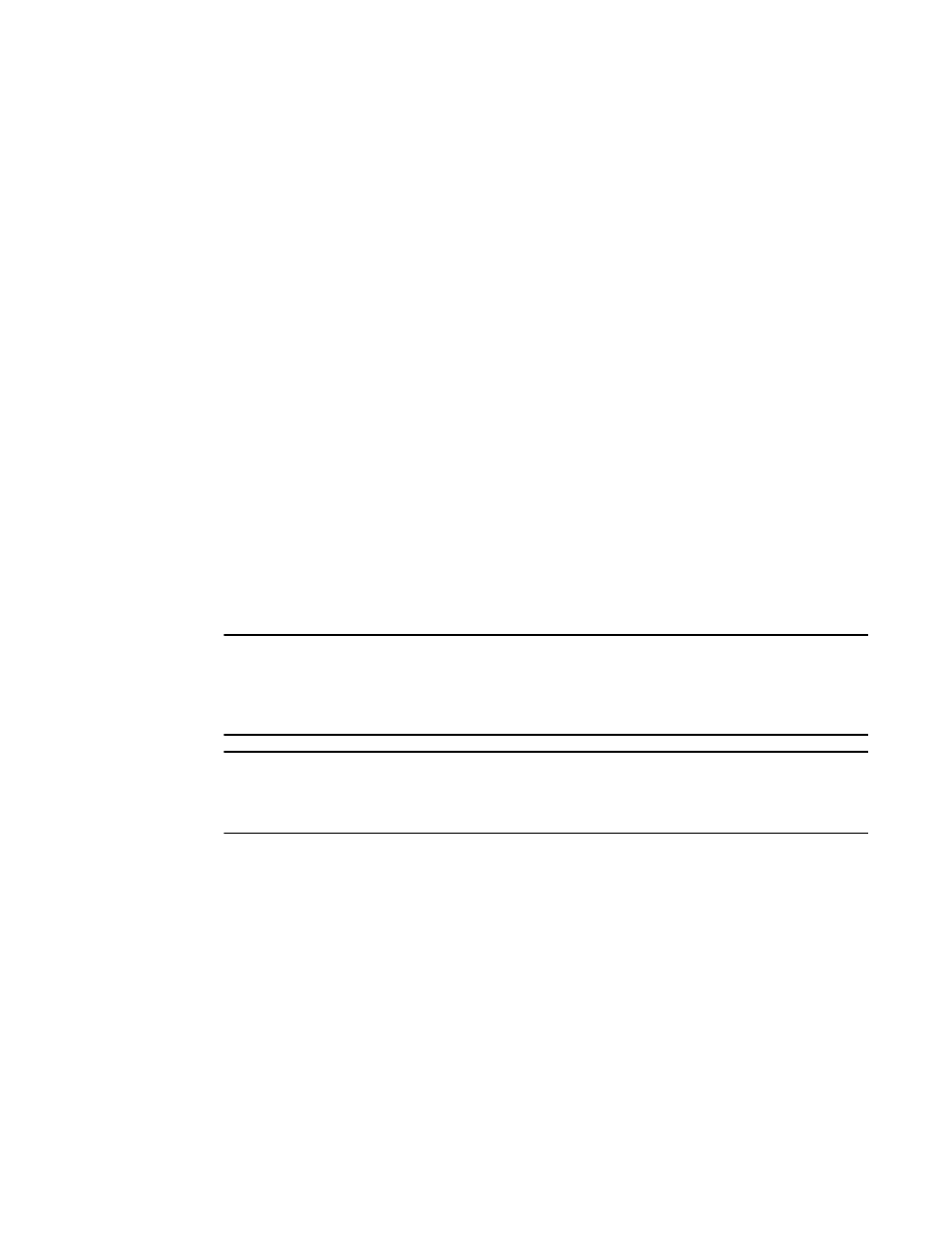
Brocade TurboIron 24X Series Configuration Guide
275
53-1003053-01
Topology groups
•
Once you add a VLAN as a member of a topology group, all the Layer 2 protocol information on
the VLAN is deleted.
Configuring a topology group
To configure a topology group, enter commands such as the following.
TurboIron(config)#topology-group 2
TurboIron(config-topo-group-2)#master-vlan 2
TurboIron(config-topo-group-2)#member-vlan 3
TurboIron(config-topo-group-2)#member-vlan 4
TurboIron(config-topo-group-2)#member-vlan 5
TurboIron(config-topo-group-2)#member-group 2
These commands create topology group 2 and add the following:
•
Master VLAN 2
•
Member VLANs 2, 3, and 4
•
Member VLAN group 2
Syntax: [no] topology-group
The
Syntax: [no] master-vlan
This command adds the master VLAN. The VLAN must already be configured. Make sure all the
Layer 2 protocol settings in the VLAN are correct for your configuration before you add the VLAN to
the topology group. A topology group can have only one master VLAN.
NOTE
If you remove the master VLAN (by entering no master-vlan
master VLAN from member VLANs. For example, if you remove master VLAN 2 from the example
above, the CLI converts member VLAN 3 into the new master VLAN. The new master VLAN inherits
the Layer 2 protocol settings of the older master VLAN.
NOTE
If you add a new master VLAN to a topology group that already has a master VLAN, the new master
VLAN replaces the older master VLAN. All member VLANs and VLAN groups follow the Layer 2
protocol settings of the new master VLAN.
Syntax: [no] member-vlan
The
Syntax: [no] member-group
The
