Clearing fdp and cdp information, Displaying fdp information for an interface, Displaying fdp and cdp statistics – Brocade TurboIron 24X Series Configuration Guide User Manual
Page 215: Clearing fdp and cdp neighbor information
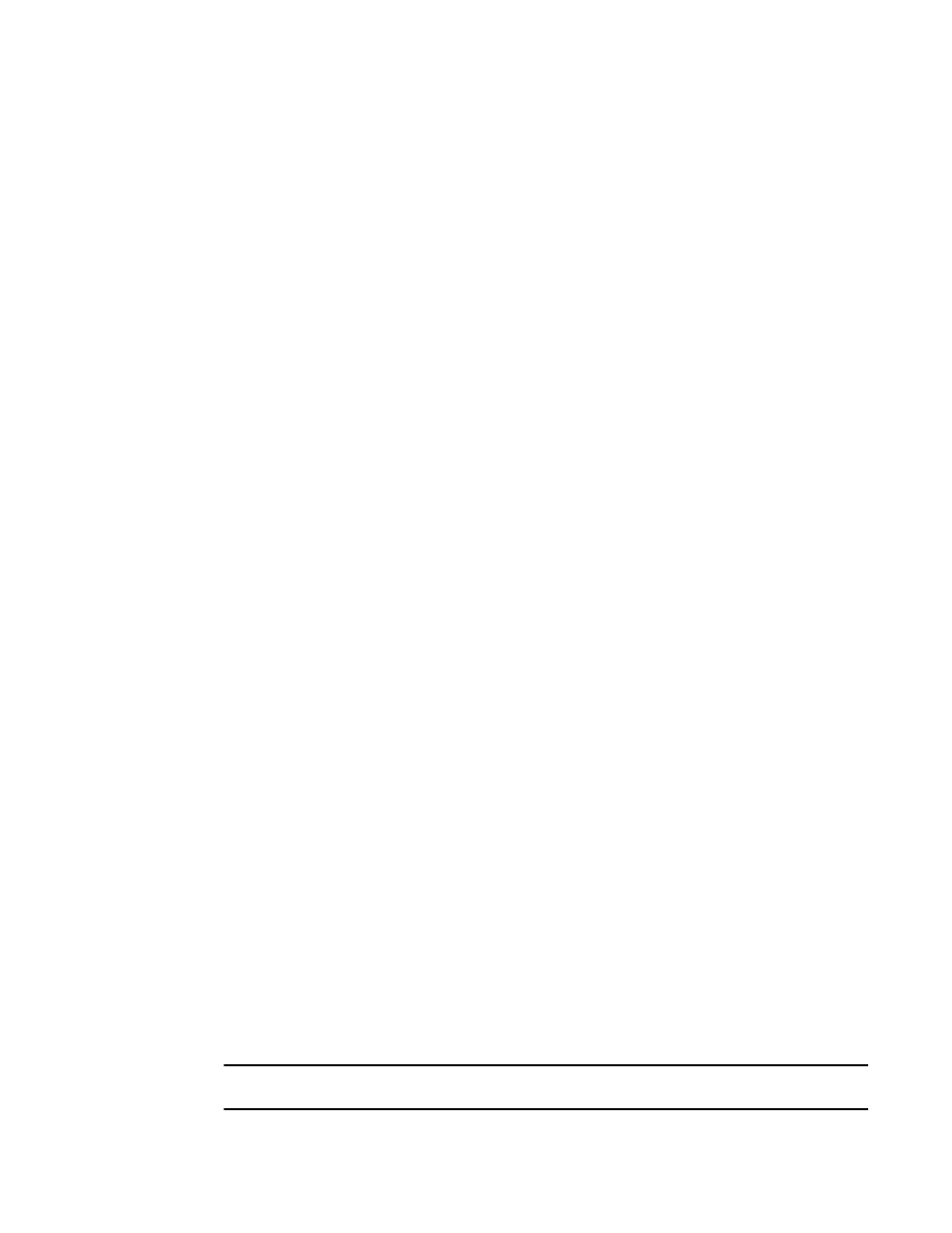
Brocade TurboIron 24X Series Configuration Guide
181
53-1003053-01
Using FDP
Syntax: show fdp entry * |
The * |
neighbor devices are displayed. If you enter a specific device ID, the update for that device is
displayed. For information about the display, refer to
Displaying FDP information for an interface
To display FDP information for an interface, enter a command such as the following.
This example shows information for Ethernet port 3. The port sends FDP updates every 5 seconds.
Neighbors that receive the updates can hold them for up to 180 seconds before discarding them.
Syntax: show fdp interface [ethernet
The ethernet
Displaying FDP and CDP statistics
To display FDP and CDP packet statistics, enter the following command.
Syntax: show fdp traffic
Clearing FDP and CDP information
You can clear the following FDP and CDP information:
•
Information received in FDP and CDP updates
•
FDP and CDP statistics
The same commands clear information for both FDP and CDP.
Clearing FDP and CDP neighbor information
To clear the information received in FDP and CDP updates from neighboring devices, enter the
following command.
TurboIron#clear fdp table
Syntax: clear fdp table
NOTE
This command clears all the updates for FDP and CDP.
TurboIronA#show fdp interface ethernet 3
FastEthernet 3 is up, line protocol is up
Encapsulation ethernet
Sending FDP packets every 5 seconds
Holdtime is 180 seconds
TurboIronA#show fdp traffic
CDP/FDP counters:
Total packets output: 6, Input: 5
Hdr syntax: 0, Chksum error: 0, Encaps failed: 0
No memory: 0, Invalid packet: 0, Fragmented: 0
Internal errors: 0
