Displaying the pim flow cache – Brocade TurboIron 24X Series Configuration Guide User Manual
Page 860
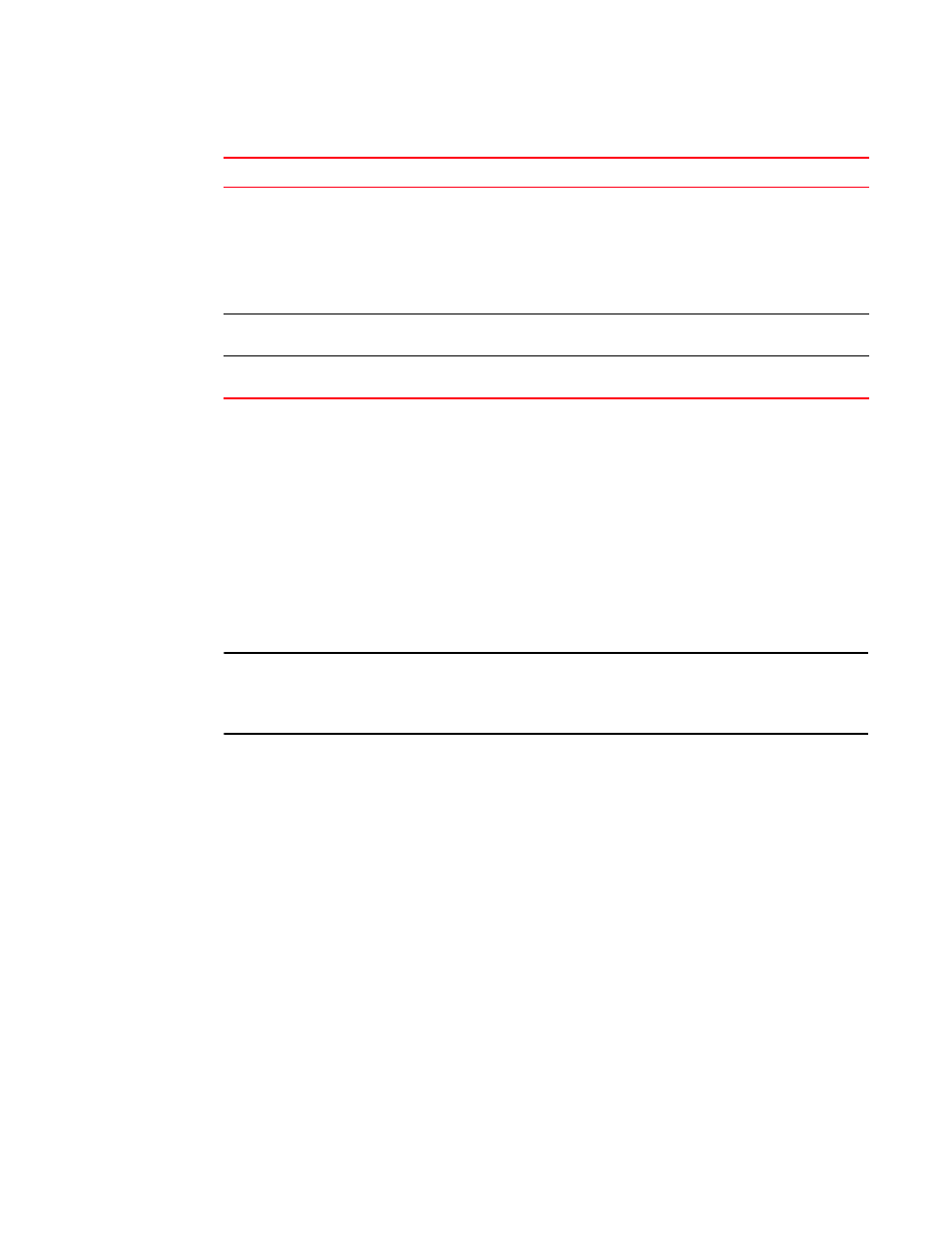
826
Brocade TurboIron 24X Series Configuration Guide
53-1003053-01
PIM Sparse
Displaying information about an upstream neighbor device
You can view information about the upstream neighbor device for a given source IP address for IP
Protocol Independent Multicast (PIM) packets. For PIM, the software uses the IP route table or
multicast route table to lookup the upstream neighbor device.
Enter the following command at the Privileged EXEC level of the CLI.
TurboIron#show ip pim rpf 10.1.20.2
directly connected or through an L2 neighbor
Syntax: show ip pim rpf
where
NOTE
If there are multiple equal cost paths to the source, the show ip pim rpf command output may not
be accurate. If your system has multiple equal cost paths, use the command show ip pim mcache
to view information about the upstream neighbor.
Displaying the PIM flow cache
To display the PIM flow cache for, enter the following command at any CLI level.
Syntax: show ip pim flowcache
This display shows the following information.
Holdtime sec
Indicates how many seconds the neighbor wants this Layer 3 Switch to hold the entry for
this neighbor in memory. The neighbor sends the Hold Time in its Hello packets:
•
If the Layer 3 Switch receives a new Hello packet before the Hold Time received in the
previous packet expires, the Layer 3 Switch updates its table entry for the neighbor.
•
If the Layer 3 Switch does not receive a new Hello packet from the neighbor before the
Hold time expires, the Layer 3 Switch assumes the neighbor is no longer available and
removes the entry for the neighbor.
Age sec
The number of seconds since the Layer 3 Switch received the last hello message from the
neighbor.
UpTime sec
The number of seconds the PIM neighbor has been up. This timer starts when the Layer 3
Switch receives the first Hello messages from the neighbor.
TABLE 125
Output of show ip pim nbr command (Continued)
This field...
Displays...
TurboIron#show ip pim flowcache 238.0.0.1
Multicast flow (10.1.1.100 238.0.0.1):
Vidx for source vlan forwarding: 2080
[mcastPrintMll]: vrId 0, ipGrp 238.0.0.1, grpPrefix 32, ipSrc 10.1.1.100, srcPre
32, nextHopIdx 0
1 flow printed
