Brocade TurboIron 24X Series Configuration Guide User Manual
Page 784
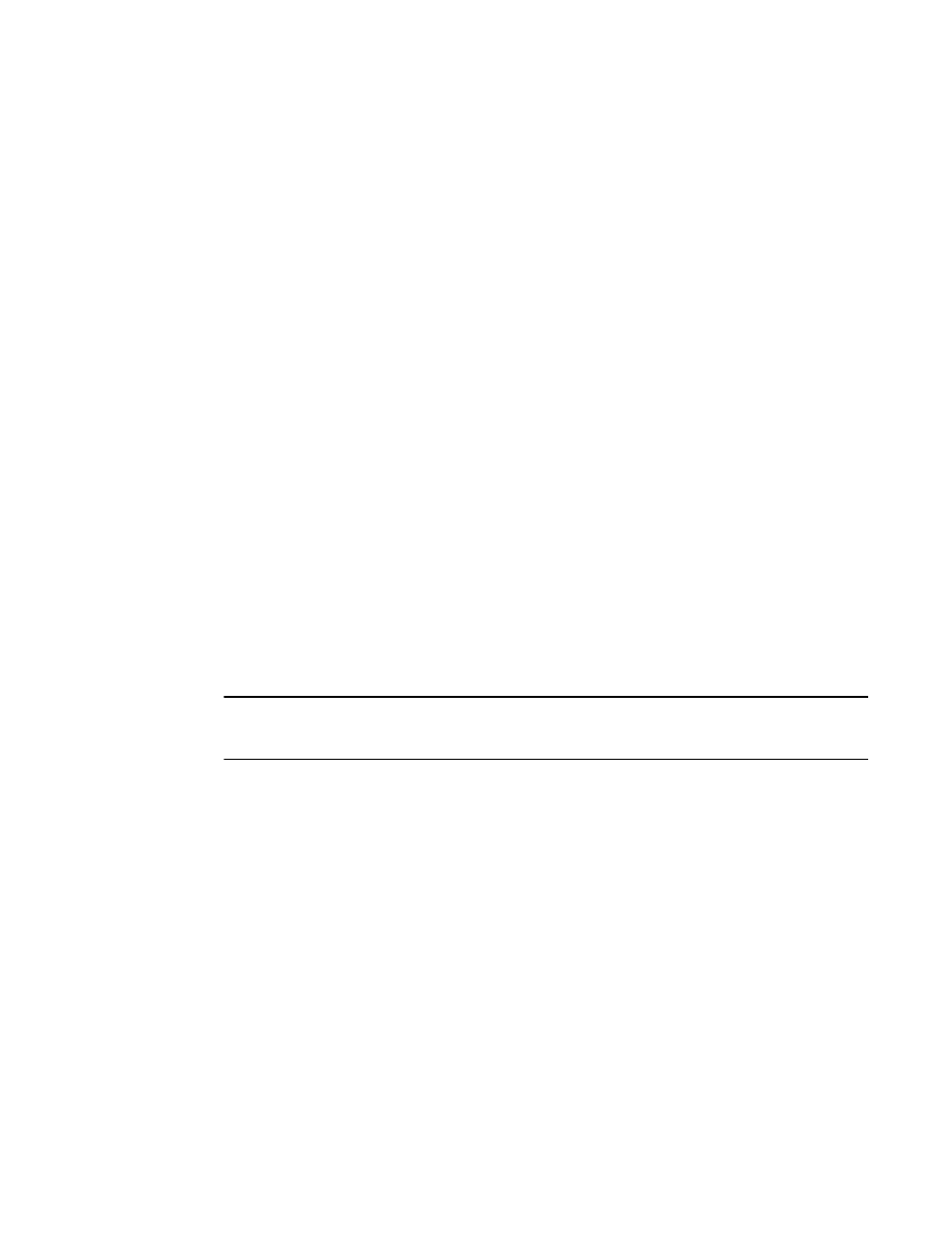
750
Brocade TurboIron 24X Series Configuration Guide
53-1003053-01
Displaying BGP4 information
For information about the fields in this display, refer to
on page 751. The fields in this
display also appear in the show ip bgp display.
Displaying those best BGP4 routes that are nonetheless not in the IP route table
When the Layer 3 Switch has multiple routes to a destination from different sources (such as
BGP4, OSPF, RIP, or static routes), the Layer 3 Switch selects the route with the lowest
administrative distance as the best route, and installs that route in the IP route table.
To display the BGP4 routes are the “best” routes to their destinations but are not installed in the
Layer 3 Switch IP route table, enter a command such as the following at any level of the CLI.
Each of the displayed routes is a valid path to its destination, but the Layer 3 Switch received
another path from a different source (such as OSPF, RIP, or a static route) that has a lower
administrative distance. The Layer 3 Switch always selects the path with the lowest administrative
distance to install in the IP route table.
Notice that the route status in this example is the new status, “b”. Refer to
for a description.
Syntax: show ip bgp routes not-installed-best
For information about the fields in this display, refer to
on page 751. The fields in this
display also appear in the show ip bgp display.
NOTE
To display the routes that the Layer 3 Switch has selected as the best routes and installed in the IP
route table, display the IP route table using the show ip route command.
Displaying BGP4 routes whose destinations are unreachable
To display BGP4 routes whose destinations are unreachable using any of the BGP4 paths in the
BGP4 route table, enter a command such as the following at any level of the CLI.
Syntax: show ip bgp routes unreachable
For information about the fields in this display, refer to
on page 751. The fields in this
display also appear in the show ip bgp display.
TurboIron#show ip bgp routes not-installed-best
Searching for matching routes, use ^C to quit...
Status A:AGGREGATE B:BEST b:NOT-INSTALLED-BEST C:CONFED_EBGP D:DAMPED
E:EBGP H:HISTORY I:IBGP L:LOCAL M:MULTIPATH S:SUPPRESSED F:FILTERED
Prefix Next Hop Metric LocPrf Weight Status
1 10.168.4.0/24 10.168.4.106 0 100 0 bE
AS_PATH: 65001
TurboIron#show ip bgp routes unreachable
Searching for matching routes, use ^C to quit...
Status A:AGGREGATE B:BEST b:NOT-INSTALLED-BEST C:CONFED_EBGP D:DAMPED
H:HISTORY I:IBGP L:LOCAL M:MULTIPATH S:SUPPRESSED
Prefix Next Hop
Metric
LocPrf
Weight Status
1
10.8.8.0/24 10.168.5.1
0
101
0
AS_PATH: 65001 4355 1
