Brocade TurboIron 24X Series Configuration Guide User Manual
Page 271
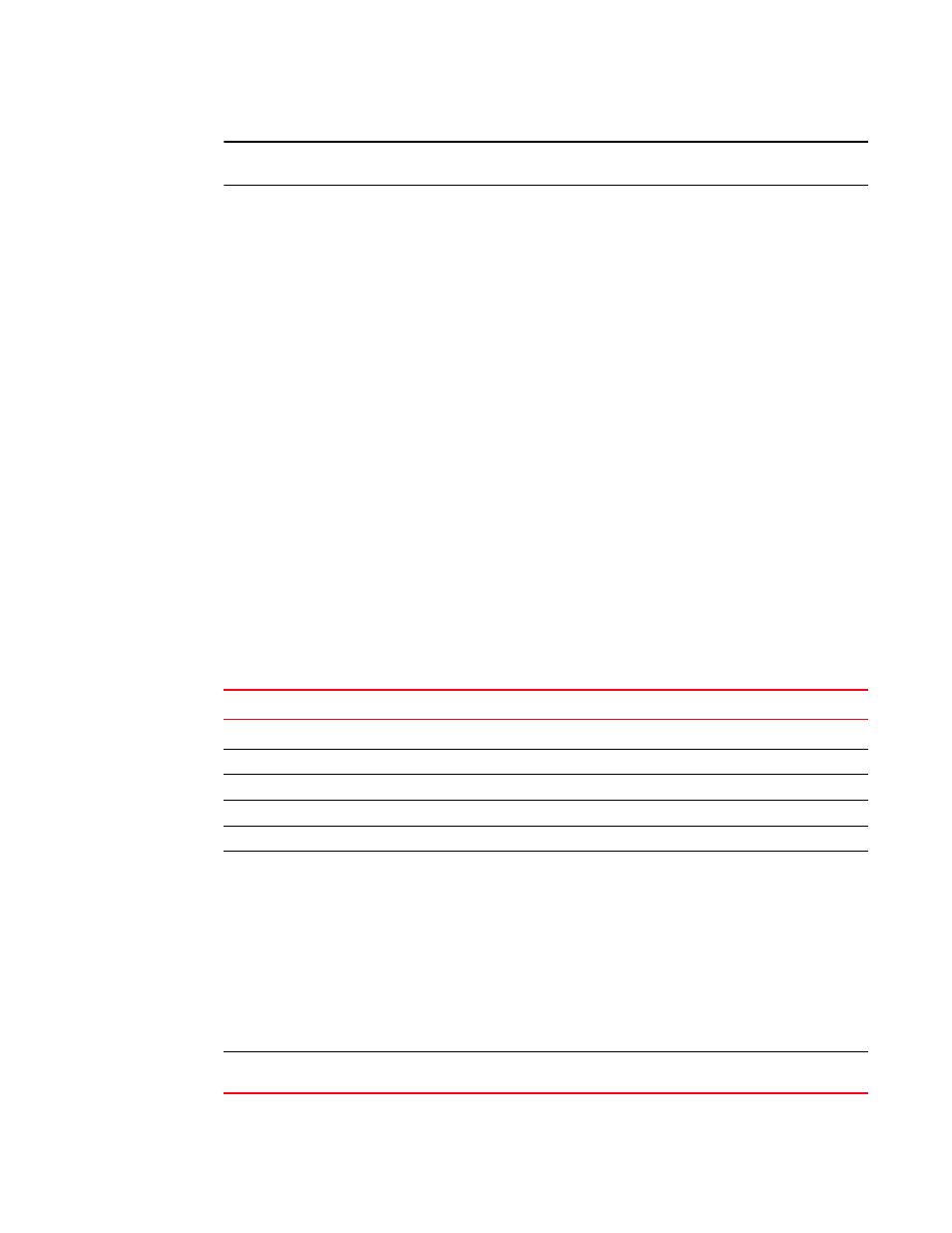
Brocade TurboIron 24X Series Configuration Guide
237
53-1003053-01
Basic management
NOTE
Once the enhanced traffic counters are displayed, the counters are cleared (reset to zero).
The following shows an example output.
Syntax: show transmit-counter values
where
TABLE 48
Outbound traffic counter statistics
This line...
Displays...
Transmitted frames
Known Unicast
The number of known unicast packets transmitted.
Multicast & Unknown Unicast
The number of multicast and unknown unicast packets transmitted.
Broadcast
The number of broadcast packets transmitted.
Dropped Frames
Bridge Egress Filtered
The number of bridged outbound packets that were filtered and dropped.
This number includes the number of packets that were dropped because of
any one of the following conditions:
•
The port was disabled or the link was down.
•
The port or port region does not belong to the VLAN specified in the
transmit counter configuration.
•
A Layer 2 protocol (e.g., spanning tree) had the port in a Blocked state.
•
The source port was suppressed for multi-target packets.
•
The priority queue specified in the traffic counter was not allowed for
some other reason.
•
Unknown unicast and unregistered multicast packets were filtered.
Congestion Drops
The number of outbound packets that were dropped because of traffic
congestion.
TurboIron#show transmit-counter values 1
Transmit Queue Counter Values for Counter 1:
Transmitted Frames:
Known Unicast : 17204
Multicast & Unknown Unicast : 2797
Broadcast : 5
Dropped Frames:
Bridge Egress Filtered : 2
Congestion Drops : 0
TurboIron#show transmit-counter values 4
Transmit Queue Counter Values for Counter 4:
Transmitted Frames:
Known Unicast : 124
Multicast & Unknown Unicast : 2752
Broadcast : 0
Dropped Frames:
Bridge Egress Filtered : 37
Congestion Drops : 0
