Ip global parameters – layer 2 switches – Brocade TurboIron 24X Series Configuration Guide User Manual
Page 480
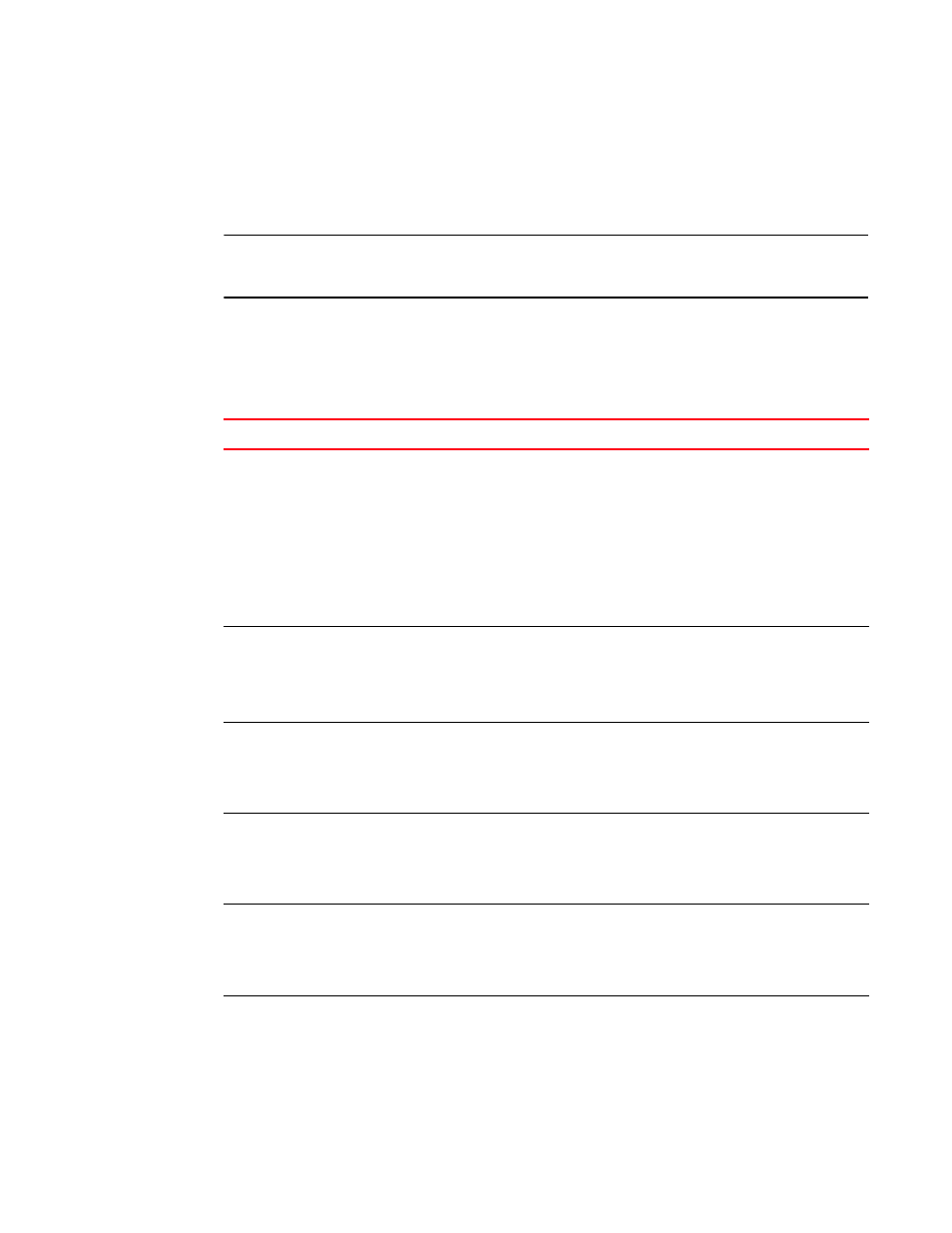
446
Brocade TurboIron 24X Series Configuration Guide
53-1003053-01
Basic IP parameters and defaults – Layer 2 Switches
Basic IP parameters and defaults – Layer 2 Switches
IP is enabled by default. The following tables list the Layer 2 Switch IP parameters, their default
values, and where to find configuration information.
NOTE
Layer 2 Switches also provide IP multicast forwarding, which is enabled by default. For information
about this feature, refer to
Chapter 25, “Configuring IP Multicast Traffic Reduction”
.
IP global parameters – Layer 2 Switches
lists the IP global parameters for Layer 2 Switches.
TABLE 72
IP global parameters – Layer 2 Switches
Parameter
Description
Default
See page...
IP address
and mask
notation
Format for displaying an IP address and its network
mask information. You can enable one of the
following:
•
Class-based format; example: 192.168.1.1
255.255.255.0
•
Classless Interdomain Routing (CIDR) format;
example: 192.168.1.1/24
Class-based
NOTE: Changing this
parameter affects
the display of IP
addresses, but you
can enter
addresses in either
format regardless
of the display
setting.
IP address
A Layer 3 network interface address
NOTE: Layer 2 Switches have a single IP address
used for management access to the entire
device. Layer 3 Switches have separate IP
addresses on individual interfaces.
None configured
1
Default
gateway
The IP address of a locally attached router (or a router
attached to the Layer 2 Switch by bridges or other
Layer 2 Switches). The Layer 2 Switch and clients
attached to it use the default gateway to
communicate with devices on other subnets.
None configured
Address
Resolution
Protocol (ARP)
A standard IP mechanism that networking devices
use to learn the Media Access Control (MAC) address
of another device on the network. The Layer 2 Switch
sends the IP address of a device in the ARP request
and receives the device MAC address in an ARP reply.
Enabled
NOTE: You cannot disable
ARP.
n/a
ARP age
The amount of time the device keeps a MAC address
learned through ARP in the device ARP cache. The
device resets the timer to zero each time the ARP
entry is refreshed and removes the entry if the timer
reaches the ARP age.
Ten minutes
NOTE: You cannot change
the ARP age on
Layer 2 Switches.
n/a
Time to Live
(TTL)
The maximum number of routers (hops) through
which a packet can pass before being discarded.
Each router decreases a packet TTL by 1 before
forwarding the packet. If decreasing the TTL causes
the TTL to be 0, the router drops the packet instead of
forwarding it.
64 hops
