Viewing ipv6 snmp server addresses, Disabling ipv6 on a layer 2 switch – Brocade TurboIron 24X Series Configuration Guide User Manual
Page 183
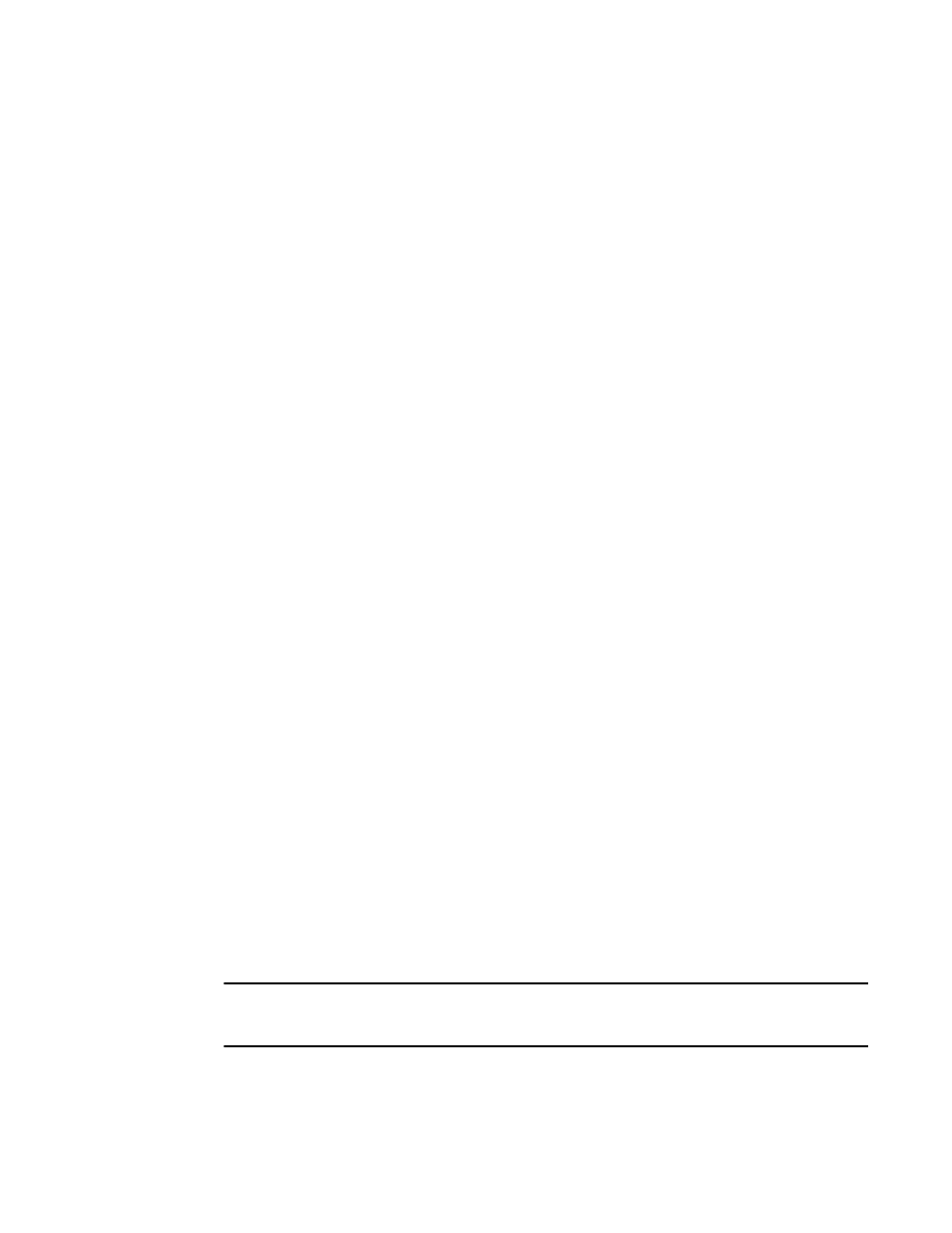
Brocade TurboIron 24X Series Configuration Guide
149
53-1003053-01
IPv6 management (IPv6 host support)
Viewing IPv6 SNMP server addresses
Some of the show commands display IPv6 addresses for IPv6 SNMP servers. The following shows
an example output for the show snmp server command.
TurboIron#show snmp server
Contact:
Location:
Community(ro): .....
Traps
Warm/Cold start: Enable
Link up: Enable
Link down: Enable
Authentication: Enable
Locked address violation: Enable
Power supply failure: Enable
Fan failure: Enable
Temperature warning: Enable
STP new root: Enable
STP topology change: Enable
vsrp: Enable
Total Trap-Receiver Entries: 4
Trap-Receiver IP-Address Port-Number Community
1 192.147.201.100 162 .....
2
2001:DB8::200
162 .....
3 192.147.202.100 162 .....
4
2001:DB8::200
162 .....
Disabling IPv6 on a Layer 2 switch
IPv6 is enabled by default in the Layer 2 switch code. If desired, you can disable IPv6 on a global
basis on a device running the switch code. To do so, enter the following command at the Global
CONFIG level of the CLI.
TurboIron(config)#no ipv6 enable
Syntax: [no] ipv6 enable
To re-enable IPv6 after it has been disabled, enter ipv6 enable.
NOTE
IPv6 is disabled by default in the router code and must be configured on each interface that will
support IPv6.
