Clearing udld statistics – Brocade TurboIron 24X Series Configuration Guide User Manual
Page 363
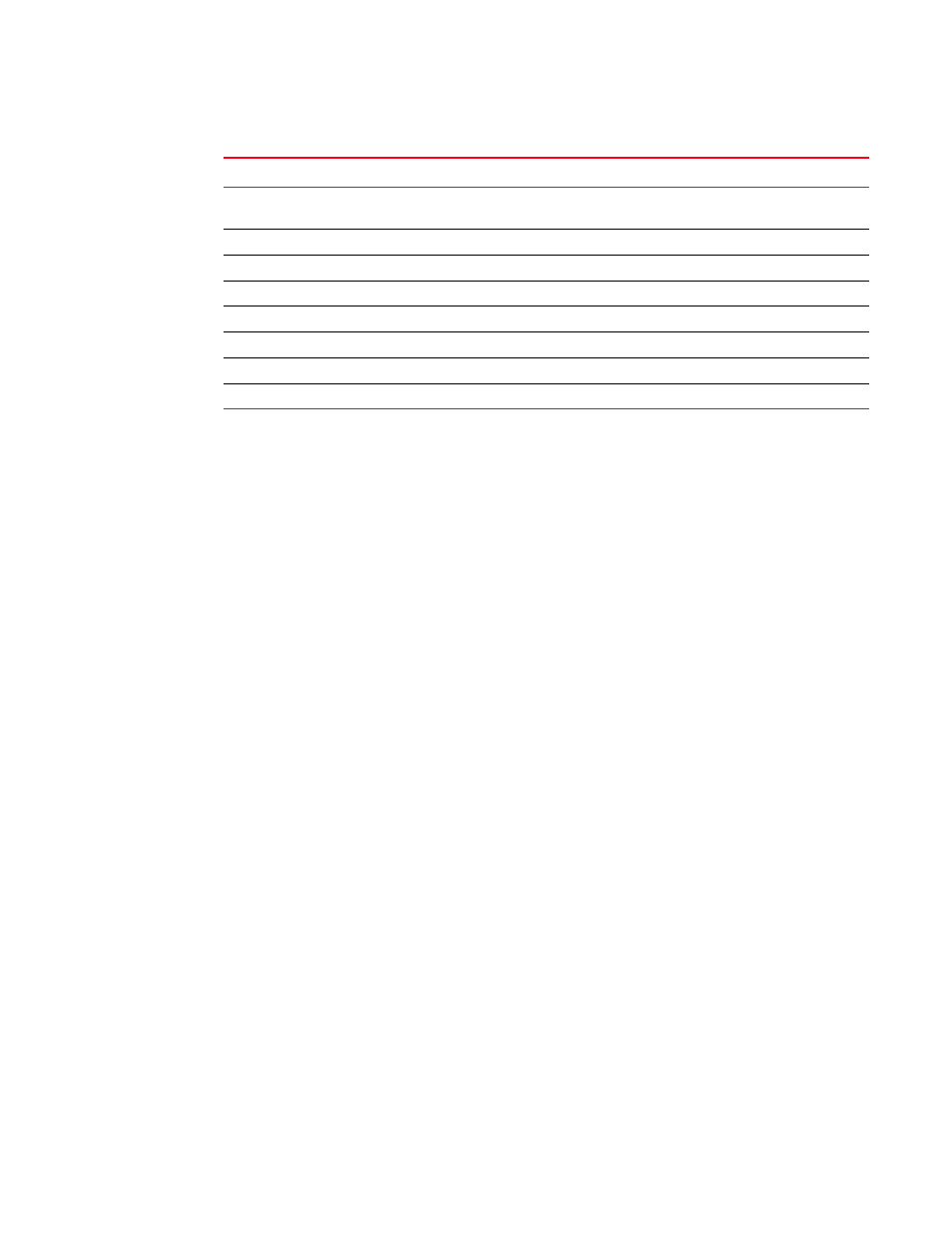
Brocade TurboIron 24X Series Configuration Guide
329
53-1003053-01
UDLD overview
The show interface ethernet command also displays the UDLD state for an individual port. In
addition, the line protocol state listed in the first line will say “down” if UDLD has brought the port
down. An example is given below.
In this example, the port has been brought down by UDLD. Notice that in addition to the
information in the first line, the port state on the fourth line of the display is listed as DISABLED.
Clearing UDLD statistics
To clear UDLD statistics, enter the following command.
TurboIron#clear link-keepalive statistics
Syntax: clear link-keepalive statistics
This command clears the Packets sent, Packets received, and Transitions counters in the show link
keepalive ethernet
Local System ID
A unique value that identifies this device. The ID can be used by Brocade technical support
for troubleshooting.
Remote System ID
A unique value that identifies the device at the remote end of the link.
Packets sent
The number of UDLD health-check packets sent on this port.
Packets received
The number of UDLD health-check packets received on this port.
Transitions
The number of times the logical link state has changed between up and down.
Port blocking
Information used by Brocade technical support for troubleshooting.
Link-vlan
The ID of the tagged VLAN in the UDLD packet.
BM disabled
Information used by Brocade technical support for troubleshooting.
TABLE 59
CLI display of detailed UDLD information (Continued)
This field...
Displays...
TurboIron#show interface ethernet 1
FastEthernet1 is down, line protocol is down, link keepalive is enabled
Hardware is FastEthernet, address is 0000.00a9.bbca (bia 0000.00a9.bbca)
Configured speed auto, actual unknown, configured duplex fdx, actual unknown
Member of L2 VLAN ID 1, port is untagged, port state is DISABLED
STP configured to ON, priority is level0, flow control enabled
mirror disabled, monitor disabled
Not member of any active trunks
Not member of any configured trunks
No port name
300 second input rate: 0 bits/sec, 0 packets/sec, 0.00% utilization
300 second output rate: 0 bits/sec, 0 packets/sec, 0.00% utilization
0 packets input, 0 bytes, 0 no buffer
Received 0 broadcasts, 0 multicasts, 0 unicasts
0 input errors, 0 CRC, 0 frame, 0 ignored
0 runts, 0 giants, DMA received 0 packets
19 packets output, 1216 bytes, 0 underruns
Transmitted 0 broadcasts, 19 multicasts, 0 unicasts
0 output errors, 0 collisions, DMA transmitted 19 packets
