Displaying ipv6 tcp information – Brocade TurboIron 24X Series Configuration Guide User Manual
Page 189
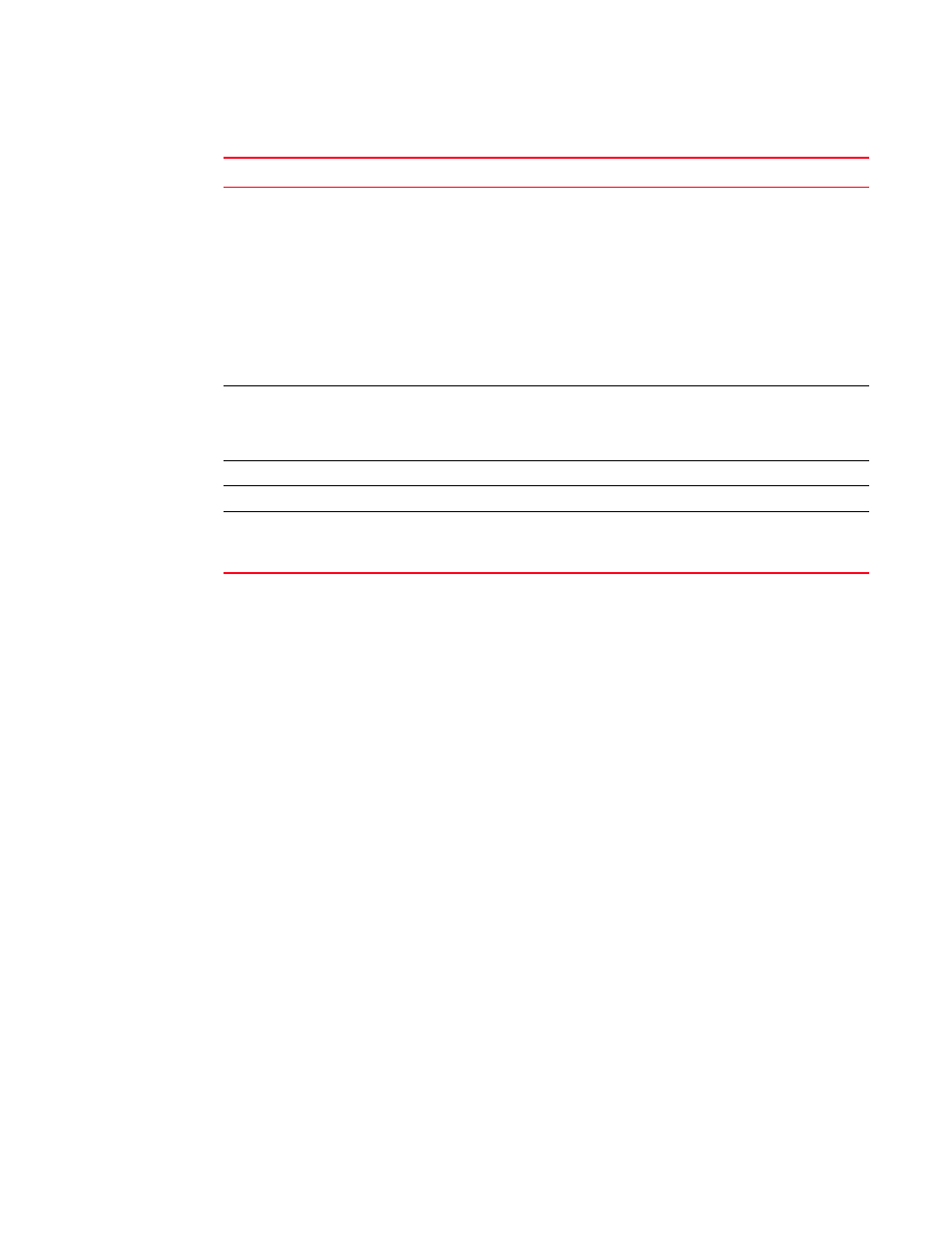
Brocade TurboIron 24X Series Configuration Guide
155
53-1003053-01
Displaying global IPv6 information
Displaying IPv6 TCP information
You can display the following IPv6 TCP information:
•
General information about each TCP connection on the router, including the percentage of free
memory for each of the internal TCP buffers.
•
Detailed information about a specified TCP connection.
To display general information about each TCP connection on the router, enter the following
command at any CLI level.
Syntax: show ipv6 tcp connections
This display shows the following information.
State
The current state of the neighbor. Possible states are as follows:
•
INCOMPLETE – Address resolution of the entry is being performed.
•
*REACH – The static forward path to the neighbor is functioning
properly.
•
REACH – The forward path to the neighbor is functioning properly.
•
STALE – This entry has remained unused for the maximum interval.
While stale, no action takes place until a packet is sent.
•
DELAY – This entry has remained unused for the maximum interval,
and a packet was sent before another interval elapsed.
•
PROBE – Neighbor solicitation are transmitted until a reachability
confirmation is received.
Age
The number of seconds the entry has remained unused. If this value
remains unused for the number of seconds specified by the ipv6 nd
reachable-time command (the default is 30 seconds), the entry is
removed from the table.
Port
The physical port on which the entry was learned.
vlan
The VLAN on which the entry was learned.
IsR
Determines if the neighbor is a router or host:
0 – Indicates that the neighbor is a host.
1 – Indicates that the neighbor is a router.
TABLE 34
IPv6 neighbor information fields (Continued)
This field...
Displays...
TurboIron#show ipv6 tcp connections
Local IP address:port -> Remote IP address:port TCP state
192.168.182.110:23 ->
192.168.8.186:4933
ESTABLISHED
192.168.182.110:8218 -> 192.168.182.106:179
ESTABLISHED
192.168.182.110:8039 -> 192.168.2.119:179
SYN-SENT
192.168.182.110:8159 -> 192.168.2.102:179
SYN-SENT
2000:4::110:179 ->
2000:4::106:8222
ESTABLISHED (1440)
Total 5 TCP connections
TCP MEMORY USAGE PERCENTAGE
FREE TCP = 98 percent
FREE TCP QUEUE BUFFER = 99 percent
FREE TCP SEND BUFFER = 97 percent
FREE TCP RECEIVE BUFFER = 100 percent
FREE TCP OUT OF SEQUENCE BUFFER = 100 percent
