Device layer 3 switch, Port25 – Brocade TurboIron 24X Series Configuration Guide User Manual
Page 418
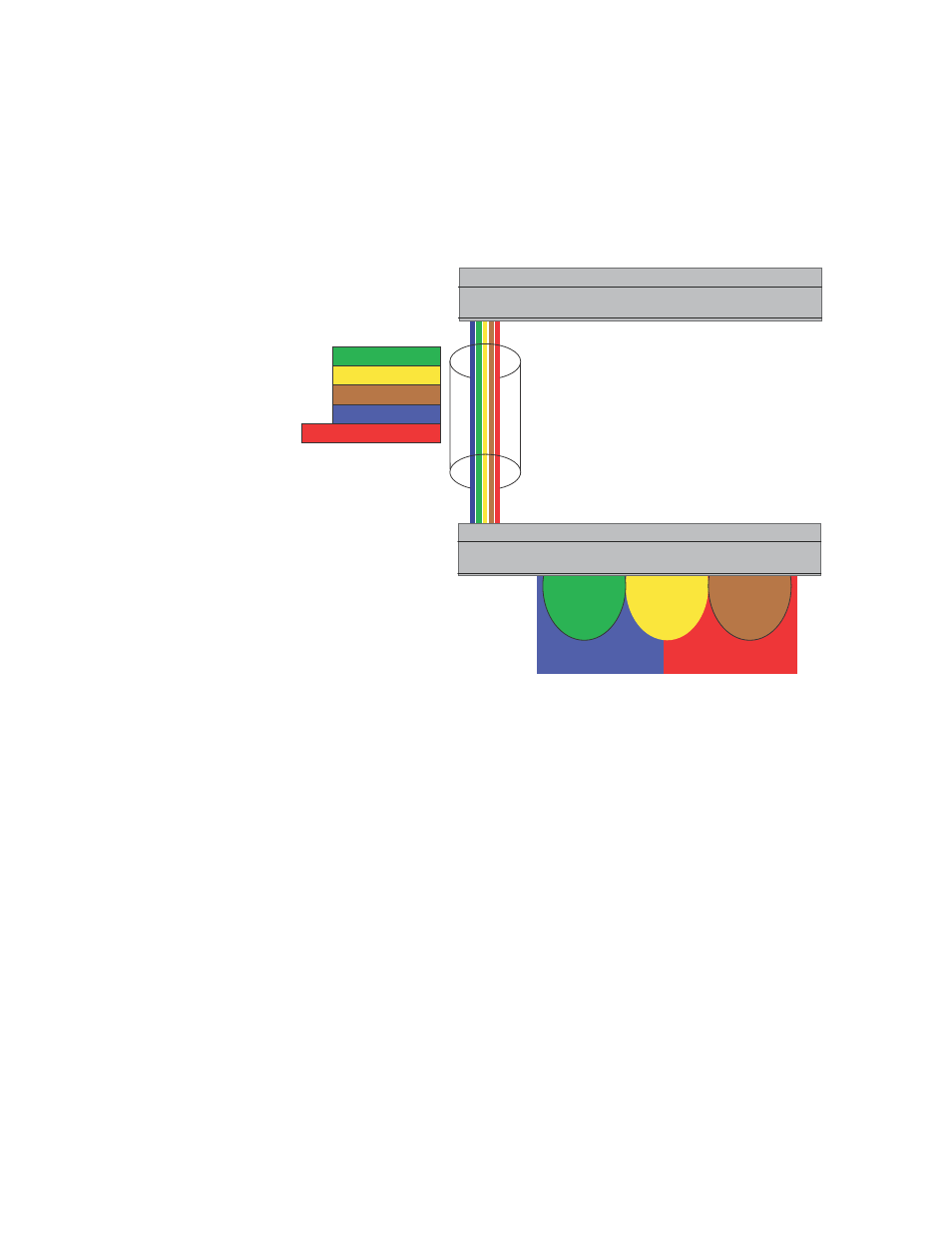
384
Brocade TurboIron 24X Series Configuration Guide
53-1003053-01
Configuring IP subnet, IPX network andprotocol-based VLANs
Also suppose you want a single router interface to be present within all of these separate broadcast
domains, without using IEEE 802.1Q VLAN tagging or any proprietary form of VLAN tagging.
shows this configuration.
FIGURE 44
Protocol-based (Layer 3) VLANs
To configure the VLANs shown in
, use the following procedure.
1. To permanently assign ports 1 – 8 and port 25 to IP subnet VLAN 10.1.1.0, enter the following
commands.
TurboIron> en
No password has been assigned yet...
TurboIron#config t
TurboIron(config)#
TurboIron(config)#ip-subnet 10.1.1.0/24 name Green
TurboIron(config-ip-subnet)#no dynamic
TurboIron(config-ip-subnet)#static ethernet 1 to 8 ethernet 25
2. To permanently assign ports 9 – 16 and port 25 to IP subnet VLAN 10.1.2.0, enter the
following commands.
TurboIron(config-ip-subnet)#ip-subnet 10.1.2.0/24 name Yellow
TurboIron(config-ip-subnet)#no dynamic
TurboIron(config-ip-subnet)#static ethernet 9 to 16 ethernet 25
3. To permanently assign ports 17 – 25 to IP subnet VLAN 10.1.3.0, enter the following
commands.
TurboIron(config-ip-subnet)#ip-subnet 10.1.3.0/24 name Brown
TurboIron(config-ip-subnet)#no dynamic
TurboIron(config-ip-subnet)#static ethernet 17 to 25
Port25
Port25
IP-Subnet 1
IP-Subnet 2
IP-Subnet 3
IPX Net 1
Appletalk Cable 100
IP-Subnet 1
IP-Subnet 2
IP-Subnet 3
Ports 1-16, 25
IPX Net 1
Ports 17-25
Appletalk Cable 100
Device
Layer 3 Switch
