Configuring ip multicast protocols, Overview of ip multicasting, Chapter 26 – Brocade TurboIron 24X Series Configuration Guide User Manual
Page 827: Chapter 26, “configuring ip multicast protocols
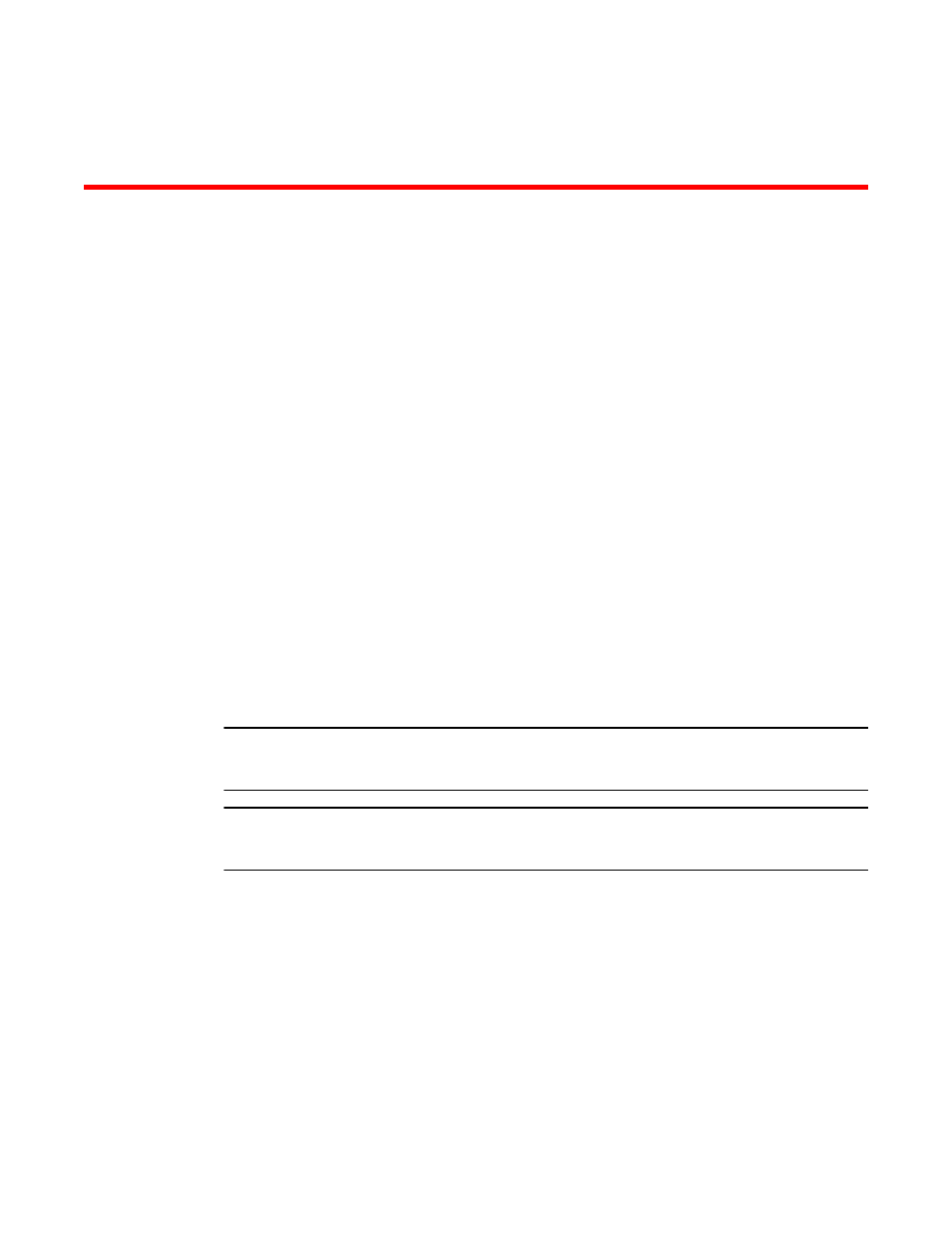
Brocade TurboIron 24X Series Configuration Guide
793
53-1003053-01
Chapter
26
Configuring IP Multicast Protocols
In this chapter
•
•
Changing global IP multicast parameters . . . . . . . . . . . . . . . . . . . . . . . . . . 795
•
•
•
•
Multicast Source Discovery Protocol (MSDP) . . . . . . . . . . . . . . . . . . . . . . . 830
•
Using ACLs to control multicast features . . . . . . . . . . . . . . . . . . . . . . . . . . . 849
•
•
Displaying the multicast configuration for another multicast router . . . . . 853
•
This chapter describes how to configure Layer 3 Switches for Protocol Independent Multicast (PIM).
Layer 3 Switches support the following IP multicast versions:
•
Internet Group Management Protocol (IGMP) V1 and V2
•
Internet Group Management Protocol (IGMP) V3
•
PIM Dense mode (PIM DM) V1 (draft-ietf-pim-dm-05) and V2 (draft-ietf-pim-v2-dm-03)
•
PIM Sparse mode (PIM SM) V2 (RFC 2362)
NOTE
Each multicast protocol uses IGMP. IGMP is automatically enabled on an interface when you
configure PIM and is disabled on the interface if you disable PIM.
NOTE
This chapter applies only to IP multicast routing. To configure Layer 2 multicast features, refer to
Chapter 25, “Configuring IP Multicast Traffic Reduction”
.
Overview of IP multicasting
Multicast protocols allow a group or channel to be accessed over different networks by multiple
stations (clients) for the receipt and transmit of multicast data.
Distribution of stock quotes, video transmissions such as news services and remote classrooms,
and video conferencing are all examples of applications that use multicast routing.
