Matching based on as-path acl, Matching based on community acl, Match examples using acls – Brocade TurboIron 24X Series Configuration Guide User Manual
Page 748
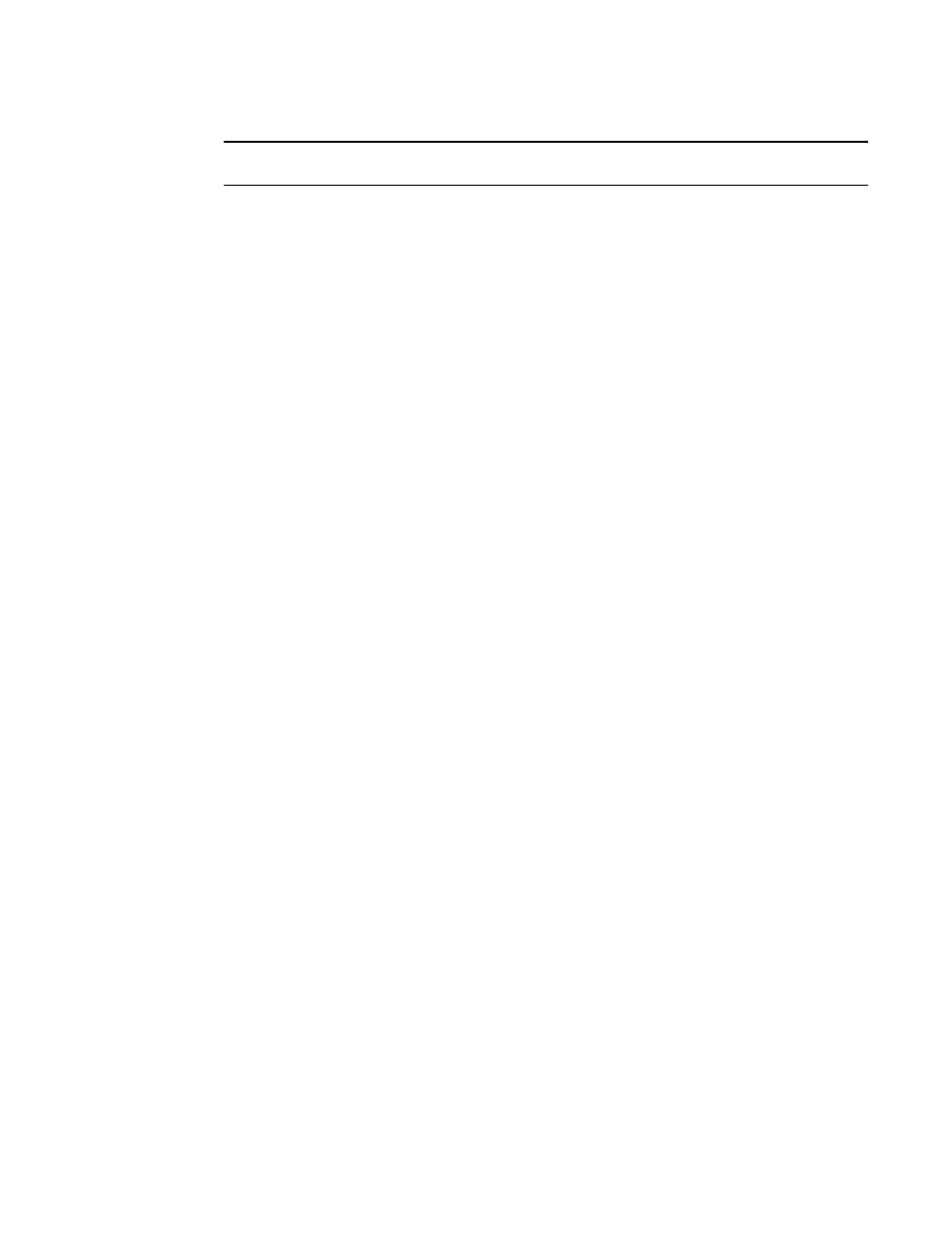
714
Brocade TurboIron 24X Series Configuration Guide
53-1003053-01
Filtering
NOTE
By default, route maps apply to both unicast and multicast traffic.
The route-type internal | external-type1 | external-type2 parameter applies only to OSPF routes.
This parameter compares the route type to the specified value.
The tag
Match examples using ACLs
The following sections show some detailed examples of how to configure route maps that include
match statements that match on ACLs.
Matching based on AS-path ACL
To construct a route map that matches based on AS-path ACL 1, enter the following commands.
TurboIron(config)#route-map PathMap permit 1
TurboIron(config-routemap PathMap)#match as-path 1
Syntax: match as-path
The
specify up to five AS-path ACLs. To configure an AS-path ACL, use the ip as-path access-list
command. Refer to
Matching based on community ACL
To construct a route map that matches based on community ACL 1, enter the following commands.
TurboIron(config)#ip community-list 1 permit 123:2
TurboIron(config)#route-map CommMap permit 1
TurboIron(config-routemap CommMap)#match community 1
Syntax: match community
The
ip community-list command. Refer to
Matching based on destination network
To construct match statements for a route map that match based on destination network, use the
following method. You can use the results of an IP ACL or an IP prefix list as the match condition.
TurboIron(config)#route-map NetMap permit 1
TurboIron(config-routemap NetMap)#match ip address 1
Syntax: match ip address
Syntax: match ip address prefix-list
The
from 1 – 199 or the ACL name if it is a named ACL. To configure an IP ACL, use the ip access-list or
access-list command. Refer to
Chapter 28, “Configuring Rule-Based IP Access Control Lists”
.
The
IP prefix list, refer to
