Configuring authentication-method lists, Configuring, Authentication-method lists – Brocade TurboIron 24X Series Configuration Guide User Manual
Page 149
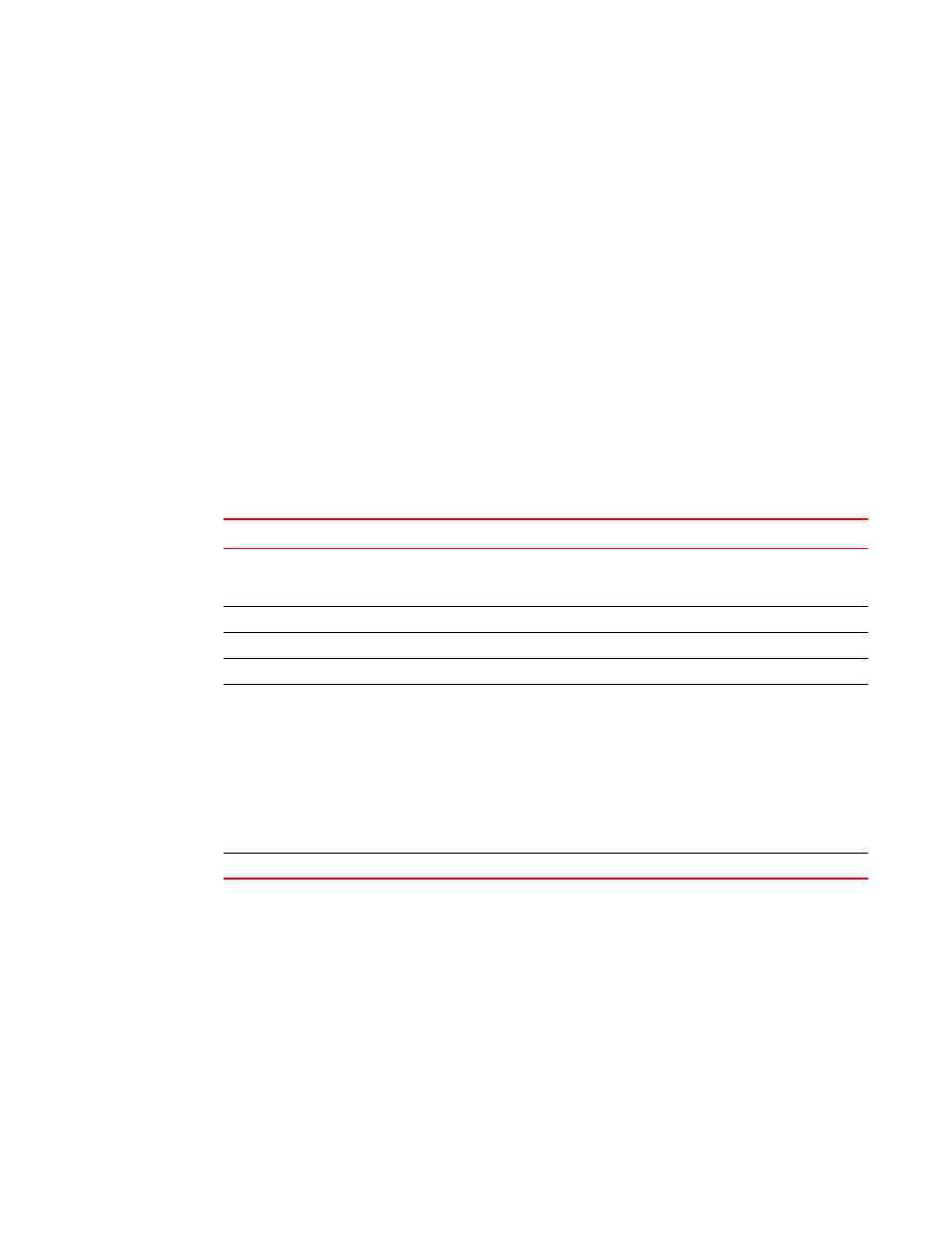
Brocade TurboIron 24X Series Configuration Guide
115
53-1003053-01
Configuring authentication-method lists
Example
The following table describes the RADIUS information displayed by the show aaa command.
Configuring authentication-method lists
To implement one or more authentication methods for securing access to the device, you configure
authentication-method lists that set the order in which the authentication methods are consulted.
In an authentication-method list, you specify the access method (Telnet, Web, SNMP, and so on)
and the order in which the device tries one or more of the following authentication methods:
•
Local Telnet login password
•
Local password for the Super User privilege level
TABLE 26
Output of the show aaa command for RADIUS
Field
Description
Radius key
The setting configured with the radius-server key command. At the Super User privilege level,
the actual text of the key is displayed. At the other privilege levels, a string of periods (....) is
displayed instead of the text.
Radius retries
The setting configured with the radius-server retransmit command.
Radius timeout
The setting configured with the radius-server timeout command.
Radius dead-time
The setting configured with the radius-server dead-time command.
Radius Server
For each RADIUS server, the IP address, and the following statistics are displayed:
Auth PortRADIUS authentication port number (default 1645)
Acct PortRADIUS accounting port number (default 1646)
•
opens - Number of times the port was opened for communication with the server
•
closes - Number of times the port was closed normally
•
timeouts - Number of times port was closed due to a timeout
•
errors - Number of times an error occurred while opening the port
•
packets in - Number of packets received from the server
•
packets out - Number of packets sent to the server
connection
The current connection status. This can be “no connection” or “connection active”.
TurboIron#show aaa
Tacacs+ key: Brocade
Tacacs+ retries: 1
Tacacs+ timeout: 15 seconds
Tacacs+ dead-time: 3 minutes
Tacacs+ Server: 10.95.6.90 Port:49:
opens=6 closes=3 timeouts=3 errors=0
packets in=4 packets out=4
no connection
Radius key: networks
Radius retries: 3
Radius timeout: 3 seconds
Radius dead-time: 3 minutes
Radius Server: 10.95.6.90 Auth Port=1645 Acct Port=1646:
opens=2 closes=1 timeouts=1 errors=0
packets in=1 packets out=4
no connection
