Configuring redistribution filters – Brocade TurboIron 24X Series Configuration Guide User Manual
Page 630
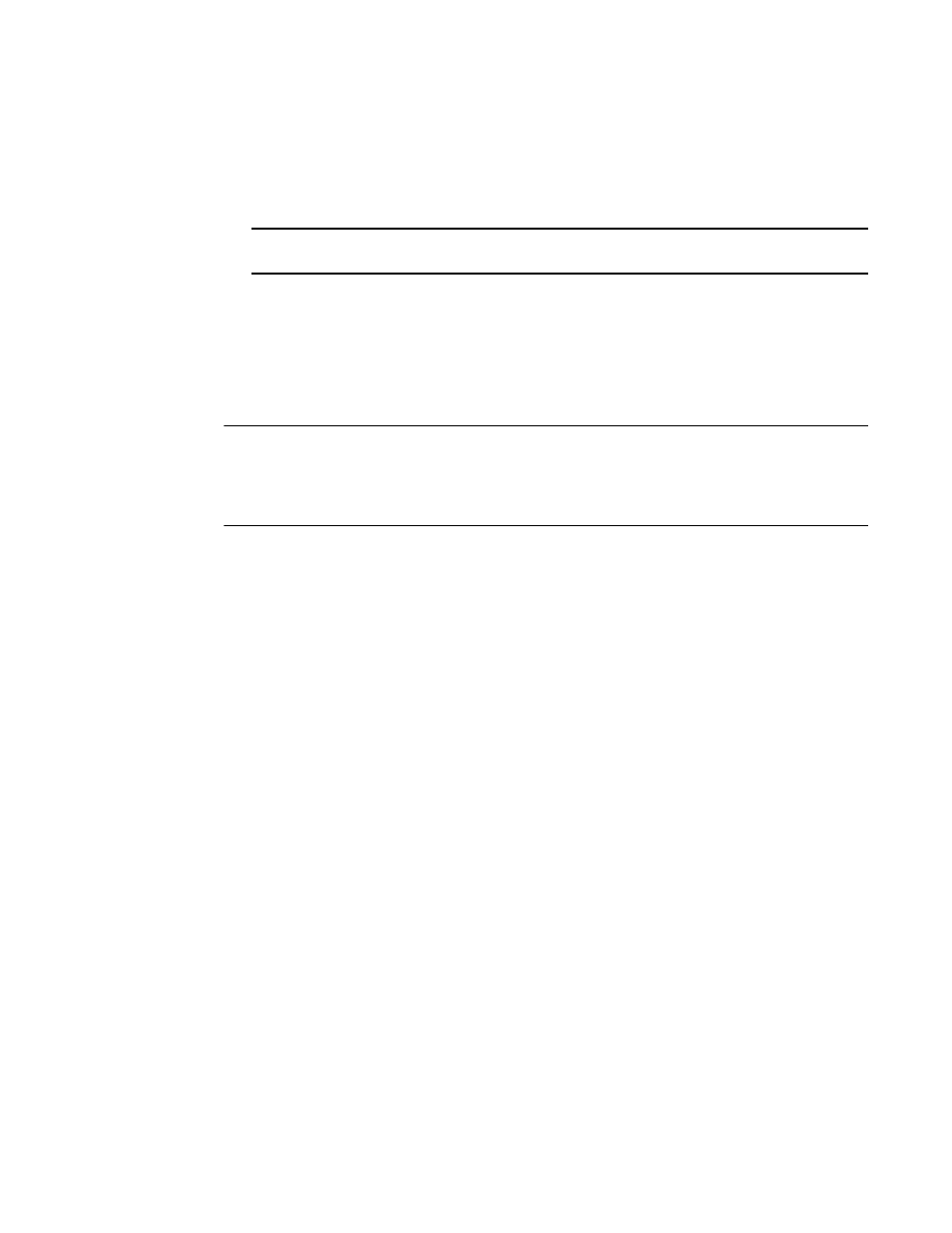
596
Brocade TurboIron 24X Series Configuration Guide
53-1003053-01
Configuring RIP parameters
•
Change the default redistribution metric (optional). The Layer 3 Switch assigns a RIP metric of
one to each redistributed route by default. You can change the default metric to a value up to
16.
•
Enable redistribution.
NOTE
Do not enable redistribution until you configure the other redistribution parameters.
Configuring redistribution filters
RIP redistribution filters apply to all interfaces. The software uses the filters in ascending
numerical order and immediately takes the action specified by the filter. Thus, if filter 1 denies
redistribution of a given route, the software does not redistribute the route, regardless of whether a
filter with a higher ID would permit redistribution of that route.
NOTE
The default redistribution action is permit, even after you configure and apply redistribution filters
to the virtual routing interface. If you want to tightly control redistribution, apply a filter to deny all
routes as the last filter (the filter with the highest ID), then apply filters with lower filter IDs to allow
specific routes.
To configure a redistribution filter, enter a command such as the following.
TurboIron(config-rip-router)#deny redistribute 2 all address 10.92.0.0
255.255.0.0
This command denies redistribution for all types of routes to the 10.92.x.x network.
Syntax: [no] permit | deny redistribute
[match-metric
The
numerical order. Thus, if filter 1 denies a route from being redistributed, the software does not
redistribute that route even if a filter with a higher ID permits redistribution of the route.
The all parameter applies redistribution to all route types.
The bgp parameter applies redistribution to BGP4 routes only.
The ospf parameter applies redistribution to OSPF routes only.
The static parameter applies redistribution to IP static routes only.
The address
subnet address. Use 0 to specify “any”. For example, “10.92.0.0 255.255.0.0“ means “any
10.92.x.x subnet”. However, to specify any subnet (all subnets match the filter), enter “address
255.255.255.255 255.255.255.255”.
The match-metric
specified metric value; possible values are from 1 – 15.
The set-metric
imported into RIP.
The following command denies redistribution into RIP for all OSPF routes.
TurboIron(config-rip-router)#deny redistribute 3 ospf address 10.92.0.0
255.255.0.0
