Configuring a virtual routing interface group, Cli syntax – Brocade TurboIron 24X Series Configuration Guide User Manual
Page 431
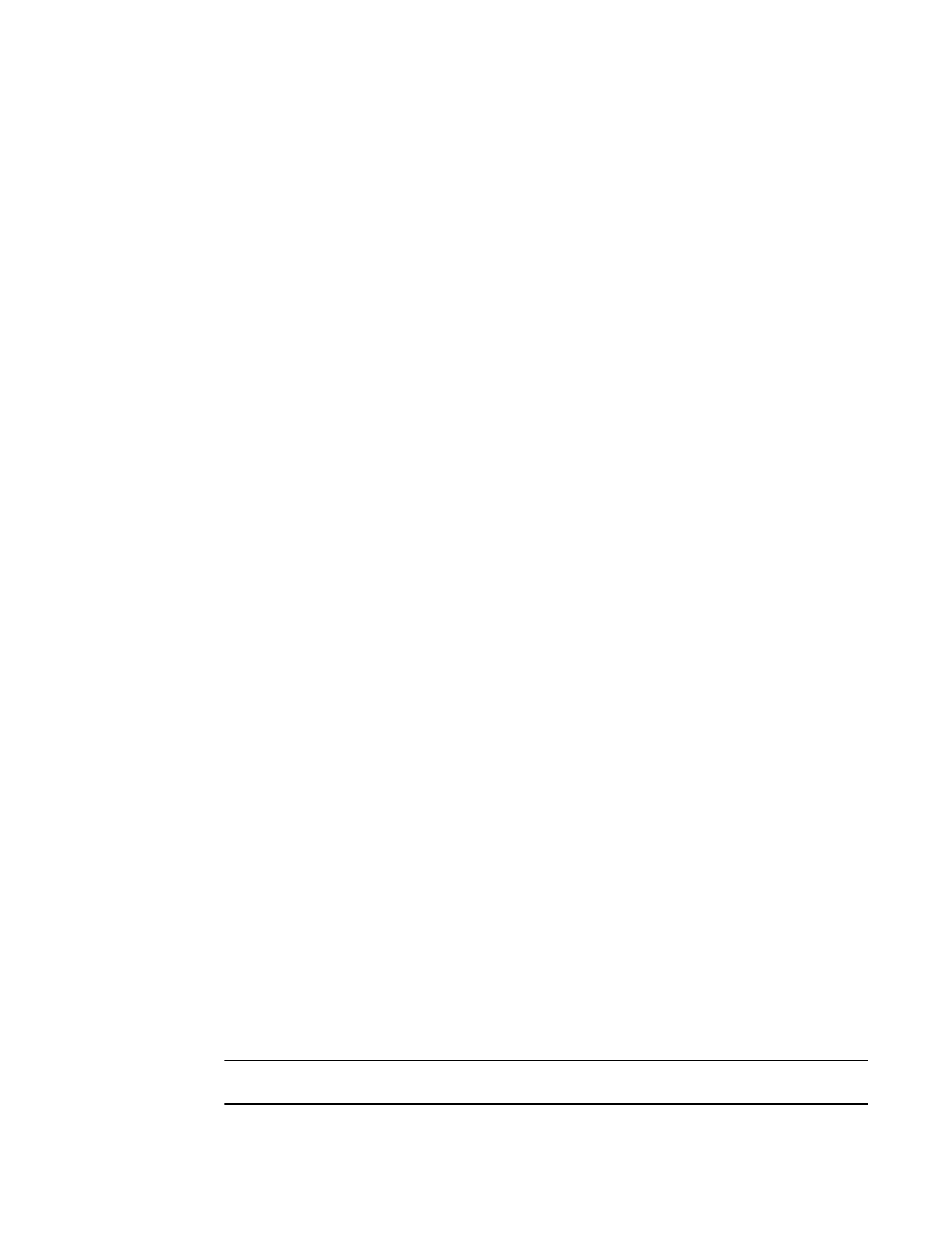
Brocade TurboIron 24X Series Configuration Guide
397
53-1003053-01
Configuring VLAN groups and virtual routing interface groups
Configuring a virtual routing interface group
A virtual routing interface group allows you to associate the same IP subnet interface with multiple
port-based VLANs. For example, if you associate a virtual routing interface group with a VLAN
group, all the VLANs in the group have the IP interface of the virtual routing interface group.
Configuration notes and feature limitations
•
When you configure a virtual routing interface group, all members of the group have the same
IP subnet address. This feature is useful in collocation environments where the device has
many IP addresses and you want to conserve the IP address space.
•
The group-router-interface command creates router interfaces for each VLAN in the VLAN
group by using the VLAN IDs of each of the VLANs as the corresponding virtual interface
number. Therefore, if a VLAN group contains VLAN IDs greater than the maximum virtual
interface number allowed, the group-router-interface command will be rejected.
CLI syntax
To configure a virtual routing interface group, enter commands such as the following.
TurboIron(config)#vlan-group 1
TurboIron(config-vlan-group-1)#group-router-interface
TurboIron(config-vlan-group-1)#exit
TurboIron(config)#interface group-ve 1
TurboIron(config-vif-group-1)#ip address 10.10.10.1/24
These commands enable VLAN group 1 to have a group virtual routing interface, then configure
virtual routing interface group 1. The software always associates a virtual routing interface group
only with the VLAN group that has the same ID. In this example, the VLAN group ID is 1, so the
corresponding virtual routing interface group also must have ID 1.
Syntax: group-router-interface
Syntax: interface group-ve
Syntax: [no] ip address
or
Syntax: [no] ip address
The router-interface-group command enables a VLAN group to use a virtual routing interface group.
Enter this command at the configuration level for the VLAN group. This command configures the
VLAN group to use the virtual routing interface group that has the same ID as the VLAN group. You
can enter this command when you configure the VLAN group for the first time or later, after you
have added tagged ports to the VLAN and so on.
The
group with which you want to associate this virtual routing interface group. The VLAN group must
already be configured and enabled to use a virtual routing interface group. The software
automatically associates the virtual routing interface group with the VLAN group that has the same
ID. You can associate a virtual routing interface group only with the VLAN group that has the same
ID.
NOTE
IPv6 is not supported with group-ve.
