Removing a, Port from the vrid vlan, Removing a port from the vrid vlan – Brocade TurboIron 24X Series Configuration Guide User Manual
Page 346: Configuring a vrid ip address
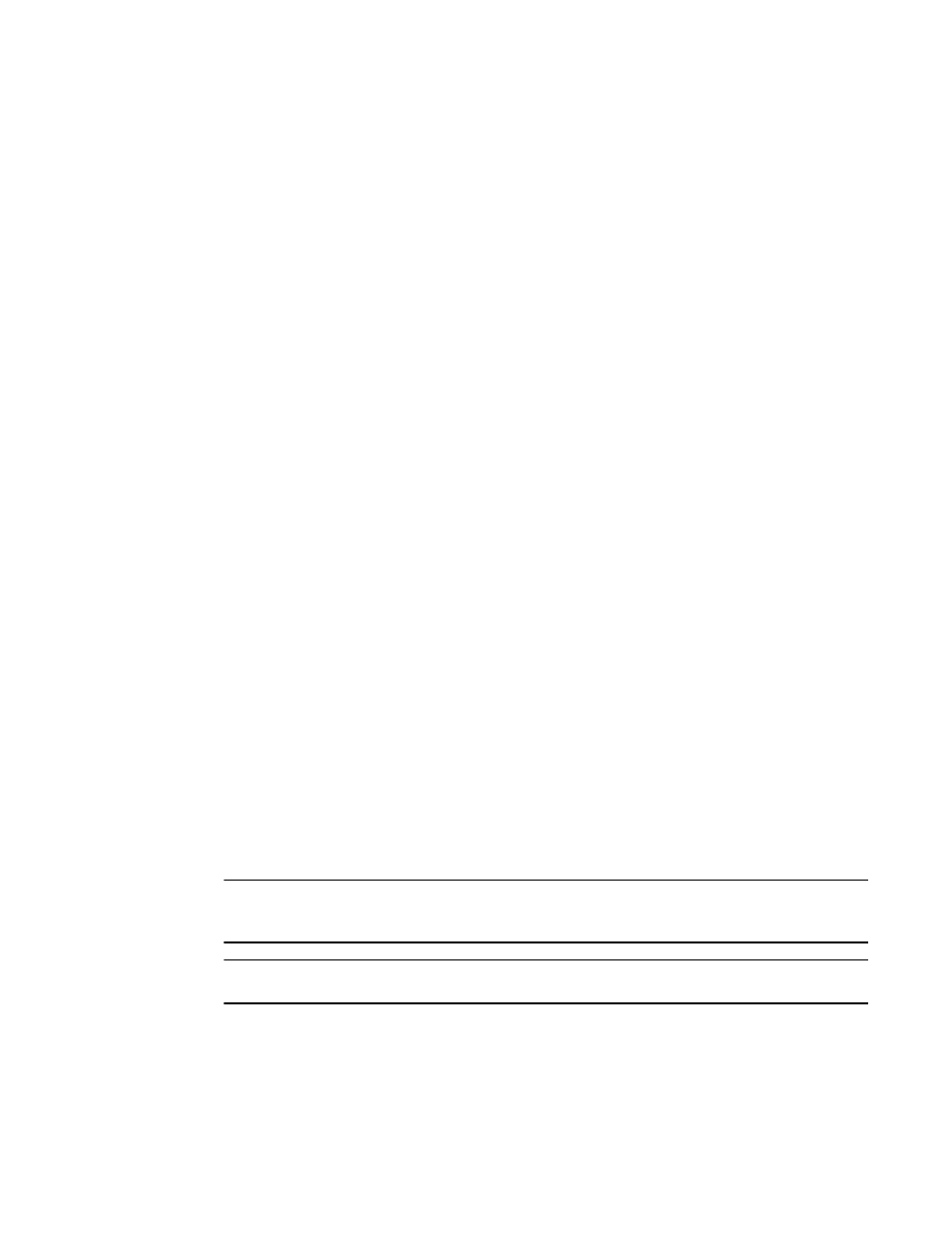
312
Brocade TurboIron 24X Series Configuration Guide
53-1003053-01
Virtual Switch Redundancy Protocol (VSRP)
Syntax: vsrp-aware vrid
no-auth specifies no authentication as the preferred VSRP-aware security method. The VSRP
device will not accept incoming packets that have authentication strings.
simple-text-auth
where
port-list
Removing a port from the VRID VLAN
By default, all the ports on which you configure a VRID are interfaces for the VRID. You can remove
a port from the VRID while allowing it to remain in the VLAN.
Removing a port is useful in the following cases:
•
There is no risk of a loop occurring, such as when the port is attached directly to an end host.
•
You plan to use a port in an MRP ring.
To remove a port from a VRID, enter a command such as the following at the configuration level for
the VRID.
TurboIron(config-vlan-200-vrid-1)#no include-port ethernet 2
Syntax: [no] include-port ethernet
The
the VLAN but its forwarding state is not controlled by VSRP.
Configuring a VRID IP address
If you are configuring a Layer 3 Switch for VSRP, you can specify an IP address to back up. When
you specify an IP address, VSRP provides redundancy for the address. This is useful if you want to
back up the gateway address used by hosts attached to the VSRP backups.
VSRP does not require you to specify an IP address. If you do not specify an address, VSRP
provides Layer 2 redundancy. If you do specify an address, VSRP provides Layer 2 and Layer 3
redundancy.
The Layer 3 redundancy support is the same as VRRP-E support. For information, refer to
27, “Configuring VRRP and VRRPE”
NOTE
The VRID IP address must be in the same subnet as a real IP address configured on the VSRP
interface, but cannot be the same as a real IP address configured on the interface.
NOTE
Failover applies to both Layer 2 and Layer 3.
To specify an IP address to back up, enter a command such as the following at the configuration
level for the VRID.
TurboIron(config-vlan-200-vrid-1)#ip-address 10.10.10.1
Syntax: [no] ip-address
