Brocade TurboIron 24X Series Configuration Guide User Manual
Page 396
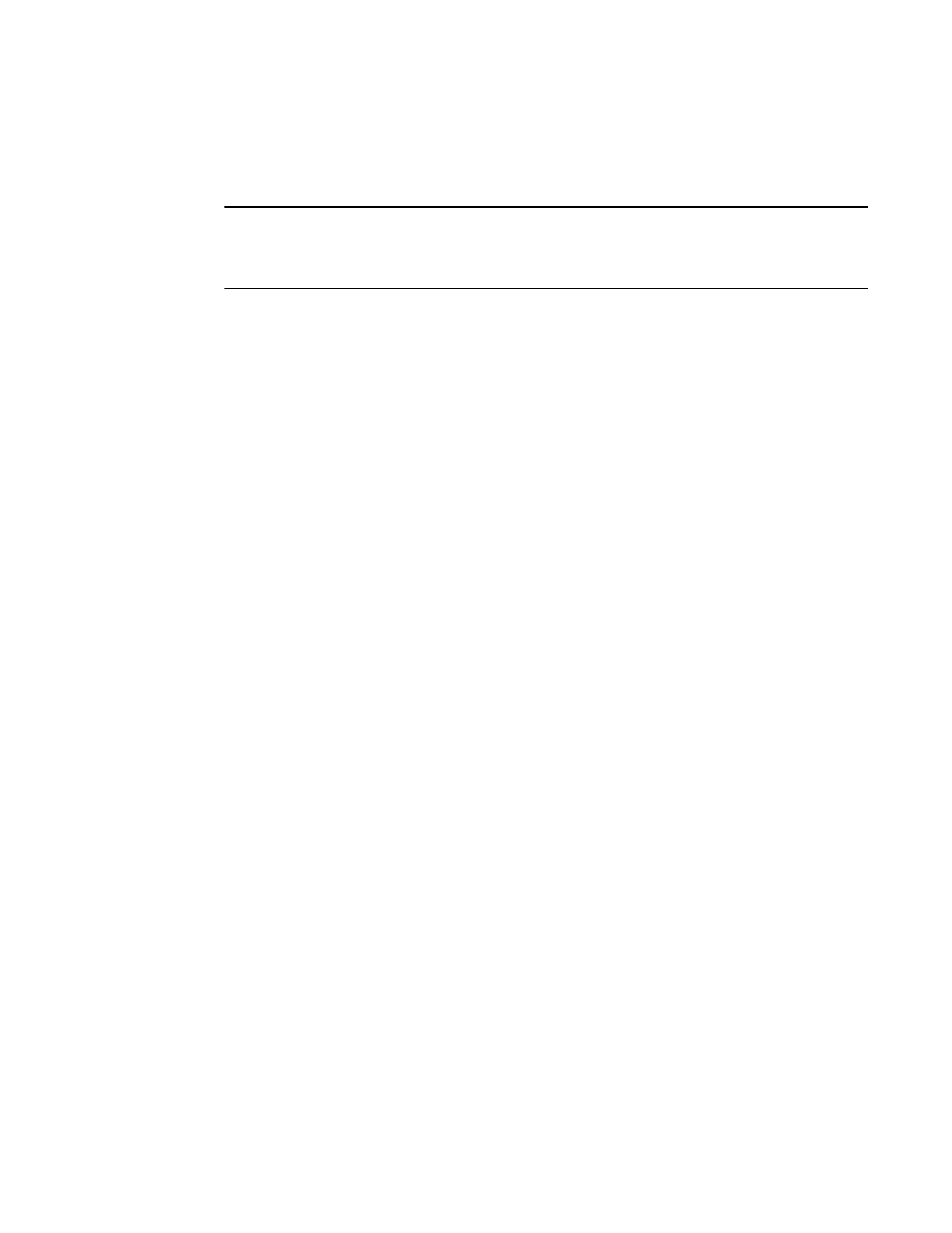
362
Brocade TurboIron 24X Series Configuration Guide
53-1003053-01
VLAN overview
You can configure up to 4094 port-based VLANs on a Layer 2 Switch or Layer 3 Switch. On both
device types, valid VLAN IDs are 1 – 4095. You can configure up to the maximum number of VLANs
within that ID range.
NOTE
If you want to use VLANs 4091 and 4092 as configurable VLANs, you can assign them to different
VLAN IDs. For more information, refer to
“Assigning different VLAN IDs to reserved VLANs 4091 and
Each port-based VLAN can contain either tagged or untagged ports. A port cannot be a member of
more than one port-based VLAN unless the port is tagged. 802.1Q tagging allows the port to add a
four-byte tag field, which contains the VLAN ID, to each packet sent on the port. You also can
configure port-based VLANs that span multiple devices by tagging the ports within the VLAN. The
tag enables each device that receives the packet to determine the VLAN the packet belongs to.
802.1Q tagging applies only to Layer 2 VLANs, not to Layer 3 VLANs.
Since each port-based VLAN is a separate Layer 2 broadcast domain, by default each VLAN runs a
separate instance of the Spanning Tree Protocol (STP).
Layer 2 traffic is bridged within a port-based VLAN and Layer 2 broadcasts are sent to all the ports
within the VLAN.
shows an example of a device on which a Layer 2 port-based VLAN has been configured.
FIGURE 35
Device containing user-defined Layer 2 port-based VLAN
