Clearing the syslog messages from the local buffer – Brocade TurboIron 24X Series Configuration Guide User Manual
Page 264
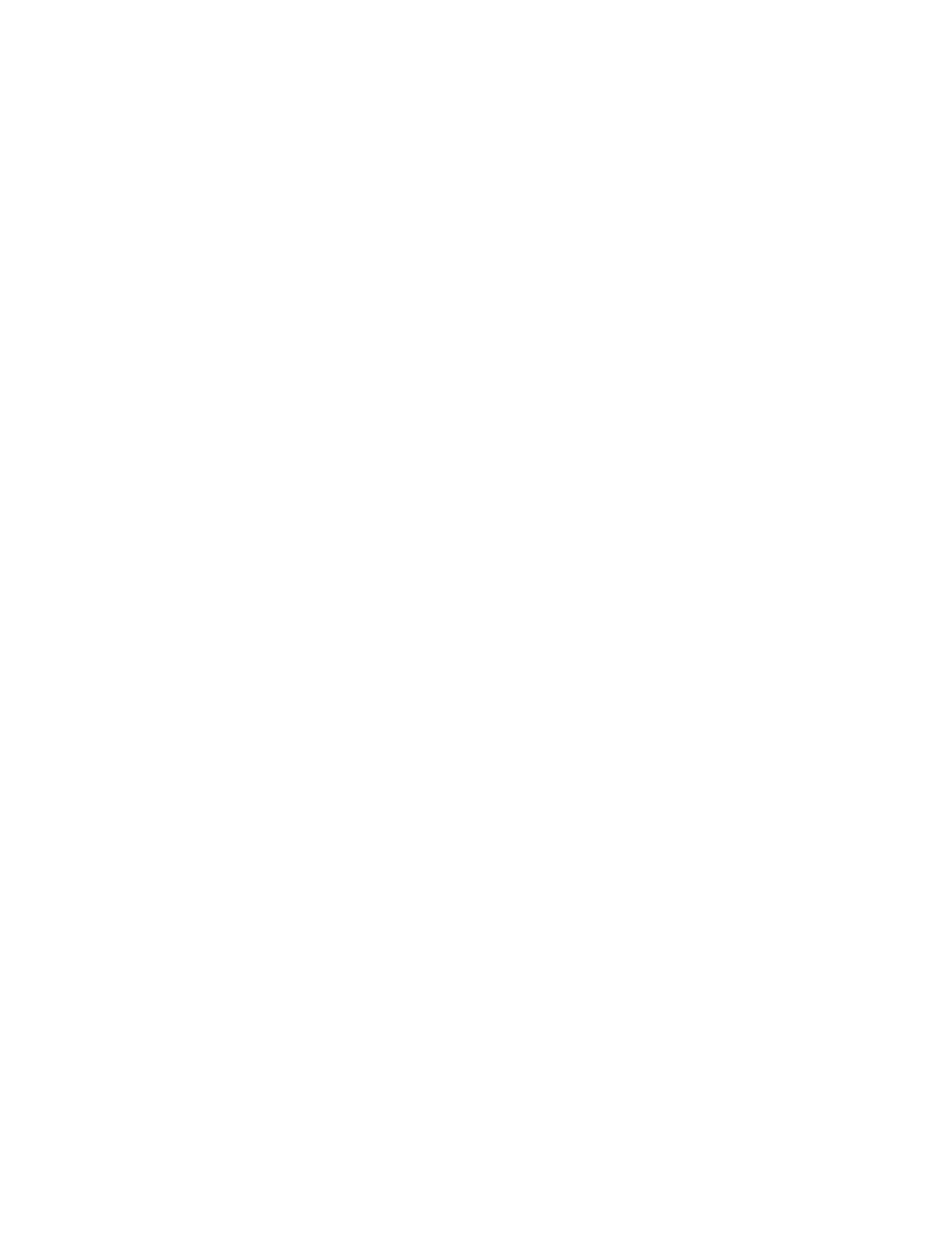
230
Brocade TurboIron 24X Series Configuration Guide
53-1003053-01
Configuring the Syslog service
When you display the messages in the Syslog, you see the interface name under the Dynamic Log
Buffer section. The actual interface number is appended to the interface name. For example, if the
interface name is "lab" and its port number is "2", you see "lab2" displayed as in the example
below:
TurboIron#show logging
Syslog logging: enabled (0 messages dropped, 0 flushes, 0 overruns)
Buffer logging: level ACDMEINW, 3 messages logged
level code: A=alert C=critical D=debugging M=emergency E=error
I=informational N=notification W=warning
Static Log Buffer:
Dec 15 19:04:14:A:Fan 1, fan on right connector, failed
Dynamic Log Buffer (50 entries):
Dec 15 18:46:17:I:Interface ethernet Lab2, state up
Dec 15 18:45:15:I:Warm start
Displaying TCP or UDP port numbers in Syslog messages
The command ip show-service-number-in-log allows you to change the display of TCP or UDP
application information from the TCP or UDP well-known port name to the TCP or UDP port number.
For example, when this command is in effect, the device will display http (the well-known port
name) instead of 80 (the port number) in the output of show commands, and other commands that
contain application port information. By default, devices display TCP or UDP application information
in named notation.
To display TCP or UDP port numbers instead of their names, enter the following command.
TurboIron(config)#ip show-service-number-in-log
Syntax: [no] ip show-service-number-in-log
Clearing the Syslog messages from the local buffer
To clear the Syslog messages stored in the local buffer of the device, enter the following command.
TurboIron#clear logging
Syntax: clear logging
