Fdryradiusservertable, Fdryradiusserverindex, Fdryradiusserveraddrtype – Brocade Unified IP MIB Reference (Supporting FastIron Releases 07.5.00 and 08.0.10) User Manual
Page 368: Fdryradiusserveraddr, Fdryradiusserverauthport, Fdryradiusserveracctport, Fdryradiusserverrowkey, Fdryradiusserverusage, Fdryradiusserverrowstatus
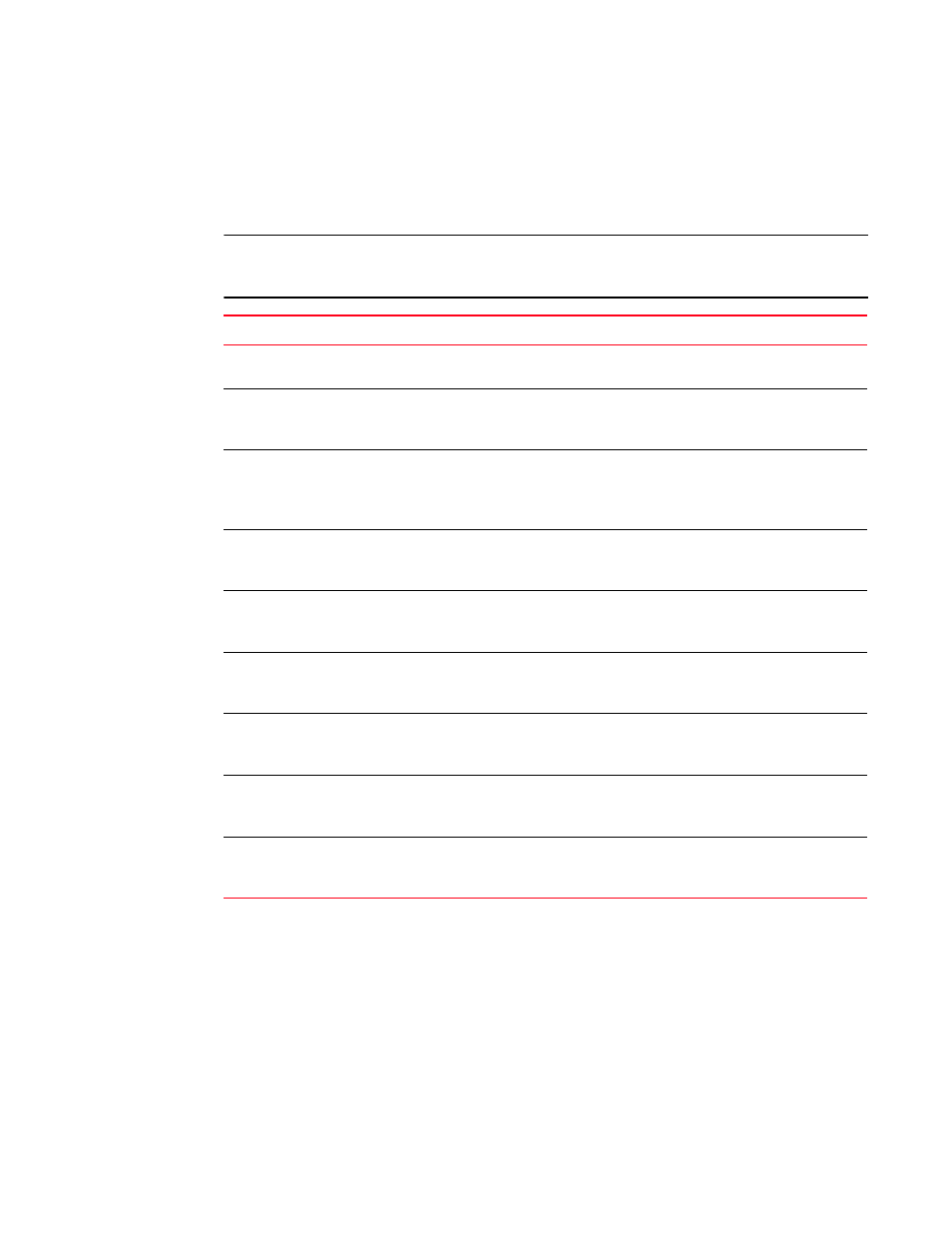
342
Unified IP MIB Reference
53-1003106-01
RADIUS server table (FastIron X series IPv6 devices)
28
RADIUS server table (FastIron X series IPv6 devices)
The following objects provide information on the RADIUS server. They apply to FastIron X series IPv6
devices.
NOTE
The following table is not supported on the Brocade NetIron MLX, Brocade NetIron XMR, Brocade
NetIron CES, and Brocade NetIron CER series devices.
Name, OID, and syntax
Access
Description
fdryRadiusServerTable
brcdIp.1.1.8.1.1.1
None
RADIUS server table listing the RADIUS authentication servers.
fdryRadiusServerIndex
brcdIp.1.1.8.1.1.1.1.1
Syntax: Unsigned32
None
The index to the RADIUS server table. A maximum of eight
RADIUS servers are supported.
fdryRadiusServerAddrType
brcdIp.1.1.8.1.1.1.1.2
Syntax: InetAddressType
Read-create
The RADIUS server IP address type. Supported types are:
•
ipv4(1)
•
ipv6(2)
Default: ipv4(1)
fdryRadiusServerAddr
brcdIp.1.1.8.1.1.1.1.3
Syntax: InetAddress
Read-create
The RADIUS server IP address.
fdryRadiusServerAuthPort
brcdIp.1.1.8.1.1.1.1.4
Syntax: Unsigned32
Read-create
The authentication UDP port number.
Default: 1645
fdryRadiusServerAcctPort
brcdIp.1.1.8.1.1.1.1.5
Syntax: Unsigned32
Read-create
The account UDP port number.
Default: 1646
fdryRadiusServerRowKey
brcdIp.1.1.8.1.1.1.1.6
Syntax: DisplayString
Read-create
The authentication key displayed as encrypted text.
Valid values: Up to 32 characters
fdryRadiusServerUsage
brcdIp.1.1.8.1.1.1.1.7
Syntax: ServerUsage
Read-create
Allows this server to be dedicated for a particular AAA activity.
fdryRadiusServerRowStatus
brcdIp.1.1.8.1.1.1.1.8
Syntax: RowStatus
Read-create
This variable is used to create, modify, or delete a row in this
table. When a row in this table is in the active(1) state, no
objects in that row can be modified except this object.
