Teledyne LeCroy STX M6-1 SAS_SATA Protocol Analyzer User Manual User Manual
Page 97
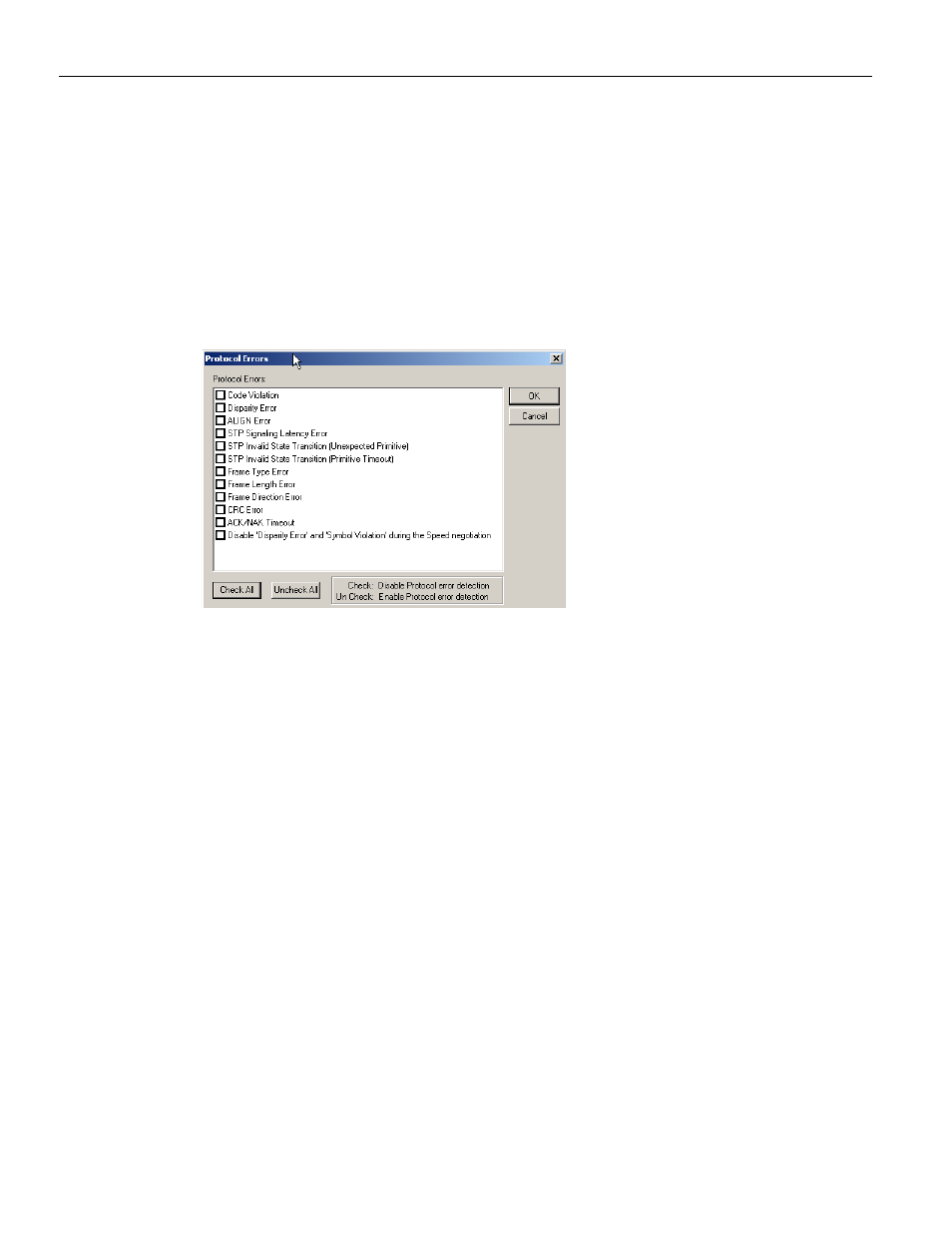
Sierra M6‐4 SAS/SATA Protocol Analyzer User Manual
95
Easy Mode (Pre‐Defined Setups)
LeCroy Corporation
Show XXXX value
Check this option to display XXXX values.
ALIGN Transmission Period (differs for SAS and SATA)
Choose the ALIGN Transmission Period for SSP and STP by clicking the corresponding
option button, then open the Protocol Error Mask dialog.
Protocol Error Mask
Click the Protocol Error Mask button to open the Protocol Error Mask dialog.
Figure 2.68: Protocol Errors Dialog
Check the Protocol Errors that you want the Analyzer to ignore.
When “RD Error” and “Code violation Error” are set as trigger events:
“RD Error” or “Code violation Error” can occur right after the OOB sequence.
“RD Error” or “Code violation Error” can occur right after the recovery from the PM state.
These errors are mainly caused by the long synchronization time of the analyzer. If these
errors, caused by the Analyzer, become triggers, you cannot detect some other errors
that you really need to detect. To NOT detect the above two errors, enable the software
setting Disable ‘Disparity Error’ and ‘Symbol Violation’ during Speed negotiation. After
this, the code violation is not triggered during the speed negotiation phase, but is
triggered if the violation happens after the speed negotiation phase.
External Trig Out Setting
The Analyzer can send a Low or High external signal anytime a trigger occurs. Select the
External Trig Out Setting: High Active, Low Active, or Toggle from High to Low or Low to
High once (3.3 V output).
Enter the External TrigOut pulse width.
External Trig In Setting
An external Low or High input signal can cause triggering. Select the
External Trig In Setting: High Active, Low Active, or Toggle from High to Low or Low to
High once (3.3 V output).
