Teledyne LeCroy STX M6-1 SAS_SATA Protocol Analyzer User Manual User Manual
Page 75
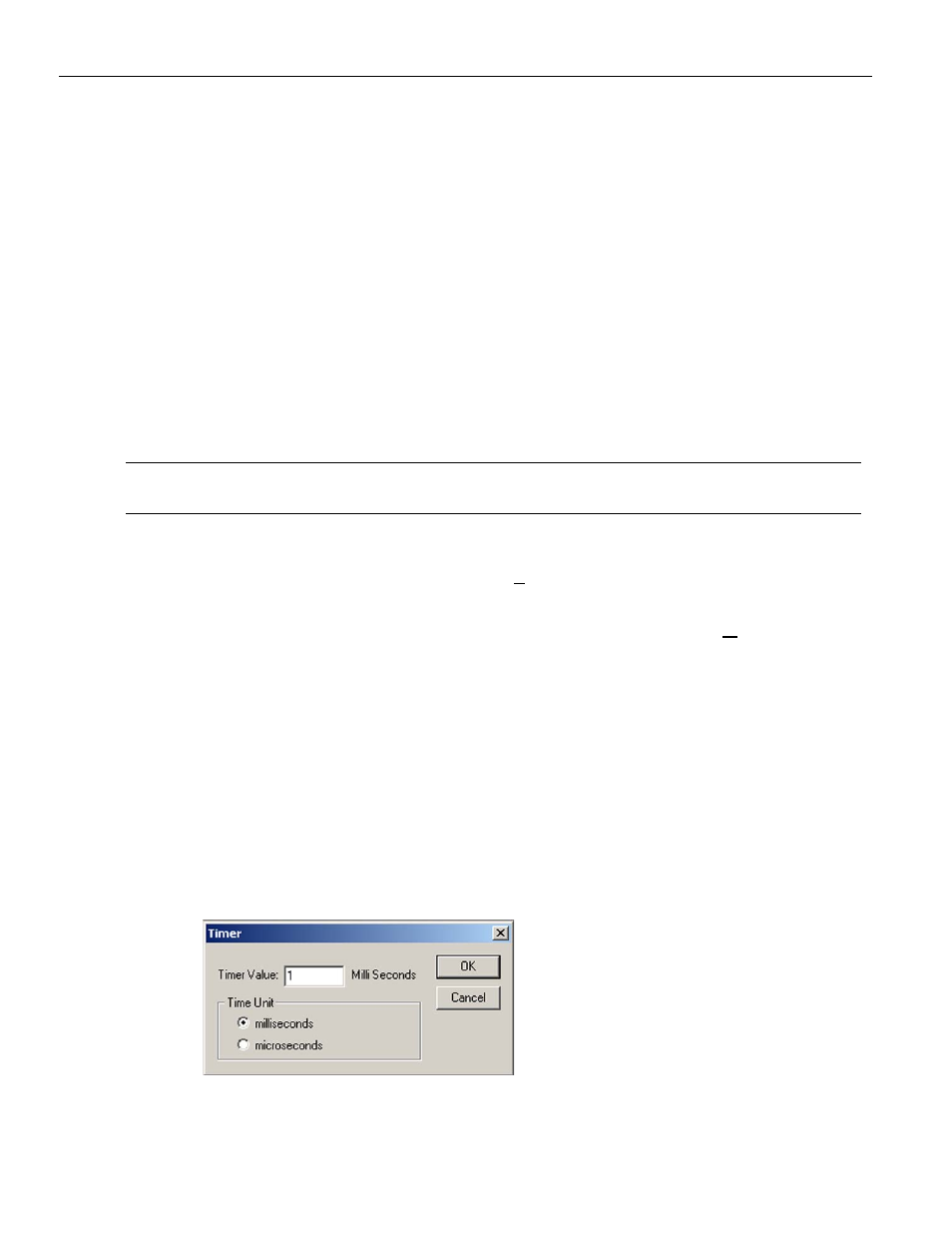
Sierra M6‐4 SAS/SATA Protocol Analyzer User Manual
73
Easy Mode (Pre‐Defined Setups)
LeCroy Corporation
The SATA Parameters window displays the following trigger pattern categories:
Timer
Timeout
External Trigger
Bus Condition
Symbol
Primitive
FIS
FIS Pattern
ATA Command
ATA Command Pattern
ATAPI
Soft Reset
Data Pattern
Protocol Errors
Note:
In packet view, you can right‐click on any frame, select Add to Trigger, and add the pattern to
DataPatternCapture to make it a trigger pattern.
Choosing a Parameter
Either highlight the category and click the Add>> button, or double‐click the category, to
open a corresponding definition dialog.
To remove an item, highlight it in the Project Tree, then click the <
Triggering on a Timer
Selecting a timer for a trigger in the Any Trigger Mode limits the time that the analyzer
looks for selected triggering conditions before triggering. The timer activates when the
Project runs. If none of the selected triggering conditions occurs during the timer’s active
time, the Analyzer triggers at the end of the time set for the timer.
You can set a timer independently of any other trigger selection, to cause an
unconditional trigger after a set time.
To set the timer value, double‐click Timer in the Pattern window to open the Timer
dialog.
Figure 2.39: Timer Dialog
Check a Time Unit, enter the Timer Value, and click OK.
