Example 7: creating two sequences and global rules – Teledyne LeCroy STX M6-1 SAS_SATA Protocol Analyzer User Manual User Manual
Page 349
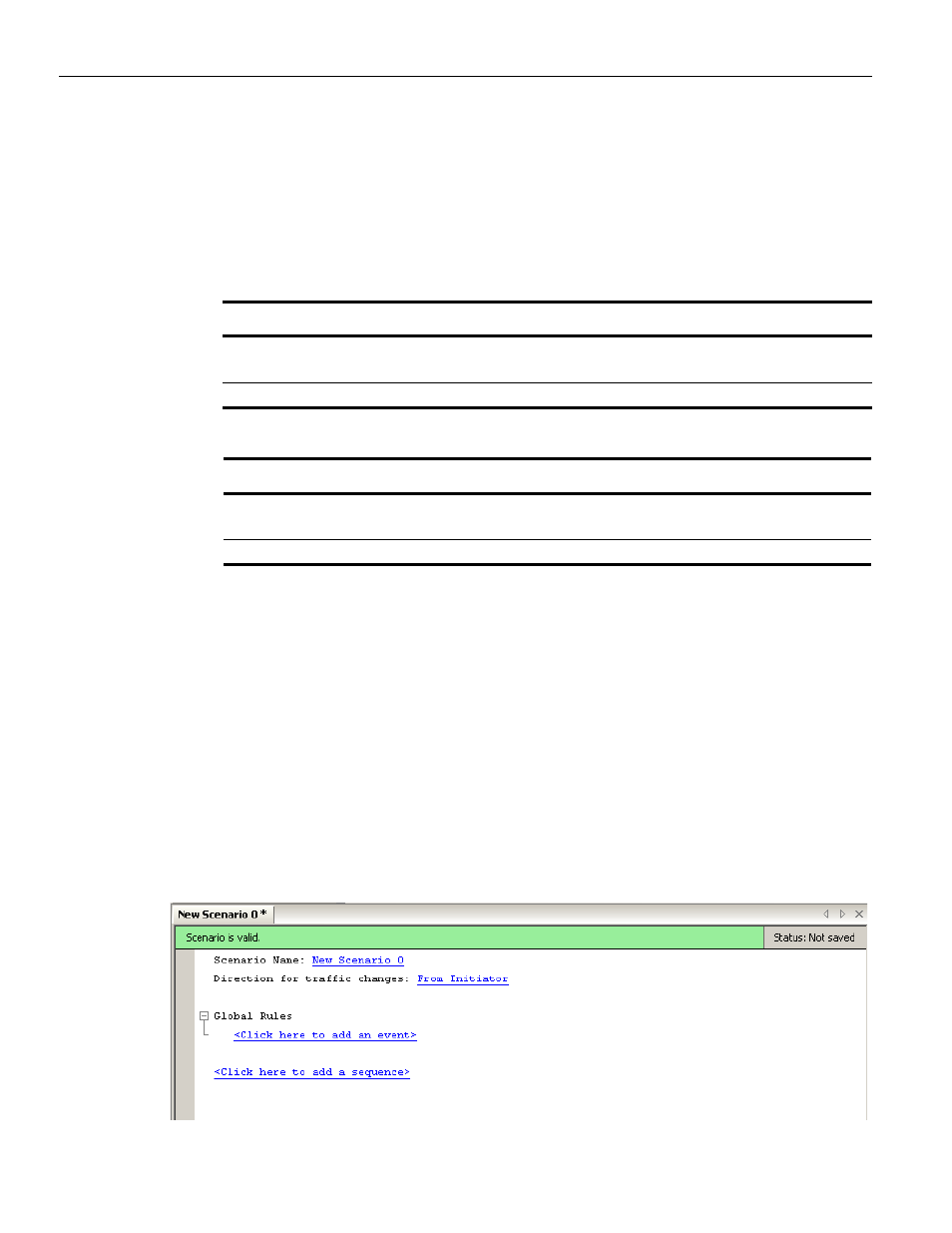
Sierra M6‐4 SAS/SATA Protocol Analyzer User Manual
347
Creating a Sequence
LeCroy Corporation
Example 7: Creating Two Sequences and Global Rules
In this example, Global Rules substitute an Align (0) primitive for each of the following
received from the initiator: Align (1), Align (2), and Align (3). As a separate test operation,
two sequences determine the order in which each Identify Address frame is received
from initiator and target.
The following tables summarize the logic implemented by each of the sequences.
TABLE 4.7: Example 7: Logic of Sequence 0
TABLE 4.8: Example 7: Logic of Sequence 1
There is no interaction between the two sequences. Each of them operates
independently (and is independent of the Global Rules). However, the two sequences
complement each other with their logic. In this sense, they both combine to implement a
test objective.
1. Click the New Scenario button in the main library or one of the device libraries. In
the Scenario Properties dialog, enter the scenario name, description, and direction
of traffic change.
2. As in previous examples, create the Global Rules area.
3. Click the prompt to add a sequence. Prompts for the sequence appear beneath the
Global Rules area. You create a sequence one state at a time. The application
numbers states consecutively from 0 up (1, 2, 3, and so on).
Figure 4.39: Example 7: Adding a Sequence
State
Description
State 0
If Address Frame is detected from initiator, go to State 1;
otherwise, continue to check incoming frames (do not change state).
State 1
If next Address Frame detected is from target, beep 1 second.
State
Description
State 0
If Address Frame is detected from target, go to State 1;
otherwise, continue to check incoming frames (do not change state).
State 1
If next Address Frame detected is from initiator, beep 2 seconds.
