Receiving your analyzer, Unpacking your analyzer, Analyzer features – Teledyne LeCroy STX M6-1 SAS_SATA Protocol Analyzer User Manual User Manual
Page 20
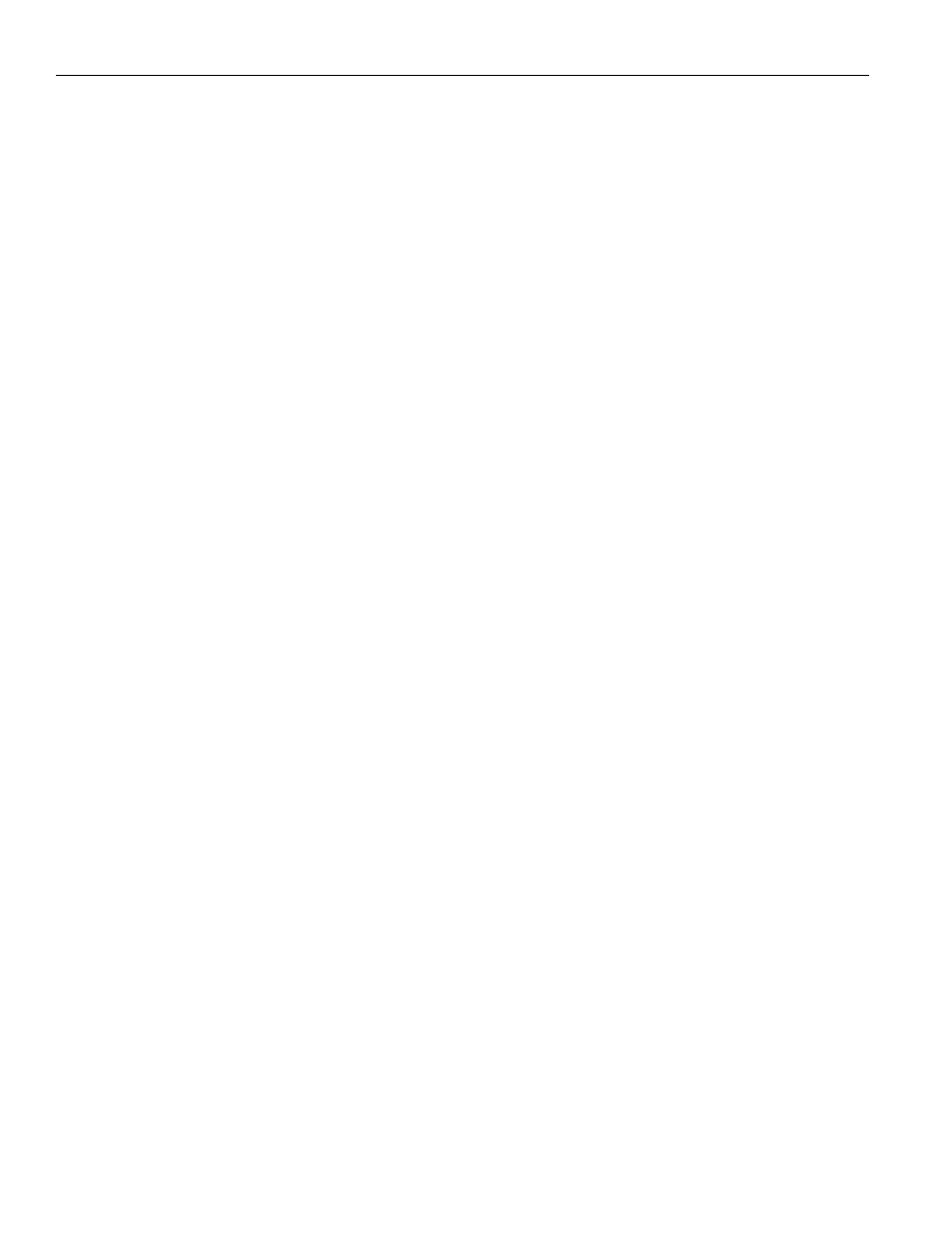
LeCroy Corporation
Receiving Your Analyzer
18
Sierra M6‐4 SAS/SATA Protocol Analyzer User Manual
TX Vout on transmitters for test and characterization
CATC API
The analyzer provides for bi‐directional trigger and capture of commands, primitives,
patterns and all bus conditions. You can capture all frames and/or exclude traffic.
The Sierra M6‐4 Analyzer has a USB port and an Ethernet port to connect to a computer.
You can cascade analyzer units for higher port counts. You can trigger manually or trigger
on a specific event.
The Sierra M6‐4 Analyzer provides a full range of views and statistical reports.
Receiving Your Analyzer
The analyzer package includes the following components:
1 Sierra M6‐4 Analyzer identified in the packing list
1 MiniSAS to 4‐x1 SATA straight cable, 1 meter
1 MiniSAS to 4‐x1 SATA crossover cable, 1 meter
2 mSAS to mSAS cables, 1 meter
2 mSAS to SAS x4 cables, 1 meter
1 USB A‐B 2.0 cable, 1.8 meter
1 Ethernet cable, 10 feet
1 10‐position ribbon cable, 6 inches
1 SMB RA to SMB RA cable, 6 inches
1 Three‐Prong AC power cord
1 Installation CD ROM with software and documentation
1 Sierra M6‐4 Getting Started manual
Unpacking Your Analyzer
Inspect the received shipping container for any damage. Unpack the container and
account for each of the system components listed on the accompanying packing list.
Visually inspect each component for absence of damage. In the event of damage notify
the shipper and LeCroy Corporation. Retain all shipping materials for shipper’s
inspection.
Analyzer Features
The Analyzer has the following features:
Power Switch
Frame, Speed, Link, Error, and Trigger LEDs
External Trigger Input and Output
Initiator and Target mini‐SAS connectors (4)
Expansion In/Out data ports and Clock In/Out connectors
Status and Configuration LCD Display
USB port for host connectivity
Ethernet port for network connectivity
Power In (on back)
