Main toolbar, View type toolbar, Viewer toolbar – Teledyne LeCroy STX M6-1 SAS_SATA Protocol Analyzer User Manual User Manual
Page 215
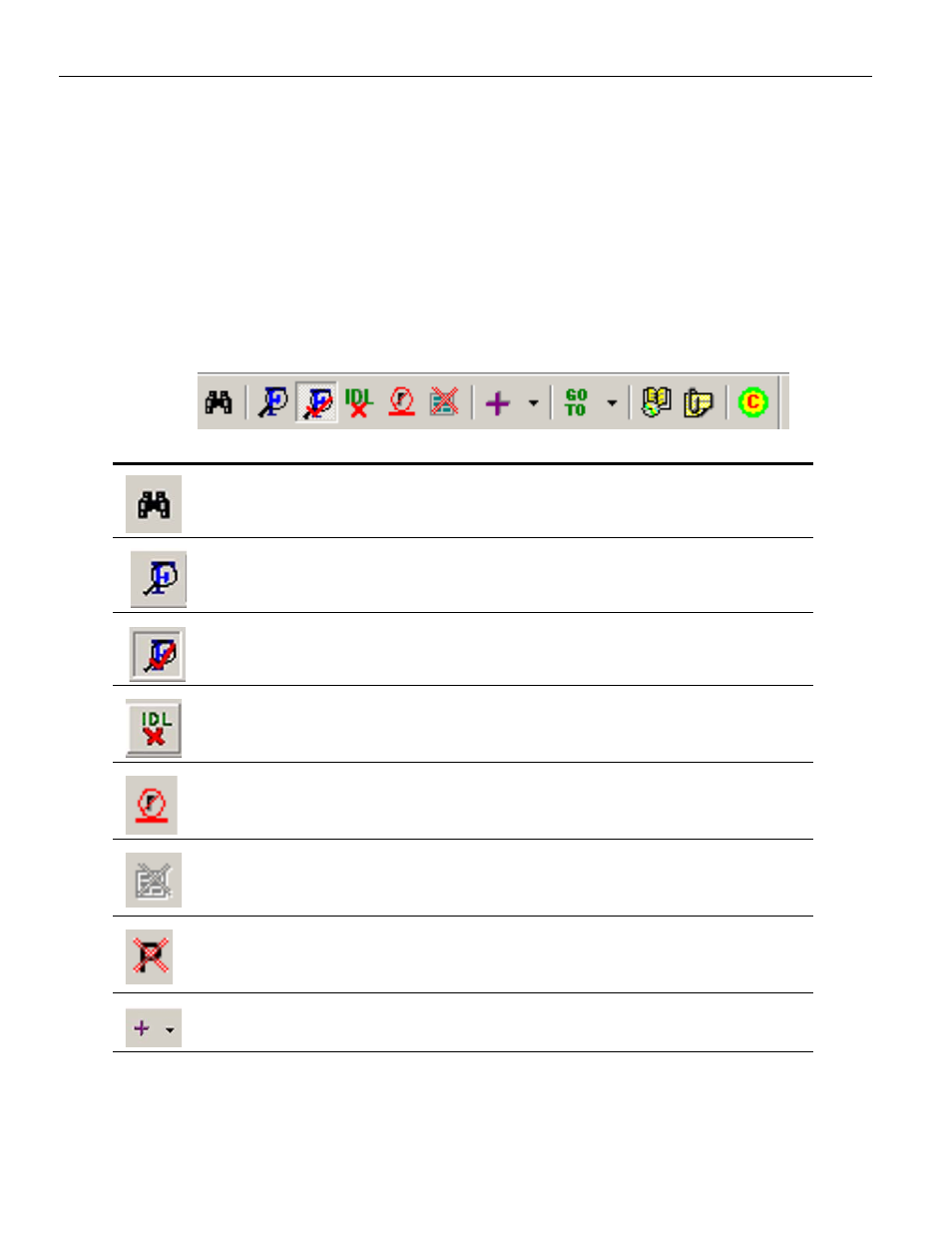
Sierra M6‐4 SAS/SATA Protocol Analyzer User Manual
213
Toolbars
LeCroy Corporation
Main Toolbar
See
“SAS Software Menus and Toolbar” on page 46
View Type Toolbar
Viewer Toolbar
The Viewer toolbar allows searching, filtering, collapsing/expanding, and data reporting.
The Search button opens the search dialog (see
The Filtering Setup button opens the Filter dialog (see
) and allows you to specify the criteria for filtering the result.
The Enable Disable Filtering button toggles the result between a filtered and
unfiltered view (see
).
The Filter Idle button toggles the display to show/hide idle packets (see
The Hide RRDY Primitives button toggles the display to show/hide RRDY
primitives (see
).
The Hide Unassociated Traffic button toggles the display to show/hide
unassociated traffic (see
The Hide All Primitives button toggles the display to show/hide all primitives
(see
). Note: When capturing PM traces, you need the
ability to filter the PM primitives so you can find commands quicker.
The Expand/Collapse all Layers button expands or collapses Transport and
Application layers to simplify results display.
