Edl exporter detailed settings] dialog box – Grass Valley EDIUS Pro v.6.5 User Manual
Page 79
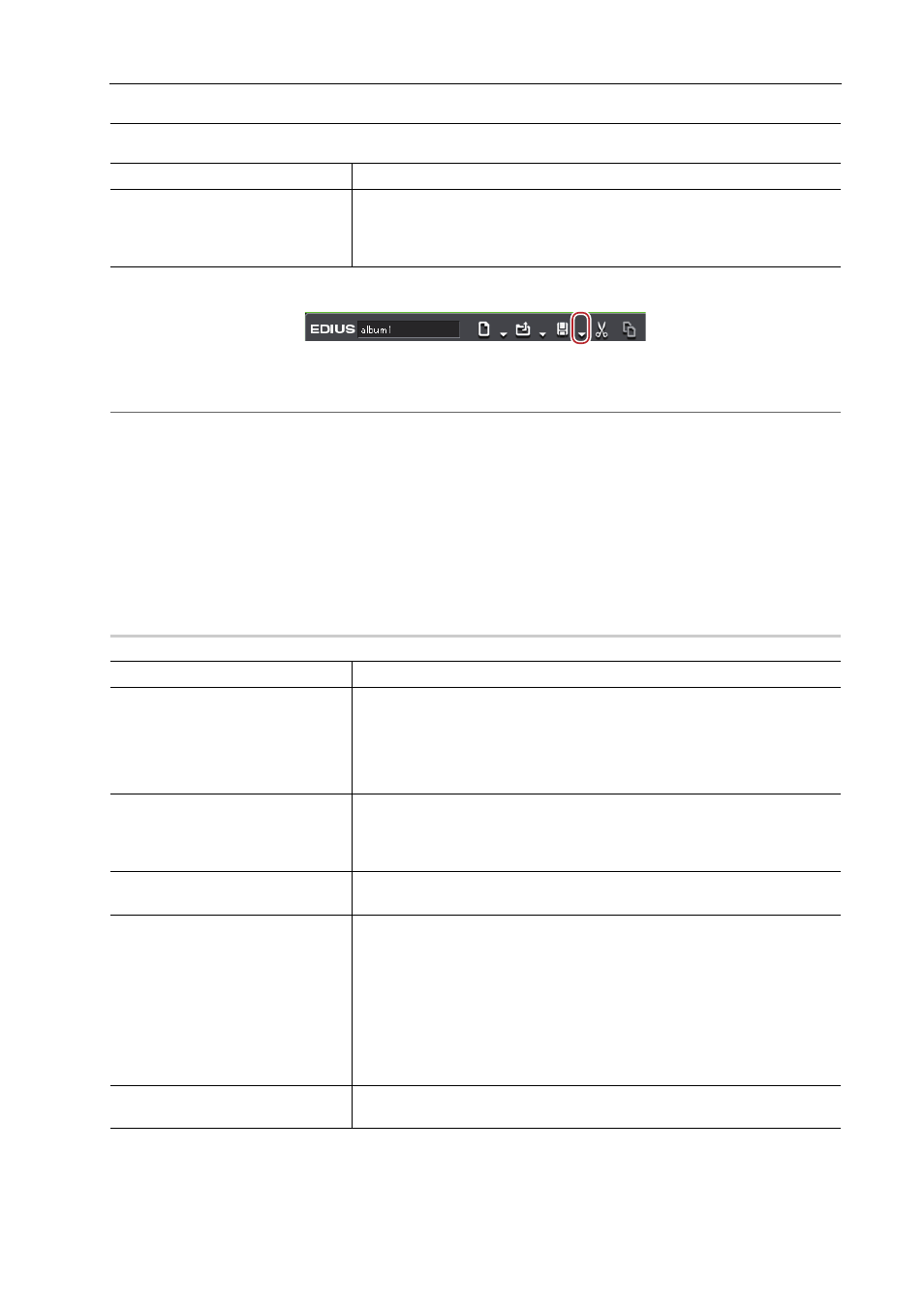
57
Project Operations
EDIUS - Reference Manual
Audio
Audio clips in 1 - 2VA track are not exported. Export channel range for 1 - 4A tracks is different depending on EDL type.
1 Click the [Save Project] list button on the timeline.
2 Click [Export Project]
→ [EDL].
2
Alternative
• Click [File] on the menu bar, and click [Export Project]
→ [EDL].
3 In the [Project Exporter (EDL)] dialog box, specify a file name and save destination.
4 Click [Detailed Settings].
The [EDL Exporter Detailed Settings] dialog box appears.
[EDL Exporter Detailed Settings] Dialog Box
5 Set each item and click [OK].
6 Click [Save].
[EDL Exporter Detailed Settings] Dialog Box
0
EDL types
Tracks
BVE5000
BVE9100
CMX340
CMX3600
1 - 2A
1 - 4A
1 - 2A
1 - 4A
[EDL Type]
Select the EDL format to export.
[Export Format]
[Mode1]
Comment lines are not added.
[Mode2]
Comment lines are added. Select this format when you cannot correctly
import EDL files by third-party products.
[Handle empty clips as black
clips]
Handle the empty spaces on timeline are as black clips. Check [Use longest
clip as reference] to handle Out point at the end edge of the timeline as the
end edge of the timeline; the empty spaces between them are handled as
black clips.
[Link clips with sequential time
codes]
Handle a series of multiple clips as one clip when their timecodes are
sequential. However, they are not linked when transition is set between them.
[Export EDL for each track]
Export the project file for each track. The following characters are added to
the end of each file name.
• 1VA (1V) track video: “_V”
• A track: “_A”
• 2VA (2V) track video: “_INSERT”
• T track: “_T”
The audio of both 1VA, 2VA, and A tracks is output together to a “file
name_A.edl” file.
When 2VA (2V) track has a transition, it will be replaced with a center cut.
[Replace transitions with center
cuts]
Replace all places with transitions or audio cross fade configured with the
center cuts.
