Accordion, Album, Extend – Grass Valley EDIUS Pro v.6.5 User Manual
Page 512: Explosion, Cube tube, Clapper board, Sphere, Tube, Twist, Transform
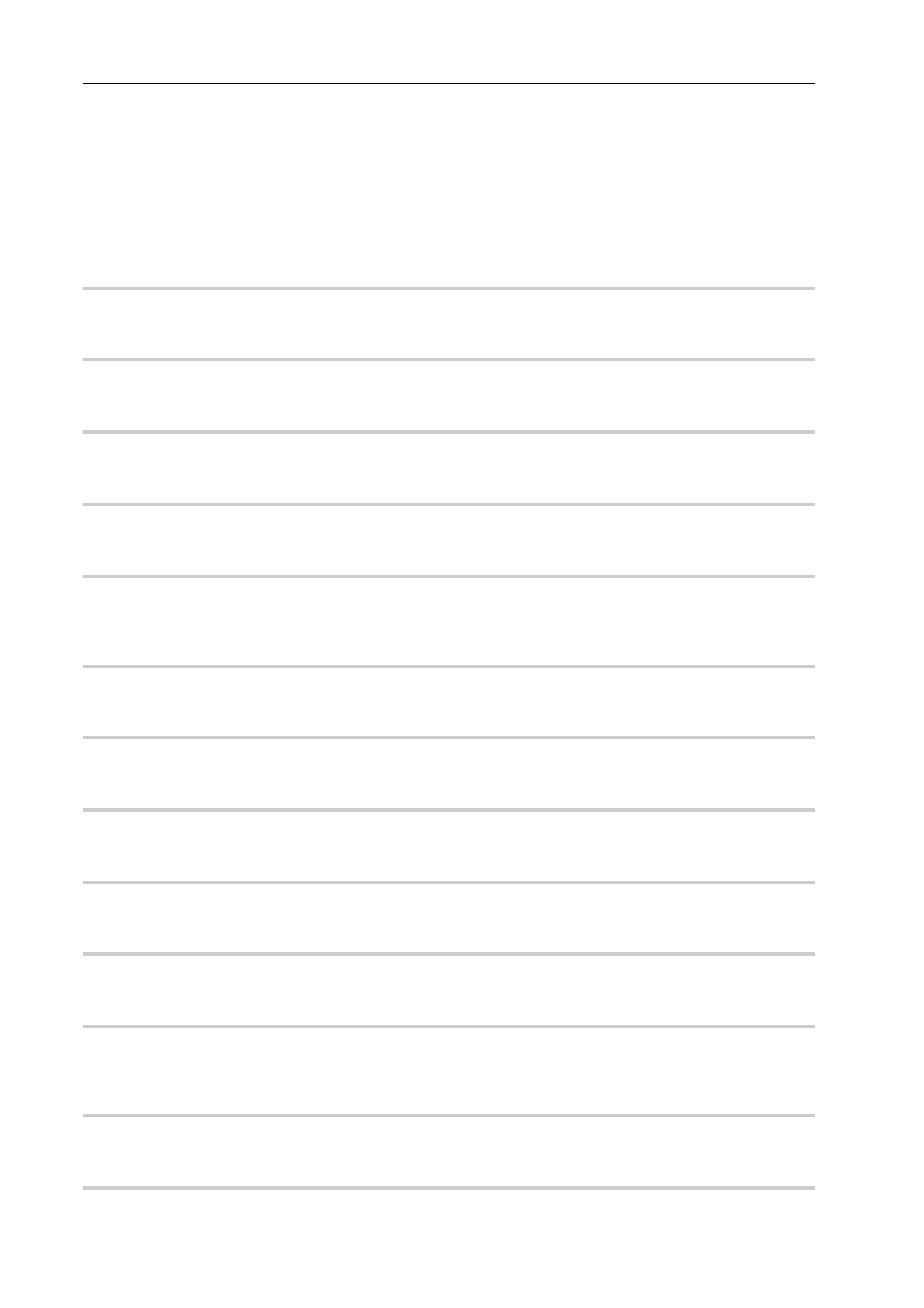
Appendix
490
EDIUS - Reference Manual
If [GPU] is not displayed in the [Effect] palette, or if the transitions do not move, confirm the system environment and the
error information from [Effect] in [System Settings]
→ [GPUfx].
3
•
If you have applied an effect in the [Advanced] folder, you may not be able to check the results of an effect with
default settings. Either adjust the applied effect or apply a preset.
[Accordion]
0
Transitions by folding the video like an accordion.
[Album]
0
Transitions the video as if folding over a stiff page in a book.
[Extend]
0
Transitions the video by stretching it.
[Explosion]
0
Transitions by applying an effect where it looks as if the video has exploded.
[Cube Tube]
0
Transitions the video by rotating it on a three-dimensional cube.
The effect cannot be checked with default settings. Make sure to change the parameters after applying the effect.
[Clapper Board]
0
Transitions the video with a movement like a clapper board.
[Sphere]
0
Transitions the video while turning the video into a sphere.
[Tube]
0
Transitions the video while turning the video into a pipe shape.
[Twist]
0
Transitions the video by twisting it.
[Two Pages]
0
Transitions by peeling the video in 2 directions.
[Transform]
0
Transitions the video with a variety of freeform transformations.
The effect cannot be checked with default settings. Make sure to change the parameters after applying the effect.
[Door]
0
Transitions the video with a door opening movement.
[Peel]
0
Transitions the video by peeling it.
