Moving clips to desired positions, Selecting multiple clips, Moving clips – Grass Valley EDIUS Pro v.6.5 User Manual
Page 256: Selecting multiple clips moving clips
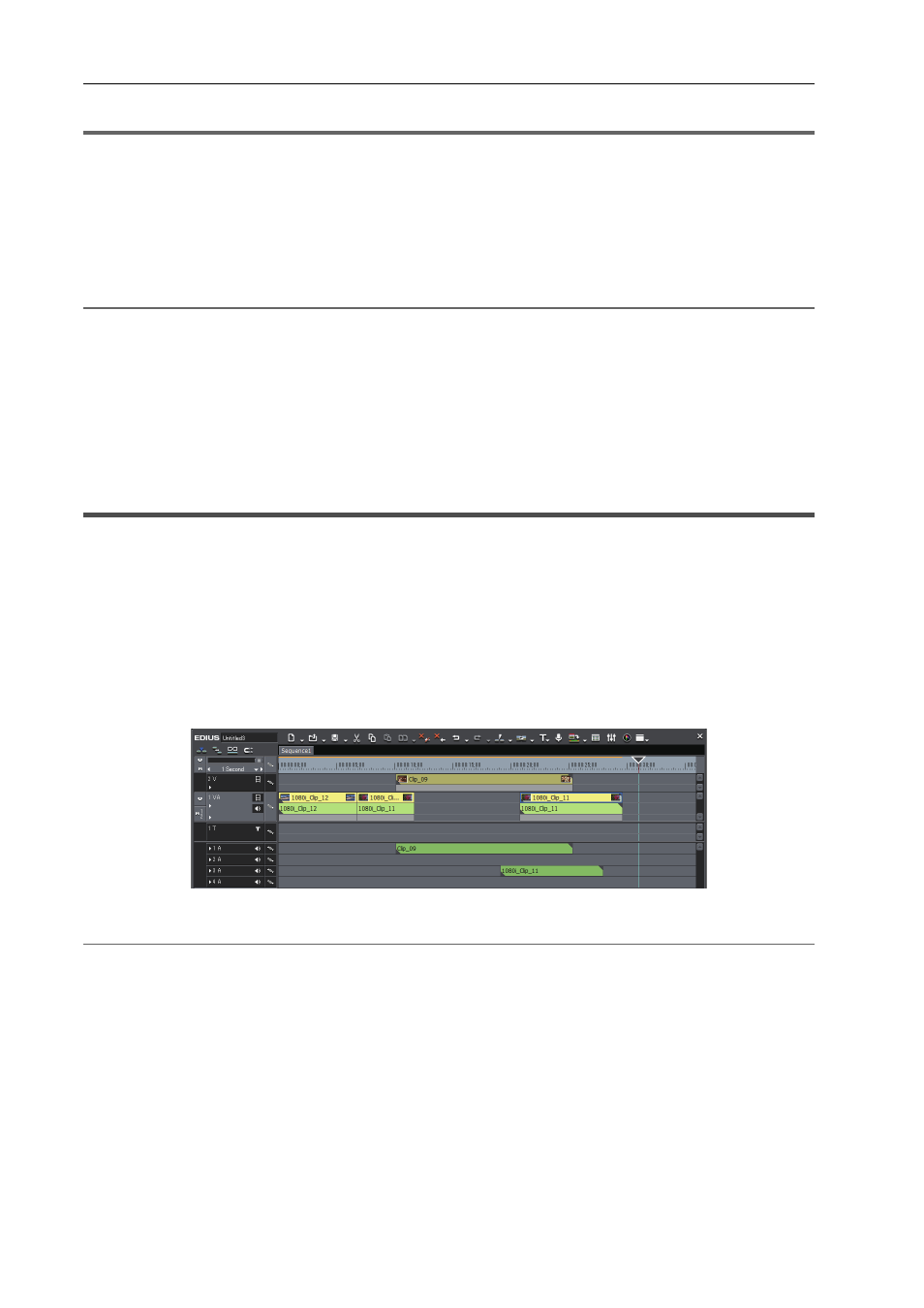
Editing Timelines
234
EDIUS - Reference Manual
1
Note
• When all source channels have been released (track patch all set to off), color bar clips, color matte clips and title
clips cannot be created. Also, title clips cannot be created when the video source channel is released.
Connecting/Disconnecting the Source Channel
3 Edit the clip.
Color Bar Clips
2
Alternative
• Right-click the track to create the clip on, and click [New Clip]
→ clip to create. The clip is placed at the right-clicked
track regardless of the channel mapping settings.
• Click [Clip] on the menu bar, and click [Create Clip]
→ clip to create.
3
•
Color matte bars, color mattes and title clips placed on the timeline can be edited by the following operation.
- Select the clip to edit, and click [Clip] on the menu bar
→ [Edit].
- Double-click the clip to edit.
- Editing selected clip:
[Shift] + [Ctrl] + [E]
Moving Clips to Desired Positions
Drag a clip placed on the timeline, and drop it onto the destination. Clips can be moved to any desired position,
including different tracks.
Selecting Multiple Clips
You can select all clips in the same track. You can also select all clips on the timeline.
1 Click the track panel to select the track.
2 Right-click the timeline, and click [Select]
→ [Selected Tracks].
All clips on the selected track are selected.
When [All Tracks] is clicked, all clips on the timeline are selected.
2
Alternative
• Click a clip with [Ctrl] on the keyboard held down to add or remove the clip one at a time.
• Specify the range including the clip by dragging from the start point to the end point on the timeline.
• Click [Edit] on the menu bar, and click [Select]
→ [Selected Track] or [All Tracks].
• Selecting all clips on the selected track:
[Ctrl] + [A]
• Selecting all clips on timeline:
[Shift] + [A]
Moving Clips
You can move clips by dragging and dropping. You can also move multiple clips at the same time.
