Grass Valley EDIUS Pro v.6.5 User Manual
Page 267
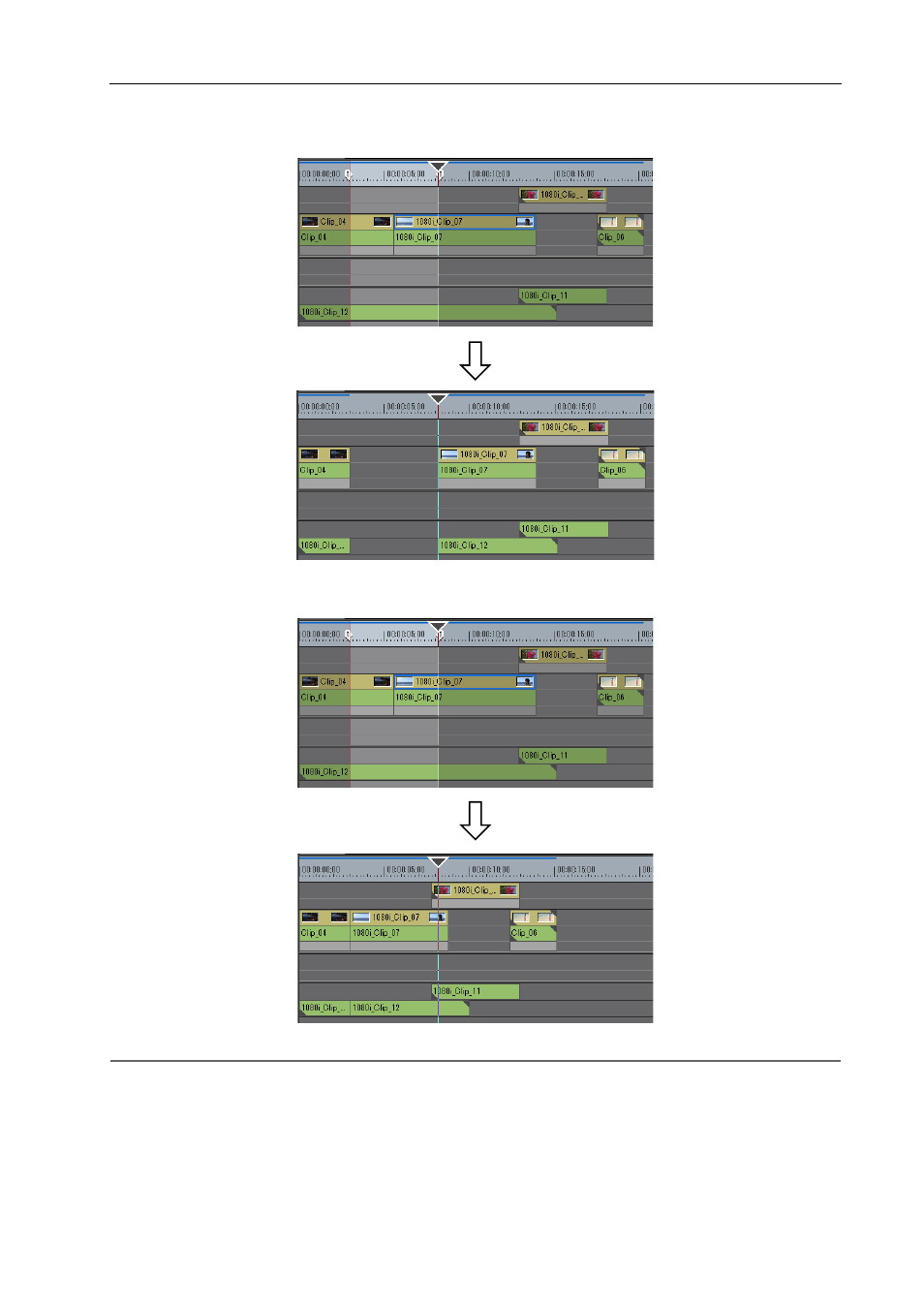
245
Clip Operations
EDIUS - Reference Manual
2 Click [Edit] on the menu bar, and click [Delete In/Out] or [Ripple Delete In/Out].
When [Delete In/Out] is clicked, all clips between In and Out points are deleted.
When [Ripple Delete In/Out] is clicked, all clips between In and Out points are deleted, and clips behind the deleted
clips are moved forward together.
2
Alternative
• Right-click the time scale, and click [Delete In/Out] or [Ripple Delete In/Out].
• Right-click a track, and click [Delete In/Out] or [Ripple Delete In/Out].
• Deleting between In and Out points on the timeline (mode-dependent):
[D]
• Ripple deleting between In and Out Points on the timeline:
[Alt] + [D]
3
•
When only the In point has been set, the range of the clip after the In point is deleted, and when only the Out
point has been set, the range of the clip from the beginning of the timeline to the Out point is deleted.
- LDK 5302 (24 pages)
- SFP Optical Converters (18 pages)
- 2000GEN (22 pages)
- 2011RDA (28 pages)
- 2010RDA-16 (28 pages)
- 2000NET v3.2.2 (72 pages)
- 2000NET v3.1 (68 pages)
- 2020DAC D-To-A (30 pages)
- 2000NET v4.0.0 (92 pages)
- 2020ADC A-To-D (32 pages)
- 2030RDA (36 pages)
- 2031RDA-SM (38 pages)
- 2041EDA (20 pages)
- 2040RDA (24 pages)
- 2041RDA (24 pages)
- 2042EDA (26 pages)
- 2090MDC (30 pages)
- 2040RDA-FR (52 pages)
- LDK 4021 (22 pages)
- 3DX-3901 (38 pages)
- LDK 4420 (82 pages)
- LDK 5307 (40 pages)
- Maestro Master Control Installation v.1.5.1 (455 pages)
- Maestro Master Control Installation v.1.5.1 (428 pages)
- 7600REF Installation (16 pages)
- 7600REF (84 pages)
- 8900FSS (18 pages)
- 8900GEN-SM (50 pages)
- 8900NET v.4.3.0 (108 pages)
- Safety Summary (17 pages)
- 8900NET v.4.0.0 (94 pages)
- 8906 (34 pages)
- 8911 (16 pages)
- 8900NET v.3.2.2 (78 pages)
- 8914 (18 pages)
- 8912RDA-D (20 pages)
- 8916 (26 pages)
- 8910ADA-SR (58 pages)
- 8920ADC v.2.0 (28 pages)
- 8920ADC v.2.0.1A (40 pages)
- 8920DAC (28 pages)
- 8920DMX (30 pages)
- 8920ADT (36 pages)
- 8920MUX (50 pages)
- 8921ADT (58 pages)
