Slip trim, Rolling trim, Trimming transitions/audio cross fades – Grass Valley EDIUS Pro v.6.5 User Manual
Page 291
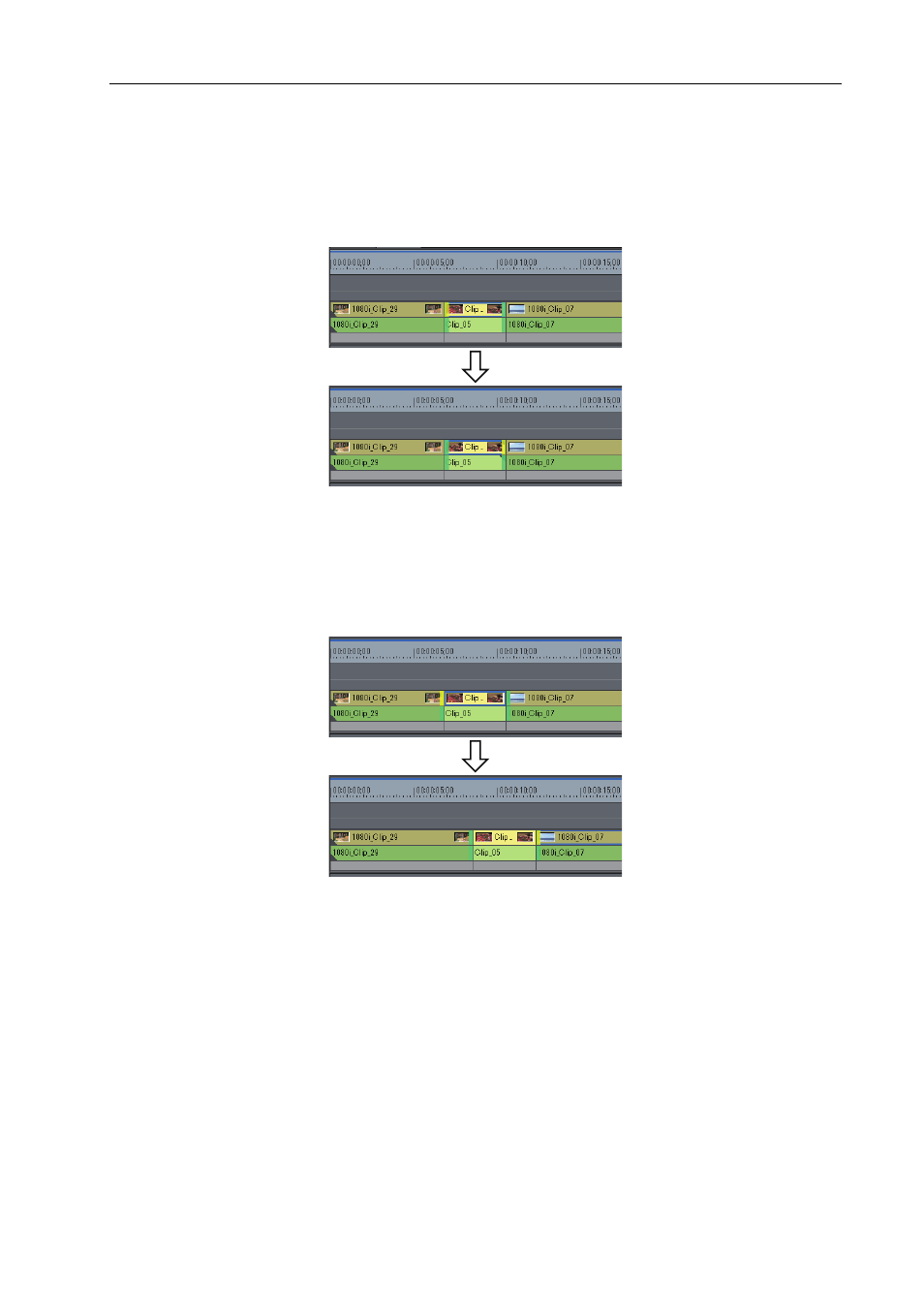
269
Trimming Clips
EDIUS - Reference Manual
3
•
You cannot perform trimming if there is no margin between the trimming clip and the adjacent clips. When
trimming clips with margins, trimming can be performed by the length of the margin of the clip.
Slip Trim
You can change the area of the clip to use, without changing the length or position of the clip. The length or position of
the neighboring clips remain unchanged.
3
•
You cannot perform trimming if the trimming clip has no margin. When trimming clips with margins, trimming can
be performed by the length of the margin of the clip.
Rolling Trim
Shift the start and end points of the previous and subsequent clips without changing the length of specific clips.
Adjust the range to be used while checking the video displayed on the preview window.
3
•
You cannot perform trimming if the neighboring clip has no margin. When trimming clips with margins, trimming
can be performed by the length of the margin of the clip.
Trimming Transitions/Audio Cross Fades
You can trim the length of transitions (clip transitions, track transitions)/audio cross fades in the same way as clips.
